I don’t know why I even bother opening the settings app
Because Microsoft went full Apple and adopted the “we know what’s good for you so don’t defy our decisions” philosophy of UX design.
As much as I hate apple, at least apple also caters to power users somewhat. Windows became so, so dumb.
A a Windows and at some points a Mac admin, all I gotta say to that is lol, no.
Whatever you say mate. There’s a reason developers who don’t Linux use macs and not windows.
Because it’s based off of BSD and uses very similar tools to Linux, and because of brainwashing of the Apple cult I guess.
Overall, OSX is a piece of shit OS that is shit to work on. I lasted a year before I just gave it back and got a Windows machine, most unintuitive frustrating OS I’ve ever used. Sure the hardware can seem nice (if it doesn’t break or if you don’t need anything repaired or replaced) but OSX is trash. If you want to use something, use Linux, there are tons of good distros and all of them cater to the power user.
I work on OSX build machines every day and the amount of time I have to waste fiddling to get the simplest shit to work is insane. Fuck I hate it so much with every fiber of my body. I can’t even use any cli utils to get disk or network stats because of their dumb security BS, which you can’t disable because it’s cloud hosted.
Then why don’t you use Linux? Going from Mac back to Windows is absolutely pathetic.
Because I like Windows, and calling it “pathetic” is like saying OSX is for power users. Lol, just, lol.
I’ve been in the industry for 18 years, I went from an MS Systems Engineer building and managing MS infrastructure for all size companies and enterprises. I’ve been an AWS Cloud Support engineer working mainly on Linux and AWS, I’ve been a devops engineer building and maintaining on prem build systems and web server farms (these used IIS and everything was MS) for a company with insane uptime requirements, I’ve also done similar on AWS with K8s and a whole bunch of other stuff. I’m now a Systems Engineer in a build team for a big company and my primary responsibility is to build and manage the OSX infra we use. During that time I’ve had enough experience of trying to deal with OSX and all it’s BS, which included using a MacBook for a year, that I can say unequivocally that Apple is a shitty company with shitty practices, and Linux can be a pain in the ass to fix when things break in strange ways. But you know what I love about Windows? It just works, I rarely have any issues. If I need Linux, I use WSL or start a VM in the cloud or my machine. I can run pretty much everything I need without issues and I’m a master with PowerShell so can automate anything I need to do on my own PC.
But you know what? You’re completely right, my career is a failure and I’m pathetic because I use Windows. I should go kms now.
The difference is that Apple usually executes it well, and Microsoft doesn’t.
You set a Windows PC to dark mode, half of the system is still bright white. Apple wouldn’t dream of doing that shit.
You start searching in the start menu, it’s slow, gives you different results each day, misses a bunch of stuff, and tries to send you to Bing. Apple wouldn’t dream of doing that shit.
Microsoft comes up with a new UX, but it’s only a thin veneer, most of the system doesn’t even use it and instead uses Win7 or earlier menus. Apple wouldn’t dream of doing that shit.
For all their flaws (and believe me I know they have many. I don’t intend to ever own an Apple product), Apple actually gives a shit about having a polished and consistent UX.
They wouldn’t have a dark mode that still leaves half the system white, they wouldn’t have 20+ year old UI cruft, etc.
The issue is that Apple had that mentality from the start. Microsoft tried to Frankenstein it in after the OS had already matured under a different UX philosophy, not only that, they also didn’t commit all the way to changing the philosophy since they still wanted legacy support. They basically ended up with the drawbacks of both philosophies and very little of the benefits of either.
I don’t know what Apple did but they murdered System Preferences and made us all watch as they pretended the mutilated corpse with a name tag on still dripping with middle manager cum is better.
no bro just go into terminal and type out this arcane command with 20 options fr fr . easy! (and I use linux on the regular lol)
Slightly better than editing some plist file
They went full WEF
It’s not that because Microsoft is changing their own UI. IMO this is the typical corporate climber problem all corporations have. No one gets promotions maintaining software. So you get designers changing stuff for the sake of change so it can go on their resume.
deleted by creator
He also wrote the File Formatter, which has a file size limit of 32Gb for the Fat32 format for the same reason: it wasn’t supposed to be permanent, but it hasn’t changed for over 20 years.
I was thinking about this recently, so it is a bug, not a feature
deleted by creator
But the problem isn’t in Fat32 itself, as you can format larger disks in that format just fine
deleted by creator
If it has been a bug for 20+ years, we can safely say it’s a feature for backwards compatibility.
I went to go disable my nic.
It needed a reboot to take effect.
The fuck? I only want to turn it off because I’m testing something and I need a change of ip to test an application and I’m feeling lazy, so I turn off the nic to go to wifi. Good enough? Nope.
So stand up and unplug the cord.
Cool. Switched over. Test didn’t work as expected. Plug cord back in.
Next day computer reboots for updates and I’ve got no internet. Go crazy trying to figure out what it was then remember it needed a reboot to disable the nic.
file size limit of 32Gb for the Fat32 format
The limit was a 4GB limit, tho
The limit on formatting drives as fat32 is 32GB on windows though anything above 32GB and you have to go find a 3rd party tool to convert larger disks to fat32
They’re talking about the overall size, not the per file size limit.
I went to go disable my nic.
It needed a reboot to take effect.
The fuck? I only want to turn it off because I’m testing something and I need a change of ip to test an application and I’m feeling lazy, so I turn off the nic to go to wifi. Good enough? Nope.
So stand up and unplug the cord.
Cool. Switched over. Test didn’t work as expected. Plug cord back in.
Next day computer reboots for updates and I’ve got no internet. Go crazy trying to figure out what it was then remember it needed a reboot to disable the nic.
Dave’s youtube channel is great for these stories from back in the day. Link for the lazy: https://www.youtube.com/@DavesGarage
Here is an alternative Piped link(s):
https://www.piped.video/@DavesGarage
Piped is a privacy-respecting open-source alternative frontend to YouTube.
I’m open-source; check me out at GitHub.
fyi Dave was involved in some scareware bullshit as one of the main actors and sued for it. Fuck this guy.
deleted by creator
I aggree. I really liked his videos until came across this info (back then on reddit).
Thanks for looking this up ❤️
Everything I need is configurable through PowerShell for years. Why bother with UI? Win 7, 10 or 11 - it’s all the same.
Yeah I’ve been a mixed environment sysadmin for many years and still to keep need a Windows desktop at home and powershell makes it all happen. I basically do a complete debloat of my install and and all that. I actually like the overall Windows 11 desktop environment but omg the bloatware is insane I don’t know how people use it without knowing how to clean it up.
Enterprise editions don’t have bloat, no need to do much :)
Very true! Enterprise iso and MAS and basically done. My previous builds have mostly all been Enterprise edition and I’d definitely go that route if I knew 11 was gonna be so bad. A part of me was curious after hearing so much hate, and I didn’t mind learning how to remove it all because I could see it coming in useful for helping others, it was a good way to get exposed to all of it and I found some helpful tools I can send to people now.
Can it list available settings that could be changed, because if so it is an almost perfect replacement for the settings app?
Because I don’t have all the commands to do everything memorized. Also powershell versions and compatibility / features have changed a lot over the years.
Not to say that Powershell is a bad thing in any way, it is quite useful for the stuff I do at work. But it is a mess just like the rest of MS.
Install Linux, be done with the Microsoft windows shit.
Wow, I had to scroll past 5 comments to see a Linux circlejerk. What’s happening to Lemmy??
This is a post complaining about an operating system. Someone else recommends an operating system that doesn’t have this problem. Where’s the circlejerk?
It’s just a well-known trope of Lemmy nowadays that whenever any issue with any OS is reported, rather than providing advice for the situation the default response is often “FUCK [OS], USE LINUX”. It’s become so common that it’s essentially now viewed by non-Linux users as Linux users just engaging in a circlejerk of their favourite OS. I know that circlejerks usually require more than one person but the Lemmy hivemind tends to respond this way, so a single comment (that is usually highly upvoted) is viewed as a circlejerk.
I mean, if you want to move away from Microsoft’s very weird UI principles and towards an operating system where you’ll never be placed in this situation, then that seems to me to be very reasonable advice?
Like, in all seriousness, what advice can anyone give to this individual? No one anticipates Microsoft making the changes OP wants. This is a problem that doesn’t exist in Linux and for cultural and technical reasons effectively can never happen within Linux. Linux is free and will remain free forever.
I live in the real world. I know that people’s employers might not support them using Linux. However, why is the anger in this situation always pointed at those who are trying to offer a better alternative and never those preventing a switch to said alternative?
They are the vegans of OSes. You know why they do it, you know it’s not for everyone, yet they have to announce it every time.
I’m here to be jerked off by a Linux user, can anyone let me join in?
My manjaro install broke 5 hours after I installed it. My latop speakers never worked…
Don’t use manjaro mate. Install something stable like Debian or Fedora.
Found the problem because of which kde was not booting. Still have no speakers but that’s how it is I guess.
Is pipewire with pulse audio properly configured? Check pavucontrol and tell me if you need any more help
I got help on the manjaro forum. had to edit two different configs. Everything works now.
If you do that, people will claim that your new problems originate from slow updating OS and will say that arch is the answer.
Then people will say that the problems you experience in arch are non existent on stable distros. Forever.
Sometimes, windows is just a better OS.
That sucks. Laptops are always a bit trickier. Linux works flawlessly on most things I install it on these days. Manjaros been on my desktop for the past 4 years.
I reinstalled and am now making backups but my speakers still don’t work :(
It’s actually insane how difficult it can be to find settings in windows. Especially when the indexing breaks for the 1000th time and you can’t just search for it in the start menu.
Hahaha yees! The start menu search is hilarious!! You install a software, type in the exact bame of the software afterwards and the start menu search gives you the installer from your download folder instead of the installed program with the exact name you typed. The devs must have a lot of fun there. This is peak satire.
Especially when you start typing something and it already started searching with your partial input and you your further and notice the thing your search for is first so you press enter, for it to now place another thing first with the extra input 😡
How can “displ” open display settings, but “display” opens a help page in Edge
This. You seem to have to give it less. Also it is just broken. I have excel installed, if i start typing excel ( even with app filter) it can’t present it to me, it wants to hand me an ad or info page about what excel is and where to download it from
I have a dual boot machine, windows takes forever to find sometging with or without indexing in use. Boot to linux I type 2-3 letters and GNOME/tracker index hands me files instantly. if I mount the NTFS windows partition in Linux and use the aearch in Nautilus it finds files faster than windows.
This is the start menu experience:
“Photoshop”
*Wait 15 seconds *
“Here are some results from bing:”
😡😡
Mac and Linux it’s instant, and not some garbage AI/ads/web search results.
Lol I installed open shell several years ago and have not looked back since. If I wanted to search the web with your shitty search engine, microsoft, I would have opened your shitty browser, now please sit down.
Probably shouldn’t have installed it on my work computer for security compliance reasons but it’s such an improvement in my workflow that I couldn’t not install it. Highly recommend. Legit cannot imagine using windows without it anymore. https://github.com/Open-Shell/Open-Shell-Menu
I have no idea why it breaks like this so often too. And it’s such a pain in the ass to try to fix that I’ve generally given up on trying. At least when something very rarely happens with the indexer on Linux I know where to look to fix it.
Hey, maaaaaybe you wanted to search how to do that in Bing!
-Windows
nope, they definitely wanted an AI answer.
AI answer: Type the setting into the start menu search bar. The first result will be the setting you’re looking for.
I just install list art on all my computers. I occasionally test the windows search but it fails spectacularly, 9.5 out of 10 times
Meanwhile the KDE settings panel has been designed and redesigned like 20 times in the past 20 years. Much better, but also… Dude, please focus more on stability and less on “let’s redo this from scratch again!”
On linux don’t you just google how to change some setting and copy and paste some command line from stackoverflow?
I kind of wish they would stop moving things around in the KDE settings. But at least the search works in submillisecond timing and I can always find what I’m looking for
You got the right to not being force fed a new one though.
Honestly KDE has the best settings of anything I’ve ever used. Everything is exactly where you would expect and the search is just about perfect if you somehow can’t find something.
*unwilling
deleted by creator
Ah yes. Well when I want to modify my IP address I do:
Win+R
Then I enter:
Ncpa.cpl
And hit enter. So easy.
Not so easy is the more useful printer settings:
Win+R
Then:
shell:::{A8A91A66-3A7D-4424-8D24-04E180695C7A}
🤦🏻
its faster to change the ip using the win11 settings app than with Control panel, also DNS over HTTPS is missing from control panel and only available in the settings app
Wtf bro what does that even mean
This is how you open the dialogs you’re looking for instead of randomly clicking through 4 items deep in this new crappy UI
New crappy UI that was also reorganized about 4 times since Windows 10 launched, so depending on how old of a build (and with Windows update breakage it could be quite old!) is on the computer that was just dropped before you you might have to click for a while
I mean, is it this: A8A91A66-3A7D-4424-8D24-04E180695C7A? No common name?
im planning to switch from windows 11 to linux mint in 2026
Why not sooner?
because if i say it it’s gonna be 2026 then it’s gonna hard to make me say 2024
Just do it now, you won’t regret it, or install mint in a virtual machine and full screen it and get use to it, you’ll find yourself using windows less and less every day. My personal go to is Kubuntu, because I like the customization capabilities and lower memory footprint than Gnome. I hate tiling windows managers, so don’t recommend those please.
Unpopular opinion: Linux Mint sucks ass and there are so many great distros to choose from, which aren’t Linux Mint. It looks like Windows XP and functions like Windows XP. Still uses X11, which doesn’t even have proper support for 1:1 touchpad gestures and handles multiple displays with different scaling factors and refresh rates in a way that is, well, hacky and janky at best or non-functional at worst.
I get that Linux Mint is easy to use because it’s made specifically to be as convenient as possible to users coming from Windows but jeez, it looks and feels like something from 2005, especially on a laptop…
I’ve just started to daily drive Mint, after finding Fedora confusing and Ubuntu somehow slow and stuttery.
Every few years I try out Linux desktop and this is the first time I’ve found it usable enough for me. For the first time I’m not delving into forum posts from last decade to get simple stuff working.
What distro would you recommend that does desktop usability better than Mint?
I use debian and am very happy with it. It runs just fine on an 3-4 year old laptop (thinkpad).
I don’t daily drive Linux myself yet, but I see a lot of people talking up Pop!OS
linux mint is working on wayland
I used Mint when I first started playing around with Linux about a decade ago and it was pretty good. But I recently tossed it on a laptop that I primarily just wanted to run a web browser and have minimal faffing about and I’ve been extremely impressed with how it’s matured.
The DE is snappy and unobtrusive with extremely sane defaults. The software center is extremely usable and has very nice flatpak integration, their replacement desktop utilities for the Gnome utilities they once used are very full featured and don’t get in your way, and in most cases where Canonical built their own tool that nobody else uses, Mint has already swapped it with the standard tool. If your goal is to just get a Linux desktop going with minimal faffing about Mint has really become a brilliant choice to do so with
It’s s gateway drug. It’s ok to let them come in on Mint and Ubuntu, they’re scared and confused. Give them creature comforts. Once they’re warm and fuzzy, they’ll get inquisitive and branch out.
Regale to the Mint users the virtues of your better choices, but tell the windows users come on it and use whatever they’re comfortable with.
Linux Mint might look outdated but it’s stable as hell. Especially LMDE. Any time I mess around with arch/arch-based derivatives or any rolling release distros I’m quickly reminded why I chose to run Mint as my primary OS. I’m long past my distro hopping days so having something that works without question and doesn’t require any mucking around is huge for me.
I’ll take something from 2005 as a compliment to Linux Mint. Having installed it in 2006 you are absolutely correct. It’s shockingly boring lack of constant UI paradigm shifts almost makes me forget about the OS completely. I’m at the point in my Linux journey where I see slow adoption of new things as good. I accept others have setups that mint does not work for, but I would wager there is no Linux DE better suited as a first suggestion to try depending on the newness of the hardware. If you have 5 monitors of differing resolutions and frame rates then sure, there are better DEs.
I love Debian 12 with GNOME, and the things Ubuntu has done to make what would be by far the best desktop UX across Linux. After 6 years of Ubuntu, I am not particularly very attached to the Start menu paradigm.
Mint is very meh. Zorin is way better for the whole Start menu paradigm and Windows XP/7 aesthetic. If you have to pick Mint, atleast pick LMDE with GNOME, not KDE.
windows 7-style control panel is one of the most non intuitive uis ever created
I agree.
We’re both going to get downvoted but the settings app has a much better UI than control panel full stop. The problem is the years of development that have gone into it only for the settings app to redirect to the control panel anyway for 50% of the things you want to do because they still haven’t been bothered to actually integrate everything directly into the app.
If you could actually do everything in the settings app that you could do in the control panel after 3 versions of windows I don’t think it would be so universally disliked.
It’s the same as M365, and they’re always changing where things are located and renaming things. So stupid.
If you could actually do everything in the settings app that you could do in the control panel after 3 versions of windows I don’t think it would be so universally disliked
This was my biggest gripe with the settings app when I still used Windows
I use linux now, and for someone like me who likes to tinker and script, it has been amazing
win11 settings app can do a lot on it’s own, most network settings can now be configured there (except if you need to configure some obscure protocol or sth) DHCP, DNS, static/dynamic ipv4/ipv6 options, DoH both per-adapter and per-network are there
Isn’t this what the whole post is about? Not having all the settings / info in the new settings?
Really annoying start search that doesn’t go to the control panel programs but opens bing search instead, also the right control panel features are not linked from the new 2024 system app ui WTF
21st century Windows developer: “Hey! You know what people REALLY want in a text-based Office Suite? VERY very light gray text on a white background!”
On the other hand, it should be 7% black (gray) background for 100% black text, and inverse for dark mode.
It’s like Windows is devolving into really, REALLY early Linux, where a single Control Panel application is broken up into a half dozen separate parts and scattered throughout the interface in a dozen separate sub-sub-sub menus.
You should NOT have to hunt for the “print” button in a freaking word processor.
I mean File->Print makes sense to me…
Ctrl + p still works?
I’m trying to remember but some Microsoft Office product did something entirely unexpected when I hit Ctrl+P to print. I wish I could remember the details but it was absolutely soul crushing seeing even basic keyboard shortcuts remapped
Only 23 years?
I don’t think this bad lad has changed since Windows 3.1
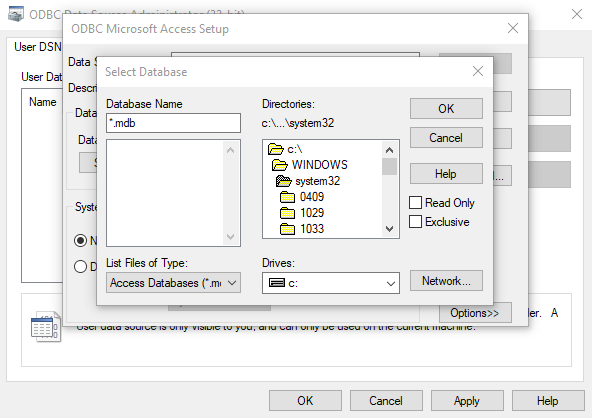
3.11 as 3.1 had no networking capability.
Whenever I saw that old dialog it felt like a comfort blanket… that won’t ever let you go and entangle you in it’s comfy iron grip.
3.11 but yeah
That’s why you enable godmode
https://www.tomshardware.com/how-to/enable-god-mode-windows-11















