Click a link and need to go back 10x to get back. Yes, I enjoy the footballs.
I’ve always wondered. Is there really a benefit to a ton of redirects like that? Like, do they gain anything by making it harder to back out?
Or is it just extremely incompetent website programming?
I always just assumed it was a form of “dark pattern” meant to try to stop people from leaving their website once they’ve entered (e.g., coming from a different site, you can’t just hit backspace or click back to immediately exit their site. You’re stuck now).
I think that’s right for a website where you accidentally clicked an ad and now it’s trying to convince you you have a virus and you need to download their virus to remove it. Or maybe for an ad pop-up where annoying you might increase the chances that the content makes it into your brain.
But for a news website i have trouble seeing the logic.
News websites get revenue via ads. This makes people load the same page again, loading the ads again.
I’d have expected ad providers to catch on pretty quickly that there’s cheating involved, no?
Nope. They just hear back about number of views and how it influences the shoppers and brags about how it works.
I honestly think it’s mostly the idea of advertising that keeps it running as an industry.
Like Facebook juicing their video viewership and recent news about Google using off screen ads in their views and impressions numbers.
They also get paid off of this, the advertiser pays for those impressions.
Advertisers can’t switch because they can’t not be present on big platforms. The whole ad industry is just companies scamming each other and the consumer.
Any page that makes their revenue through ads do everything they can to maximize engagement, and that means keeping them on your website as long as possible. So any little thing they can do to that end, they will.
more ads displayed with each redirect i guess?
if you’re into college ball check out our cfb community: !cfb@fanaticus.social
This could easily be fixed by the browsers but they don’t. Sure wish these back button tricks would stop. Especially news sites try to keep you from getting back to your search and makes your page refresh over and over. I wonder if that behavior counts as hits to their advertisers.
I just default to opening in a new tab because of shitty UX like this
I don’t know about “easily.” replaceState() is actually intended to make single-page apps easier to use, by allowing you to use your back button as expected even when you’re staying on the same URL the entire time.
Likewise, single-page apps are intended to be faster and more efficient than downloading a new static page that’s 99.9% identical to the old one every time you change something.
Fixing this bad experience would eliminate the legitimate uses of replaceState().
Now, what they could do is track your browser history “canonically” and fork it off whenever Javascript alters its state, and then allow you to use a keyboard shortcut (Alt + Back, perhaps?) to go to the “canonical” previous item in history instead of to the “forked” previous item.
Pop a window open with a your app in it (with the user’s permission) without a back button if you want that.
A web page should be a document, not an experience.
That would absolutely make everything worse, no question; the web should be more integrated, not less. We shouldn’t incentivize even more companies to silo off their content into apps.
I think the word ‘app’ was being used in place of ‘webapp’ there, which is the general target audience for this feature.
Yes, I think you’re correct, but using browsers to coerce the web back into static documents will result in companies creating their own apps so that they can continue to deliver experiences. And the past 10+ years has shown that users will absolutely follow them.
Sorry, this comment was mainly just providing the previous user with a correction because they seemed to think that the other person that they were replying to was talking about forcing people to use phone apps, which I assume we all agree is bad and would likely work if there were a concentrated push for it.
Concerning your points after “using the browser”: I want websites to use replaceState and manage their own intra-page navigation with a cookie. They can still intercept the back button as they do now, but they should only get the single history entry until they switch to a new page, if they ever do.
I can handle life without the legitimate use case if it means no more clickjacking bs from companies that should know better
I’d prefer not to let the bad actors dictate browser design.
“Let’s get rid of images since companies can use images to spoof browserchrome elements.”
“Let’s get rid of text since scammers can pretend to be sending messages from the computer’s operating system.”
“Let’s get rid of email since phishing exists.”
Nah. We can do some stuff (like the aforementioned forked history) to ameliorate the problem, and if it’s well-known enough, companies won’t find it necessary anymore. Heck, browsers like Firefox would probably even let you select Canonical Back as the default Back Button behavior, and then you can have the web the way you want it (like people who disable Javascript).
I’m frustrated that removing bad functionality is being treated as a slippery slope with obviously bad and impossible jokes as the examples chosen.
I see a bad feature being abused, and I don’t see the removal of that bad feature as a dangerous path to getting rid of email. I don’t ascribe the same weight that you seem to towards precedent in this matter.
I’ve been working in full stack for long enough to know that history manipulation is as much a part of the modern web as images and email. I’m not trying to be flippant, that’s just the state of the modern web. Single-page apps are here, and that’s a good thing. They’re being used badly, and that’s endemic to all features. So no, history manipulation is not “bad functionality,” though I admit it’s not fully baked in its current implementation.
I accept that it’s how things are, I just personally feel as though the only way this feature could ever work as it does now is with the implementation it has now, and that the convenience of single page webapps that use history manipulation is not worth the insane annoyance of helping my grandma get out of websites that tell her that she has been hacked by the FBI.
Yeah, I get it, but like…the same could be said for emails in a world where phishing exists.
like people who disable Javascript).
i do that, and i found that a TON of microsoft & bank/work websites just refuse to do anything without it. i love the modern internet /s
Yeah, I get it. But I fear that ship has sailed long ago.
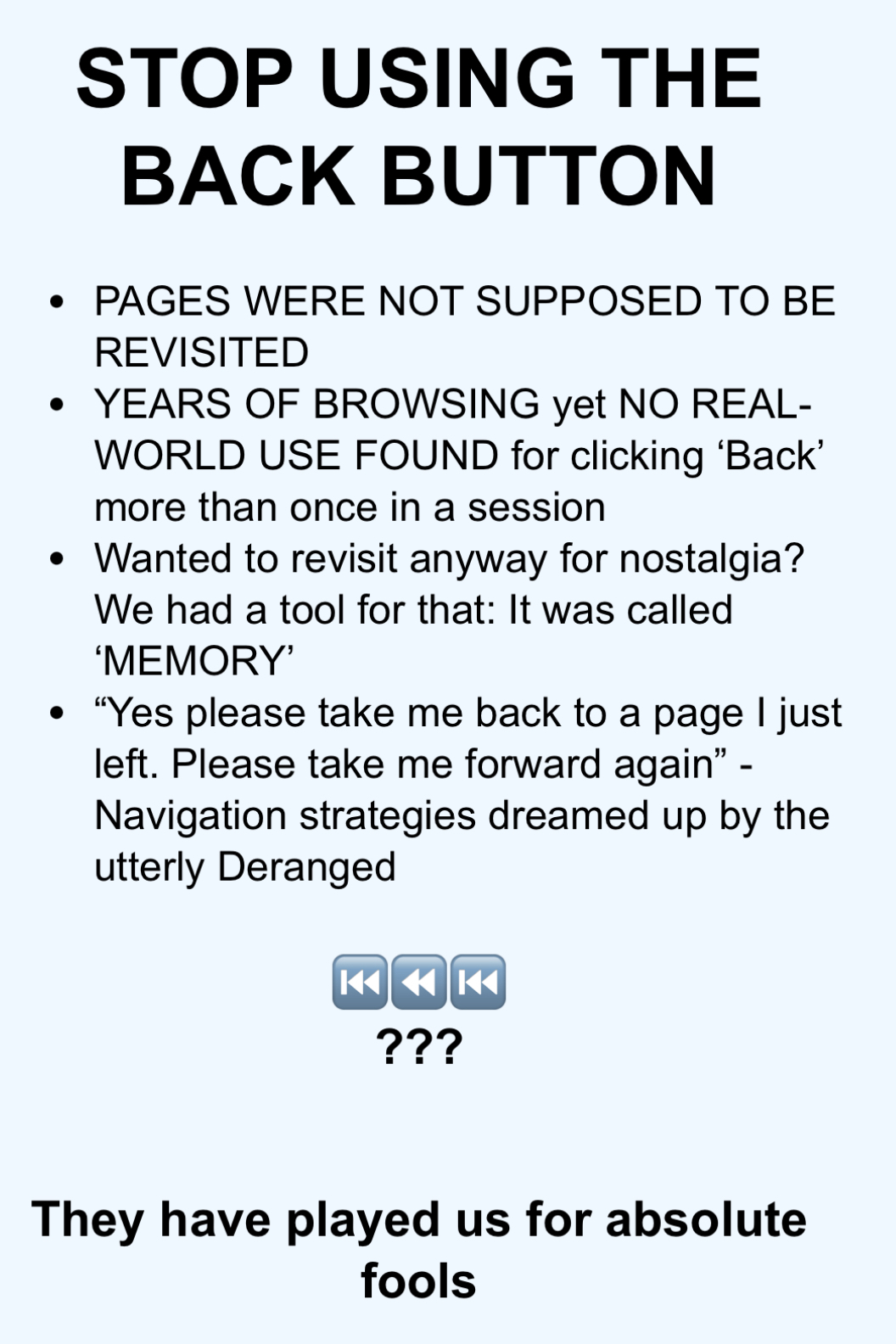
“mildly” infuriating
Not sure about that site specifically, but others that’s done it to me was easy to get around. Most of them are thwarted with basically double clicking the back button.
As the screenshot illustrates, the redirects have been repeated many times to thwart that strategy.
I get that, forgot to mention that clicking the back button very very fast is what usually works for me.
Regardless, it’s annoying af
just click again, but fast enough to get the redirect, but not too fast to miss it and double click, and try not to do it a third time or you’re going back a few ages.
Or right click the back button
Or ctrl+w to close the fucking site and never come back.
but that’s boring! Also then i have to use my mouse.
I always held it. Now I feel like the same I did before.
Microsoft does this with the Xbox forums and it bothers me so much
Only the first time you visit in a while though.
I think it’s taking you away to a login page, logging you in, then bringing you back.
I can see the point if you were going to ask or answer a question, but 99% of the time you just want to see how somebody else didn’t get their problem solved by some random Indian guy who people assume works for Microsoft, who think the solution to everything is running “sfc /scannow” which has replaced chkdsk as the command most likely to take a long time, do nothing, and make the question asker go away without a solution to their problem.
I don’t allow any cookies on my browser, so that would explain why it happens to me every time
MS does this with ALL their forums, and it’s cunty.
They do this with all their sites ime.
MS does this. They do it everywhere.
Quickly going back twice always works with MS forums. First page logs you in (or fails) and the second is the page you wanted to go.
Press and hold the back button. A lot of times this will show a history where you can select a page further back.
Looks to me like that’s what this screenshot is of.
Holy smokes I never realized this intended behaviour, but of couse it is…
Out of curiosity how old are you?
I’m 31, in my defense I was exhausted on tuesday…
Alright lol so long as you understand being forged by the fires of the early internet deems you responsible to be aware of such tomfoolery against us internet patrons. Convince 10 computer illiterate friends to install ublock origin and all shall be forgiven haha
Definitely doing my part on that front.
Added to my blocked websites
You can right click (long press on mobile) to skip back to the page that took you there
That’s what OP has done; that’s what we’re seeing in this screenshot.
The back button is highlighted. This list is the list of options OP gets when he right clicks the back button.
I don’t see evidence of them skipping back two pages past the point in history that redirects which is what prompted my comment.
Couldn’t be me. Opening links in a new tab master race
Middle click is muscle memory. Has been for 20 years.
I firmly believe this is how we wound up with tabs as a feature in the first place.
Unrelated, but nice username
Thank you!
This is one of the absolute greatest reasons to support opening most everything in a new tab (as long as you don’t end up like my mom who at one point had over 100 tabs on her phone). Doesn’t matter if it’s a link from the same website, from a search engine, or whatever else there is. New tab.
Then on android Firefox you accidentally hit the back button and it closes the tab and you can’t go forward and you already navigatedc away from the originating page on the other tab forcing you to open your history and try to figure out where the hell it is.
Ctrl Shift T doesn’t work on that case?
Edit: I skipped the Android bit, sorry.
Edit 2: From the 3 dots menu INSIDE the tabs view you can access a list of recently closed tabs, not nearly as fast as a 3 key combo, but maybe better than looking for the tab in the history. Also apparently there’s an extension that may help.
android Firefox
how you hitting CTRL on a phone?
pulls out USB-C to USB-A adapter
No, ctl shift T doesn’t work well on android.
Open all links in new tabs.
What helps with this is clicking links with mousewheeldown, I automatically opens in a new tab. Also MWD on the tab label will close it, so you don’t have to aim for the ‘x’.
A mouse with thumb buttons is really handy as they do foreward and back, double clicking that gets you out of the issue caused in op
This sounds horrible. I already have a tab issue
Either use tree tabs, or just close it when you’re done.
You’re clearly using tabs wrong….
No, my browser (Mullvad) clears everything upon quit. I quit every time I get on a new “subject”.
deleted by creator
deleted by creator
deleted by creator
Seems cool, but it’s currently missing some pretty important languages (Hindi, Urdu, Thai, Bosnian/Croatian/Serbian, Swahili, etc). I’d put up with something limited like this if it was FOSS and/or selfhostable but it appears not to be
deleted by creator














