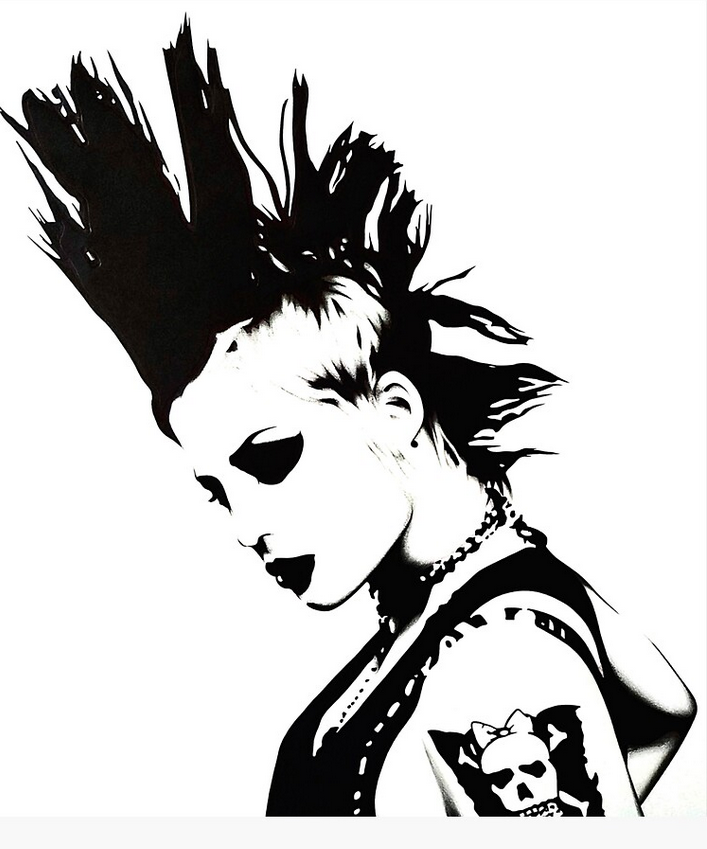Hello fellow, lemmings, lemmur !
If you are like me, you probably spend a lot of time on YouTube, more than you want to admit.
I remember the days when videos had stars instead of thumbs up or down, and when YouTube had, let’s say, more mature content on it.
Now the site has a lot of functionalitys that are great for Google, but that I don’t need nor want.
So, to improve the enjoyment of the platform, I present to you the ultimate extension survival kit for YouTube:
- uBlock Origin: (or your favorite ad-blocker) This is an absolute must-have. It’s a good ad-blocker that not only blocks YouTube ads but also works across all websites. It’s lightweight, efficient, and open-source. Say goodbye to ads.
- SponsorBlock: Skip over the sponsored segments of videos. It’s a community-driven project, with users submitting the timestamps of sponsored content. You can even customize it to skip over different types of segments like intros, outros, and more.
- Return YouTube Dislike: Since YouTube removed the dislike count, it’s been harder to gauge the quality of videos. This extension brings back the dislike count.
- DeArrow: Extension for crowdsourcing better titles and thumbnails. It removes click-bait titles and thumbnails providing a cleaner Youtube.
- YouTube Shorts Block: If you’re not a fan of shorts, this extension is for you. It plays the Youtube shorts video as if it were a normal video and hides the “shorts” tab from the left menu. Firefox Link Chrome Link
- Enhancer for YouTube: Allows you to add theming options, auto-HD, keyboard shortcuts and more.
These are the extensions I use. Don’t hesitate to suggest more. I will edit the post accordingly.
It’s not lost on me that these extensions remove many things that were not initially a problem on YouTube but that either arose because of the monetary incentive of Google handling the website, Youtubers trying to make money, or as countermeasures to problems that were taken care of by a previous extension. This kind of feels like an arms race…
Edit 1: Changed the YouTube Shorts Block description and added Enhancer for YouTube
Vanced. Still works like a charm! Get Vanced Manager from APK Mirror and install.
Please don’t. Revanced has been around for well over a year now and is actually maintained. Vanced was abandoned ages ago. Revanced is significantly less buggy, has options to block shorts, and has Sponsorblock built in now.
Official site: https://revanced.app
APK mirror is great for getting the right Youtube APK version to patch with Revanced Manager though. Revanced also supports Youtube Music, pretty much giving you the premium features for free.
Switched to it, root install, total happiness.
Or just use a proper third-party client. You wouldn’t use Reddit with a browser, or God forbid, the official app? It’s the same with YouTube. Or everything, really.
What would you reccommend?
Newpipe Sponsorblock is an easy recommendation for everyone on Android. Two minutes of installing/configuring and it’s just plain good: downloading, background playback, in-video ad skipping etc.
I, myself, convert YouTube channels into podcast feeds and play YouTube videos among my regular podcasts using AntennaPod, but that requires me to host a service.
the app i use on android is NewPipe, it’s been really nice
you need to get it from fdroid though or directly from github. google play store does not have it. You will only get ripoffs there that are have the name “NewPipe” but are not it. they are also riddled with ads and whatever crap adware is popular now.
yeah i downloaded the apk directly from their website when the version i got had a ton of ads. i realized it was not the legit one
Sadly ad blockers will soon stop working on YouTube…. https://www.theverge.com/2023/6/29/23778879/youtube-videos-disabling-ad-blockers-detection
Even Twitch agressive ad-blocker blocking methods can be bypass fairly easily (it’s just not as easy as downloading an adblocker). I have hope for the future of YouTube’s adblocker !
When there is a will there’s a way. They underestimate what people on the interwebs are willing to do to watch bad videos without being bothered by even abysmally crappier ads 🤡
Reminder to all, Firefox on Android can use UBlock Origin. It’s an easy setup, no more ads.
Corollary, you can install Firefox Nightly and setup an addon collection on the FF website and use pretty much all desktop addons on your mobile Firefox browser.
If you are already an android user. It’s definitely worth putting I some time to check out ReVanced on github.
They are the spiritual successor to Vanced and you use the ReVanced manager to patch your own youtube APK (and many more apks.)
I’ll add that NewPipe is a great app, has a fork to support sponsorblock and can mix your YouTube subscription with other sources (eg. PeerTube), which could allow for a smooth transition.
You have to be willing to loose your personalized suggestions page, but when it comes to me it helped a lot to get less addicted.
Losing personalized suggestions was a plus for me, since youtube is so thrown off by one video and even when it recommends channels that fit into the genre you like it doesn’t seem to be able to understand why it is that you like certain channels.
For instance, video games. It should know not to recommend channels that don’t have really loud youtubers who are screaming at me to smash the like button and have the most obnoxious thumbnails. But, it just sees that I like games. And then it is horrible for spoilers where I might watch a video for a game review I’m interested in then next it does is start filling my feed with spoiler content from that video.
I can do without it.
Yeah it’s the same for me. When I watch Youtube on my computer I often feel like I wasted a lot of time. On my phone I can only pick high quality content from the curated list of creators that I’ve maintained over the years, and it is a much better experience.
Here’s a filter list for UBlock Origin that blocks out all YouTube Shorts.
Brave browser on android has YouTube ad blocking by default.
And, you can add sponsorblock using beta, nightly or fennec f-droid and custom list of addon.
For non Firefox users, use kiwi browsers for chrome extensions or revanced
For non Firefox users, use kiwi browsers for chrome extensions or revanced
where mr beast addon???
What do you watch that makes his stuff come up? I’ve never seen any of his videos suggested to me in my life.
its a joke addons taht put mrbeast in alls tubmnails nothing serious XD just a funny silly joke
Silly jokes, huh?
Hmm…
Ok carry on then. Move it along folks.
😮
I didn’t see it listed in the comments but Stopthe Madness is the best extension I use, helps with YouTube but also other sites:
https://apps.apple.com/us/app/stopthemadness-mobile/id1583082931
Also don’t forget these two:
- De-mainstream Youtube
- Clickbait remover for Youtube
df tube (distraction-free youtube): toggleable options that allow hiding the recommendation feed and featured videos on the homepage, so as to reduce distractions.
To those who allow their free time to be consumed by youtube because they consider it to be a good investment of their time since they’re learning new things, please try this. You might realize that Youtube really just is a poisonous social media amongst all the others and that you really don’t need the suggestions.
Its funny how the only reason for me to be on the video player screen is to distractedly click on all the destracting links. (I run yt-dlp on a bulk of yt urls)
deleted by creator
That sounds great, I’m going to try it
Ive been yearning for a while a “video or channel for later, go away now. dont show me the same video more than 5 times” plugin
details
when I load a video or for the first 5 videos in the recommended section when I press a button, of those not in my subscriptions or whitelist, add the video or whole channel to a blocklist and dont show in any list (home, recommendeds, etc), update lists on open pages to reflect the change
Its ment to cull the garbage and get a more inde youtube, I like an artist called Sui uzi but listen to their diskography once and youtube will drive you to listen to the same tracks repeatedly.
NewPipe is more than enough.
Also a shoutout to Libretube. Much better UI and updates quickly. With the downside that it’s less reliable
NewPipe is currently doing a big rewrite of the app, so that’s probably why development seems stagnant.
Also I have heard of Clipious being good too
Libretube with my own Piped instance, almost flamless. One line setup with docker, Runs perfectly on a 5$ VPS. I haven’t entered youtube in months, there is no reason other that to import suscriptions, channels, etc.
Only problem is for some reason some not-so-popular videos are slow to load on 720p, but load fine in 480p or 1080p. Really weird.
The one thing that stops me from using NewPipe is not seeing answers to comments.
It’s such an important feature but it’s simply missing.
Until that’s added I don’t think NewPipe will be an option for me.
You can try LibreTube, it has almost all the features of youtube. Only downside is some videos are slow to load, but if you can host your own Piped instance that’s solved. It has sponsorblock built in, regular updates, and a better ui imo
I love to see all this fantastic innovation but it’s a shame that most of it is confined to desktop/laptop computers. 95% of my YouTube consumption is on my phone, iPad, and Roku. Those platforms just aren’t extensible in the same ways. It’s too bad because I’m least likely to sit at my gaming PC watching videos.
I will mention that if you go premium, ads are removed on all devices.
Use vinegar for iOS, it makes YouTube in safari a million times better
Points 1, 2, 3 and 5 are included in the Youtube Vanced app. If you’re using Apple devices that won’t really help you though.
Vanced used to be the way to go, but the project isn’t being maintained anymore.
Instead, I’d recommend ReVanced. It can be pretty simple to setup. All you need is Vanced MicroG, ReVanced Manager, and a download of the recommended version of the YouTube app from APKMirror. Currently, the recommended version is v18.23.35. (ReVanced Manager will tell you what the recommended version is every time you go to patch YouTube.)
Install Vanced MicroG first. Then install and open ReVanced Manager. Open the “Patch” tab, “Select an application”, then select “Storage” and navigate to where the YouTube app you downloaded is located. Then “Select patches”, making sure to include the MicroG patch. Then select “Patch”, then “Install”. You’re done!
Bonus tip: After the patch process is complete, before you tap “Install”, tap the three-dot menu in the upper-right and select “Export” to export the patched APK in case you run into trouble with the installation itself. That way, you don’t have to rerun the whole patching process, and you have a backup.
Edit: It seems !revanced@lemmy.world has a guide you can follow, too, in their Master Post.
Can you install Android apps on the Roku? SmartTubeNext is amazing on Android TV as it has most of these extensions integrated. On the Nvidia Shield TV is works like a charm.
I have a Shield and would like to try this.
You have to side-load it and then it self-updates. I’ve used this guide https://techmogulchannel.com/tutorial-how-to-install-smarttubenext-to-nvidia-shield-tv/. Do note that SmartTubeNext doesn’t support HDR on the Shield but that’s fine. If you really want it, just keep both the official Youtube app and SmartTube and switch if you want to watch something in HDR.
Oh thanks. I’ve marked this as to look into doing on my Shield. Thanks for the tips!
phone, iPad, and Roku
I use newpipe x sponsorblock on my phone. I have my subscriptions imported and I actually like that I can retain a feed without having to be signed into a google account.
For iPad I got safari with adguard and sponsorblock installed and airplay that to the TV. Does Roku support airplay? So now I get not only blocked ads but segments I want blocked like being asking to like, subscribe, intros, outros, recaps, and sponsored segments.
If you just want to watch youtube on the iPad just use a piped instance which has sponsorblock built in. !piped@feddit.rocks
If you want some of these features on mobile Android TV, you’ve still got options!
For Android TV, there’s SmartTubeNext: https://smarttubenext.com/ It includes ad blocking and SponsorBlock. I also think the UX is a bit better than the official YouTube app.
For Android, there’s obviously ReVanced: https://revanced.app/
And for iOS there’s uYou+ (hasn’t been updated in a while): https://github.com/qnblackcat/uYouPlus or iVanced (https://github.com/TherionRO/YouTubeiVanced) they will need AltStore to be installed, and will need to be re-signed with a PC/Mac every week.
You can also use AdGuard on iOS though safari and the SponsorBlock extension in the App Store too, but video quality isn’t great.
If you want to avoid resigning with AltStore or using Google services, there’s also Yattee for iOS: https://apps.apple.com/app/id1595136629 and Invidious and Piped client!
I don’t have an android device so if any of my info is wrong let me know!
The ReVanced url you gave is an impersonator, real one is https://revanced.app
edit: SmartTubeNext one most likely is too, doubt it has an actual website so just link to the repo https://github.com/yuliskov/SmartTubeNext
Fixed, thanks!
All I’m wishing for on Android is for NewPipe or LibreTube to let me login to get my suggested front page. On desktop, Sponserblock is awesome, and I’ve been liking DeArrow.
uBlock Origin is simply a requirement on every single browser and should always be installed. I’d recommend going into the settings and enabling all the extra filters as well.
Have you tried Clipious. It uses invidious servers and has all these sponsorblock stuff.
I’ll give it a try, will it let me access my already existing youtube login with my subscriptions and reccomendations? That’s really the only thing im missing
edit: weird, I installed it and choose a public server. I never logged into my YouTube yet it seems to be getting my YouTube recommendations somewhat? Nvm they just seem to be similar stuff to what I watch.
Since it is invidious, there is no chance to log in to your yt account.
Use revanced on Android
Is Revanced better now? I remember trying it a year or two ago and it was garbage.
Edit: my issue was that I had downloaded a pre-compiled Revanced YouTube APK which was a pile of shit.
What’s the issue you were having with it?
The your I was having with it was that I downloaded a pre-compiled APK. Just compiled my own just now and it works great!
Sounds to me like the older version had issues. Pre-compiled or self probably had nothing to do with it. Now you just have the newer better version that you happened to compile yourself
There’s never really been an issue with it. Just a little complicated to set up in the beginning.
Now it’s easy to install and it works with MicroG.
What do you mean? Last year, I effectively had to stop using it because Google was testing a new blocking method in the UK - this resulted in constant buffering.
A recent update has resolved this issue, and the app is back to being the best version of YouTube available.
Works well for me, and I’ve been using it basically since the beginning.
Also rec’ing ReVanced since Vanced died https://www.reddit.com/r/revancedapp/comments/xlcny9/revanced_manager_guide_for_dummies/
I’d recommend going into the settings and enabling all the extra filters as well.
I’d recommend sticking with the defaults unless you have a specific use case where extra filters are needed. More filters = higher chance of breakage.
More risk, more reward I say!
Agree. Enable only what you understand you should enable