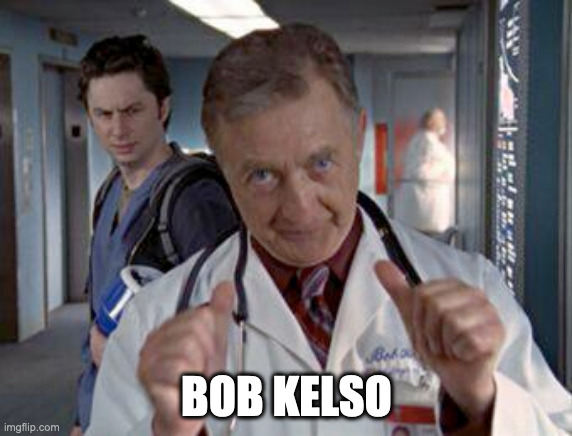All the other brands went along


(My 2020 G14 has 3 A ports and ethernet, but still…)
I actually prefer the standardization here. Sick of having 2 boxes of different cords.
Is this rage bait? Those are different macbooks. I think the bottom ones are pros. My current Pro M2 has HDMI and magsafe. My M1 (Air?) is like the top one, but is not in fact a pro and therefore does not provide as many ports.
Imagine seeing a stack of macbooks and becoming enraged!
Yes this is rage bait using an old meme from back when Johnny Ive was working for Apple; the top MacBook is from 2015 and for the last few years they put back MagSafe, HDMI, headphone port, and SD card readers.
The MacBook Pro still doesn’t have USB-A ports. I have an apple silicon model for work and have to use multiple dongles to connect all my peripherals. This is ridiculous for a 2000+ dollar computer.
deleted by creator
Good.
Apple removing the disgusting pile of shit of a connector without a single redeeming quality was a big part of the fact that cables have C ends instead now.
USB A is bad and ditching it is the one good thing Apple has done.
There’s going to be a transition period, but we’re at a point where you can buy USB C peripherals for pretty much anything
I like USB C - mostly. If only Logitech would actually create a tiny usb-c unifying receiver…
It’s insane they haven’t made the bolt adapter a C yet. You can get very cheap and tiny A->C adapters but come on. Plus Logitech uses different adapters for different series’.
I use an MX Master S and a G series clicky keyboard. They use different wireless adapters. I just connect via Bluetooth. Of course they also use different software managers also which is annoying.
I’ve found that while Bluetooth works well enough, my admittedly cheap Bluetooth mouse has an ever so slight lag to it. I only use it when out in the field working but it’s disconcerting to say the least.
I’ve seen the same before as well. Strangely enough though, my newer MX Master 3S at my office seems to jitter less when using Bluetooth compared to my older Master 3 (non-S) at home.
USB-C has been out for 10 years and it’s a huge mess. For some devices it makes sense to switch like an external hard drive, but for things like a wired keyboard, I don’t need to repurchase it for USB-C, that serves no purpose.
Nobody’s telling you to repurchase.
If the keyboard has the cable attached, you can attach a tiny (and extremely cheap) adapter on the end and just leave it there, and if it’s not attached, you can do that or just replace the cable.
Or you could just get one of the many laptops that still have a USB-A port.
As an fyi, the USB 4 spec doesn’t include USB A anymore; only USB C.
People still use usb a?
Wired keyboard and mouse, USB sticks/thumb drive, and USB-A to lightning cable. I think I have more USB-A peripherals than USB-C.
Luckily you can buy several USB-A to USB-C adapters for ~$1 each, instead of demanding manufacturers persist an outdated spec — that’s been superseded for a decade — and creating significantly more e-waste and headaches for everyone in the long run.
I think I have two.
It’s a repost of a 6 year old Reddit post.
we need 7 firewire ports and micro dvi ports with 1 mini usb
And there’s the soldered RAM and storage, and glued-in or screwed-in battery…
I believe that the topmost (M1?) MacBook still has a headphone Jack on the other (right-hand) side.
PS: by no means am I an apple fanboy, but I inherited an old Retina MacBook Pro that I installed Linux on and now use as my daily driver. It still holds up extremely well considering it’s 11 years old. The only ports it’s really missing is an RJ45 and (nowadays) USB-C.
I dont know why this is controversial. I’m way more happy with 4x USB-C, than 5 unique ports, that will likely never be used on a regular basis, even when they were relevant
deleted by creator
I’m good with it to be honest. One port that can do it all. Not proprietary.
The longer we keep including legacy ports the longer they’ll stick around on peripheral devices
Manufactures won’t change until forced. The transition period might be a bit painful, but worth it.
The big issue in my eyes is that they cut down on ports period. Yeah sure you can do it all. Here’s 2 ports for your trouble. There’s not a meaningful amount of them after. My current personal laptop has 2 USB a, one type c, HDMI and microsd. My work laptop is the same, but flipped usba and c. That’s fine for a lot of people, including myself. But then you look at other machines like the xps 13 Plus which has like 2. Or a MacBook air. Which also has 2 but at least you get a headphone jack.
When a port is extremely high bandwidth, the number of them stops mattering much. I’m plugging everything into a dock via a single cable anyways, the rest go largely unused. We used to need a dozen ports because each one could only handle a single task and all were relatively low bandwidth.
For sure, 3 on one side and 2 on the other minimum.
USB-C is fairly open, and USB4 can do most things Thunderbolt 3/4 can do, but there are exceptions like daisy-chaining. Thunderbolt 5 is also out now, and it has no open counterpart. And Thunderbolt is very much proprietary, requiring licensing and certification from Intel.
Almost everything I have has a USB A or a DE-9 plug. I don’t have a single peripheral that plugs into a USB C port. I don’t want to deal with dongles and I’m certainly not going to replace my perfectly good hardware.
Eh, it’s been a standard for nearly a decade now. We’d still be on DVI with this attitude.
You don’t have to replace anything, but you will have to buy a cheap USB-C -> USB-A dongle
But I already have peripheral devices with older connectors. This just forces me to buy dongles.
Also, USB-C can only “do it all” on paper. In practice you have multiple sockets on any given device that support different subsets of the standard. If you’re lucky, the capabilities are printed right on the device or in the manual. If you’re unlucky you’ll have to figure it out yourself.
You’re usually safe with Apple’s Type-C port supporting a lot.
Didn’t they have issues with previous MBPs where they’d charge slower on one side than on the other without apple acknowledging it?
But that aside Apple is pretty good ad supporting mostly everything. Other manufacturers are way worse in that regard.
But I already have peripheral devices with older connectors. This just forces me to buy dongles.
I already have a computer with USB-C - legacy connectors on peripherals force me to buy dongles.
Also, USB-C can only “do it all” on paper. In practice you have multiple sockets on any given device that support different subsets of the standard.
It’s definitely not as good as it should’ve been, but as long as PC manufactures include as many standards as possible it should play well with whatever standard the peripherals are using.
I already have a computer with USB-C - legacy connectors on peripherals force me to buy dongles.
That’s why I want my computer to have both.
It’s definitely not as good as it should’ve been, but as long as PC manufactures include as many standards as possible it should play well with whatever standard the peripherals are using.
Until it doesn’t.
It looks like you’re just a dumb follower.
Nobody took anything FROM you. You’re just a blind consumer, fool.
Careful not to cut yourself on that edge
Back pain?
Wow is that firewire? Haven’t seen that in a while
I don’t see the problem. Type-C ports can replace all those ports. If you want more ports, buy a dock.
And that becomes annoying if you constantly need more devices connected than what the Mac offers, and constantly have bring the dock.
In the past that was a non-issue. I can see why people would be annoyed by changes like that.
I have one dock at home, one dock at work. The docks stay connected to the peripherals and I just have to plug in one cable into the laptop to connect everything. I much prefere that over having to plug in 3-4 different cables in the past.
I have no horses in this race either as I have the same setup (with a non-Mac laptop).
Just pointing out why Mac owners might be peefed off by the changes, that is all.
Porque no los dos?
deleted by creator
i only have room for 2 thumbs
Who’s got two thumbs and room for them only?
deleted by creator
It is a straight downgrade. The day you forgot to bring the dongle you are stranded.
And this picture doesn’t show the more recent models with the mag lock power, hdmi, and sd card reader.
Type c ports are the best. I connect my monitor through one and it has a type ports on it for a wired keyboard and speakers.
I can just plug my laptop into a monitor via USB-C, and with that one cable I have:
-
the display/audio signal going to the monitor
-
USB passthrough to the monitor that has my wireless KB+M dongle plugged into it
-
65W charging for my laptop
It’s great.
-
I have one of the more recent models. When I sit down at my desk, I just plug it into a Thunderbolt dock anyway, through a single port. All those extra ports just sit unused, despite having a USB-A keyboard and mouse, Ethernet jack, and 4k monitor at that desk. Plus the dongle provides power to the laptop.
I do use the SD reader from time to time, though. I used to have an external reader that was a bit unwieldy on the laptop, but it was also a requirement from when I was shooting pictures on a CompactFlash, which has never had a built in reader on any laptop.
Where’s the magsafe ?
As long as the bare necessities is available e.g 14" with HDMI, 2 Type C with PD and DP Alt, MicroSD/SD card reader, smart card reader(?), 2 USB A 3.1, 1x 3.5mm jack, 1x ethernet port, kensington and easy maintenance, for me it’s enough. VGA connectors (dang those older projectors) can be handled with VGA to HDMI adapter.
My daily device is T14 G1 AMD with dualbooting separate SSD (M.2 WWAN slot used as SSD).