I’m in the process of getting my Home Assistant environment up and running, and decided to run a test: it turns out that my gaming PC (custom 5800X3D/7900XTX build) uses more power just sitting idle, than both of my storage freezers combined.
Background: In addition to some other things, I bought two “Eightree” brand Zigbee-compatible plugs to see how they fare. One is monitoring the power usage of both freezers on a power strip (don’t worry, it’s a heavy duty strip meant for this), and the other is measuring the usage of my entire desktop setup (including monitors and the HA server itself, a Lenovo M710q).
After monitoring these for a couple days, I decided that I will shut off my PC unless I’m actively using it. It’s not a server, but it does have WOL capability, so if I absolutely need to get into it remotely, it won’t be an issue.
Pretty fascinating stuff, and now my wife is completely on board as well; she wants to put a plug on her iMac to see what it draws, as she uses it to hold her cross-stitch files and other things.
Do you have a link to the plugs? I want to try the same
Sure!
https://www.amazon.com/dp/B0DQTFM1T6
Just plug it in, hold the button to put it into pairing mode, then launch your zigbee discovery method. No app, no wifi, no bluetooth. Just pure local control.
Ah shit, I need 240v lol
100W while idling seems like way too much?
Edit: maybe not, they list 75W for whole system idle here with 5800X3D.
Yeah, I’ve actually been pretty disappointed as of late with the power consumption of my custom PCs. I actually can’t remember the last time I had a PC with sleep states that actually work, maybe it was 8 years ago?
On my last motherboard, whenever you woke the machine from sleep, some board modules wouldn’t power up correctly, you had to restart to get full functionality again. I have a second PC as a home media server, that one never fully wakes up from any sleep state (luckily it’s a server, so it’s always on). My current gaming PC regularly crashes whenever the machine is (ironically) at low processor load. (That’s the amd automatic energy saving features totally failing)
I don’t know whether to blame the motherboards, the processors, or the OS, but any way you slice it, my computers are only happy if they’re consuming 300 watts all the time…
And on the other hand, I gather chest freezers are actually decently efficient.
Chest freezers are very efficient. Ours is usually full, so it stays nice and cold unless you leave it unplugged for like a week straight.
I am curious to see what the PC’s power usage looks like when I switch to Linux…
Yeah, man, getting into Home Assistant and messing with energy monitoring did more than thousands of chastising TV segments to get me to fully shut down my computers.
Who gives a crap about gaming use power consumption, give me idle benchmarks, you cowards. Do you even know how kWh work?
Plus PC that’s idling is just adding an attack surface IMHO
This tinfoil getting hella tight lately 🥲
How, if it’s not exposed to the internet? Burglars?
Is your gaming PC air gapped from the internet??
No. What kind of attack are you afraid of by idling a computer connected to your ISP router?
Any program on your PC that maintains or frequently initiates outbound connections, other machines on your LAN spreading an infection, literally any Trojan, etc. Double that if you haven’t disabled UPnP on your ISP router which is probably on by default.
If you are afraid of your PC infecting itself by background outbound connections, you should not turn it on at all. Running 24h vs 6h a day barely makes a difference in this regard - yes, there are fewer “random internet noise attacks” in less hours, but if your LAN is that dangerous, the computer should not be on for 5 minutes. Either you trust your LAN enough to have a computer running, or not.
Double that if you haven’t disabled UPnP on your ISP router which is probably on by default.
Talking about the sane defaults I mentioned earlier - my router has it off as a default. But if it wasn’t, my approach wouldn’t be to turn devices off¹ but change the router setting.
¹ I actually do turn off/plane mode all my non-server devices when I’m not using them but not for that reason.
You’re totally right, not turning it on at all would be safer. But we do need to use them so it makes sense to turn it on while in use. Security is only good up to the point of it making your machine unusable. Most of the attacks you see on running computers by happens overnight anyway, or otherwise when your machine is sitting idle not in use. Plus it gives you the opportunity to witness odd behavior if it were to happen while you’re using it.
And no, you should never trust your LAN in the year of our lord 2025. We are well beyond that in the cybersecurity landscape and have been for 10+ years. Zero Trust is the name of the game. If a device is on, and connected to the internet, it’s a target, as are any other devices on that network. Pretend that is not the case at
Do you really trust your consumer grade router and firewall on the desktop?
Yeah. I got a pro managing it.
You got a pro managing it?
\sigh
I’m sorry my corrections to all your many errors are bothering you.
Against random internet noise? Yes, absolutely
What about something more spooky?
Most ISP routers have sane default settings and block all incoming traffic, you don’t even reach their log in interface. If they are somewhat updated you’ll be fine in most cases.
OK but what if you have a lava lamp that is synced to the moods of a sarcastic and greedy AI?
Security is about to get really weird. It used to be the Internet of Things we had to worry about, but now we have Things in Internet.
wtf is that 😄
But I agree, random hardware in your LAN is more of a security threat than anything coming from outside in many cases.
Chest freezers are exceptionally energy efficient. It’s not a very good comparison.
Ah, but only one is a chest freezer 😉
That, and I used to have a freezer that was a power suck.
I bought two “Eightree” brand Zigbee-compatible plugs to see how they fare.
Did you need a Zigbee hub to get them working? I was gifted an Eighttree Zigbee plug with energy monitoring, but it seems to require using a hardware hub :(
Yeah, anything Zigbee needs a hub of some sort that interfaces with the server. Zigbee is a mesh-like network of its own - it doesn’t use wifi or Bluetooth or anything.
I bought Nabu Casa’s Connect ZBT-1 dongle; it’s like $35 and plugs directly into the HA server. Super simple to configure as well, since HAOS detects it automatically. Plus, the smart plugs act as routers, so as long as there is a path of router-enabled devices that can see each other all the way to the dongle on the server, you shouldn’t need anything else.
I also found out something interesting. My desktop uses about 1/3 of the power one of my freezers do. :)
That’s either a really efficient PC or a really old freezer 😂
The PC is effecient. It’s not a gaming PC. It idles at around 16W and maxes out at 80’ish.
If I’m reading that correctly, that shows the system is drawing around 100W just sitting idle.
Something is not right there.
Either the power meter is way out of calibration, or there is a configuration issue with your PC. Maybe you have a performance setting that is causing the CPU and GPU to not idle down ever? Or a rogue antivirus software that is cranking the CPU constantly?
Are there any spinning disk hard drives in your PC? They can sometimes use around 5W each on idle. That was the biggest cause of idle power consumption on my old xeon server, with 8 HDDs.
PSU choice can also affect it. Eg, if you buy into marketing and buy a monster 850W PSU, but it’s idle all the time and only uses 450W under load, then the PSU is spending the whole time outside it’s efficiency curve, and can end up causing more power draw than expected.
It’s ~90W at idle; the plug is monitoring everything at my desk. No spinning rust, all solid state. Settings for CPU and GPU are all default at the moment. It does have an 850W PSU, but I’ve had it pulling over 700W at one point (dimming my bedroom lights), so that’s somewhat justified 😅
I’ll dig into settings later, but for now I’m good just turning it off unless I’m using it.
(dimming my bedroom lights)
Thats terrifying. Your desk outlet should not share a circuit with your bedroom lighting circuit, that makes no sense (unless you’re talking about a desk lamp).
And regardless, if a 700W load can make your lights dim, then there’s a major wiring issue in your house. Don’t plug in an electric cooker, kettle, or space heater until you get that checked out.
The bedrooms, including my entire master bedroom suite, each have one 15A circuit. No more. That’s how most duplex townhouses are. The lights are currently those damn CFL lights, so they aren’t exactly difficult to dim - CFLs almost do it on their own when they’re close to dying (which these ones are).
That, and it’s a rental house.
Major issue lol short circuit or too thin of wire/breaker, old house probably. Instant dim and back to normal turning on a heavy appliance can happen as the power circuit lags but it’s a mere fraction of a second.
So to turn on an appliance I’m pretty sure it takes 3000 watts to cycle on then reduces to say 1500 watts to operate a normal 1500w appliance. Nothing should ever continuously dim lights. Major fire hazard if so.
deleted by creator
Most rented bedrooms in my area dont even have built-in lighting. Its all floor and table lamps, usually on a smart outlet these days
That’s nothing; my Ryzen 7000 machine uses 150w at idle. Modern high-end desktops draw a lot of power.
If it gets the wife approval you know you are on to something
monitors
Don’t underestimate the power draw of multiple monitors.
But while you’re at it: simply turn off different devices on the same power strip and check what actually draws how much.
The PC itself was drawing ~90 watts. The current draw right now - dual 1080p monitors, HA server, a 5-port switch, and a couple other small things - is about 12 watts. Desk power measurement is the yellow line, freezers are the blue line.
A fun one to put in perspective how hideously power hungry modern desktop PCs are is that I have an old (ish) laptop running as a local Plex server that also has a LLM loaded in there and a few other docker bits and pieces and it just sits happily humming at 10W idle (which is as much as my TV draws when it’s turned off).
I’ve looked into building a small form factor PC to replace it at some point but all the spare parts I have lying around would draw as much idle as when that tiny thing is going full tilt and I just can’t justify it for something that just stays on waiting for me to feel like rewatching The Matrix or whatever.
Laptops are pretty good at that. I run a few 7th and 8th gen 35W mini PCs in my server cluster (i7-7700T/i7-8700T), so hopefully that helps.
Yeah, I guess that’s how mini PCs got popular in the first place. Just cram a laptop in a box, get most of the performance and less of the hassle. At a premium, of course, so I imagine on the manufacturing side it’s quite the win/win.
Still, a 10x multiplier in power consumption at idle and over 5x under load is pretty wild.
Yeah for real. Cheap and plentiful on eBay as well. That’s where I get mine, and company surplus.
If you want to expand from just monitoring a couple sockets to monitoring the whole house; I’d recommend Iotawatt. I’ve been using one of these to monitor every circuit in my house for a few years now.
You can use the built in webpages shown below to view it’s internal graphs, or setup an exporter to feed the data into external DBs like influxDB+Graphana or Emoncms.
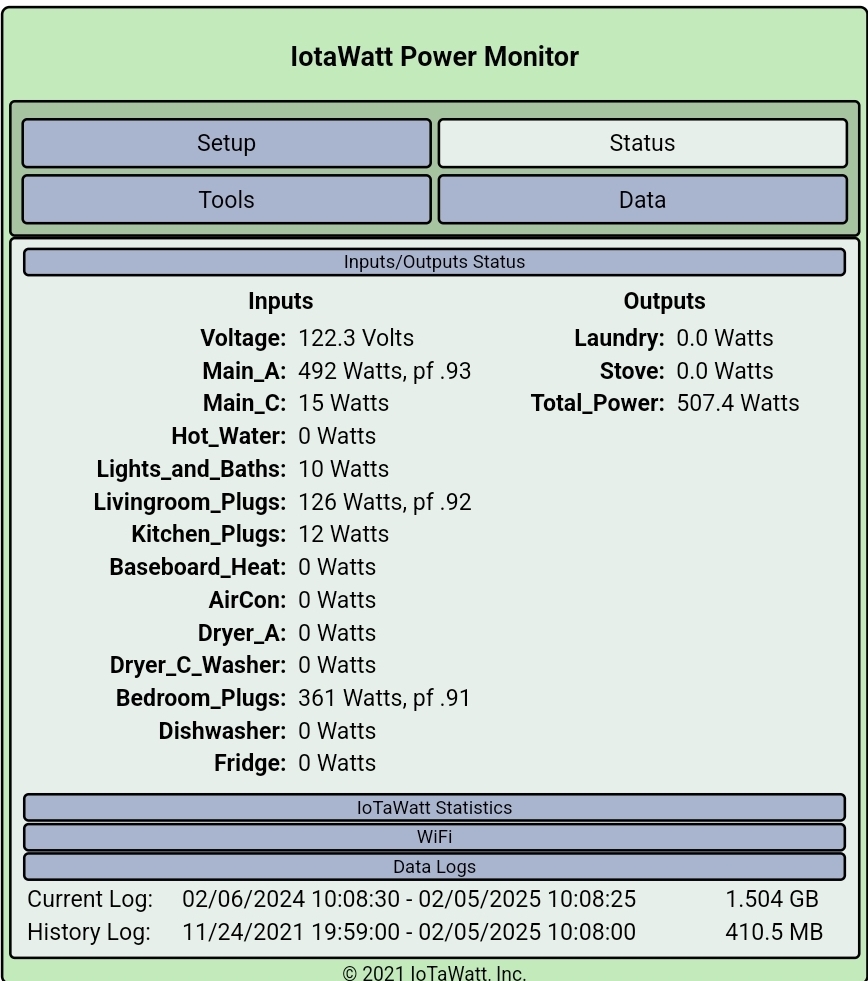
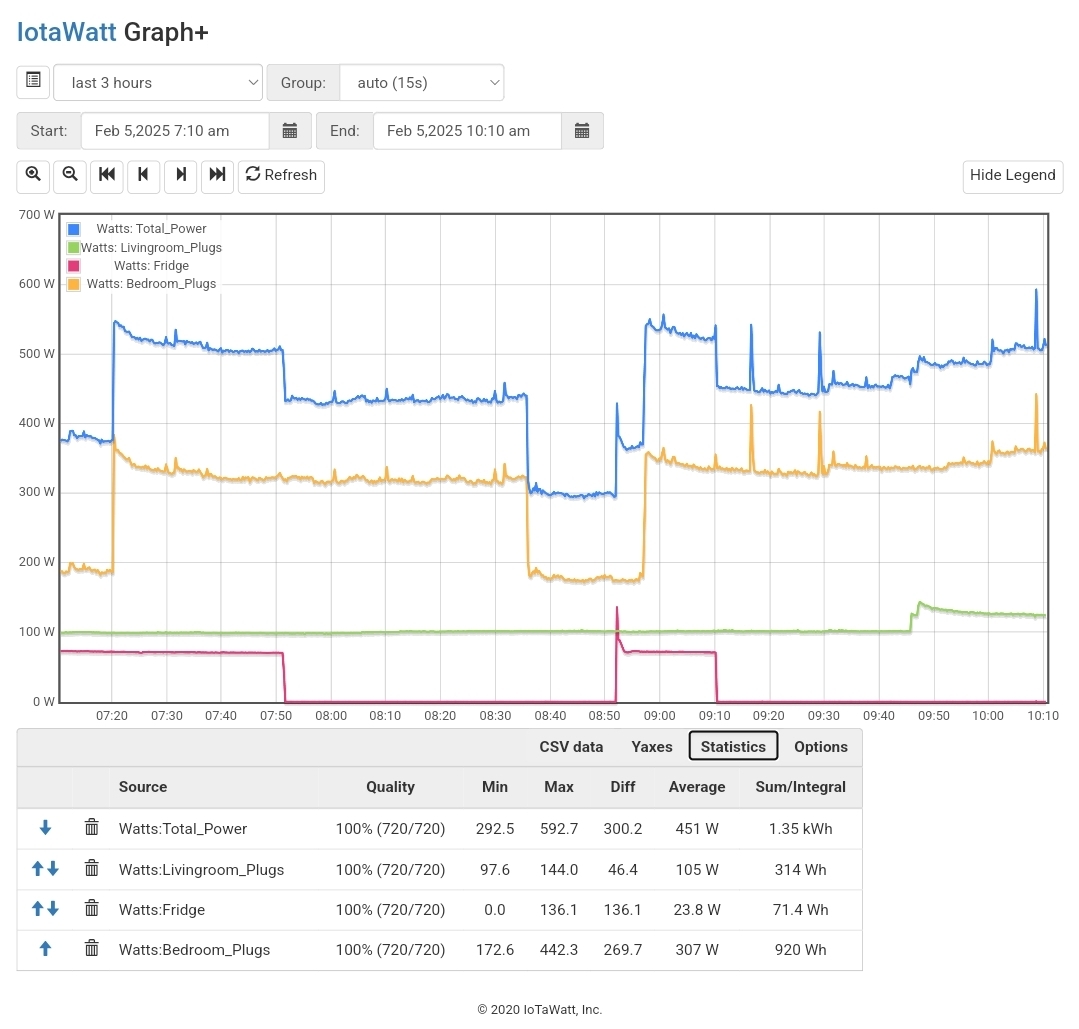
Very cool! However, my house is a rental, so any monitoring equipment has to be somewhat non-invasive.
Edit: it helps if I actually look at the product before spouting nonsense… Looks promising.
I’m in a rental too. It’s non-invasive; just gotta pop the panel cover off, clip the transformers over the wires without disconnecting them, and put the cover back. It can all be removed just as easily.
just
Uh oh. Red flag.
gotta pop the panel cover off,
This may be where the rental agreement is broken. Define ‘pop’ . Two hands and a tool? Clear it with the landlord first. The company running the 400-unit building where I am now is gonna say F No.
Spaces before a full stop? Really?
That’s between you and your landlord. Mine was fine with it as it doesn’t actually modify any of the wiring.
Yeah I made a similar discovery after installing a Shelly Switch with Power Metering. The monitors and their brightness make a huge difference as well when in or near idle (for photography, so not a surprise). I’ve also implemented an “anti-standby” function, so the switch opens whenever the current falls under a specific threshold.
For the WoL, since I have a switch, I configured my BIOS so it would turn on after power loss. Now I can start to boot up from afar :)
That’s certainly one way to do it…
Those storage freezers are doing nothing the vast majority of the time. Not really a fair comparison.
Yeah, I noticed haha. Though I did have a big freezer some years ago that was a pretty hefty power suck… I never measured it, but it definitely affected my power bill.
I had a similar revelation. Home assistant has a WOL component, so you can set that up for easy starts. I’ve had mixed success with mechanisms to get HA to sleep the computer, though.
Ideally I want the machine to be sleeping I’d I’m not using it.
I use Kasm for remote access, I believe that has a WOL component as well. I haven’t set it up as such, but I plan to later on.
If you get a reliable way to sleep a windows machine via MQTT (not sure if that’s a route you’d take) but I’d be super interested in hearing about it.
That’d be interesting, but I don’t plan to integrate my PC that deeply into HA, if at all.
I use HASS.agent to help manage my Windows desktop and expose various sensors to HA. It can suspend or hibernate the system. It does use MQTT as its connectivity plane.
Oh nice, I’ll give that a shot. I was using IOTlink but the service wasn’t reliable on my machine and needed to be restarted constantly…
I’ll give HASS.agent a shot! Thanks
What res is that monitor ? My 2k monitor is pretty hungry compared to my old 1080. Even just looking at the uk energy efficiency ratings for 4k tells shocks me !
Right now I just run dual 1080p. I plan on upgrading to a 120Hz+ 1440p ultrawide at some point, but priorities… My entire desk setup is currently consuming 12 watts with the PC shut off. That’s ~90W just from the PC.
So my partner and I use laptops (small flat) so really sip power compared to the 65 watt of the monitor
Very nice. I don’t like laptops for gaming, but I recognize and appreciate the utility of them; I use my laptop (Thinkpad T14 G1 AMD) more than my gaming PC for most things outside of that.
Is your GPU reducing the VRAM frequency when it’s idle?
If the vertical timing is different between the monitors, the VRAM will have to run at maximum speed all the time and that can add 20 watts or more to your idle power consumption.
No idea, honestly, it’s just the default settings. I haven’t really had any time to tinker and optimize it to my liking for a while.






