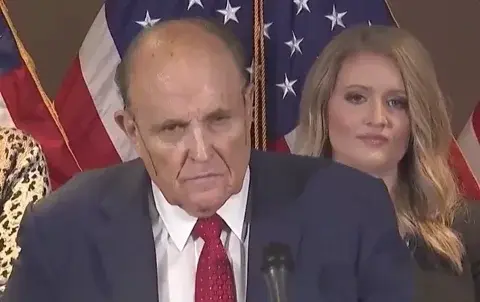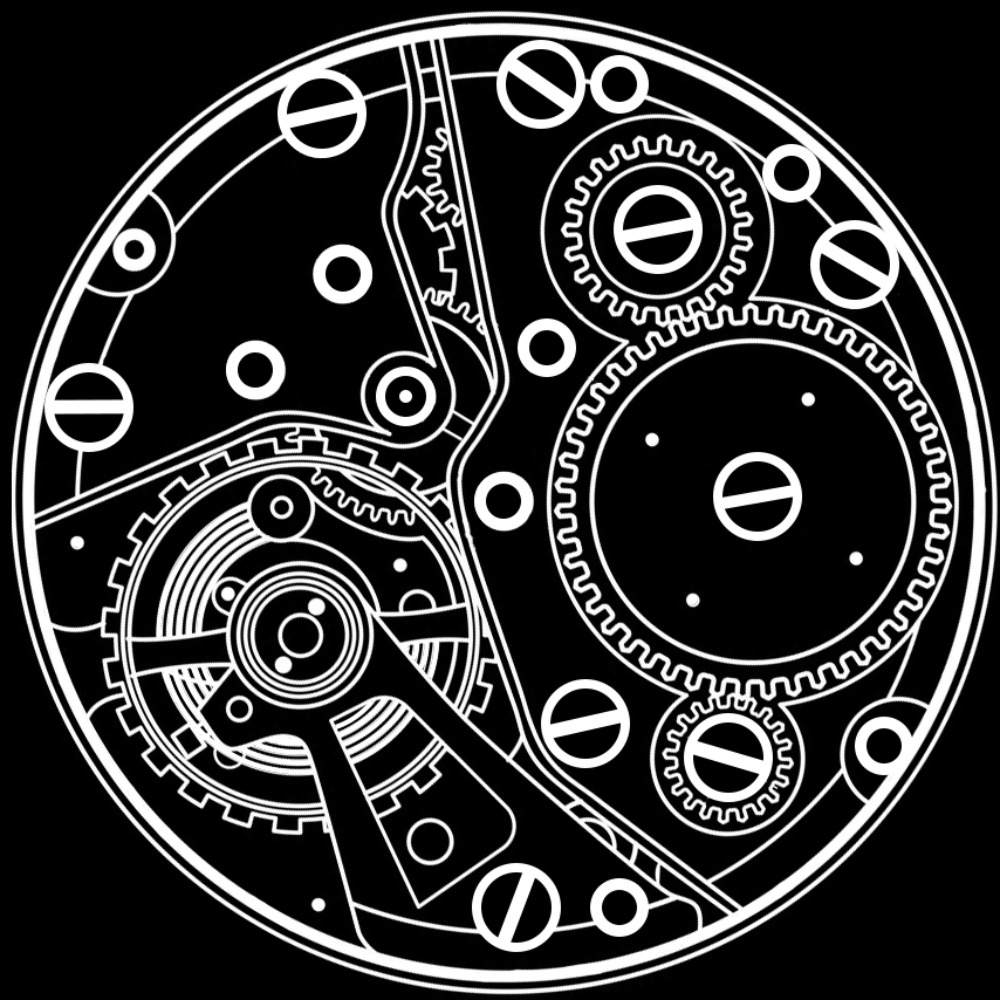This grinds my gears. Apple does the same: my work MBP nags me daily to enable iCloud backups but I have no way of doing it because Apple login is disabled by my administrator. Consequently, I cannot reach the settings page to tell Mac to fuck off.
You can’t ask IT to disable it for you?
I should, you’re right.
I think you need to look a linjx distro for you
[This comment has been deleted by an automated system]
Why buy a new system when you can just run Linux on the existing system
Because the majority of people don’t want to expend the time nor effort installing Linux.
It already starts with choosing your distro …
Frankly, I think that’s a Linux community problem. We really just need to push one big distro and I think we are nowadays collectively pushing Linux mint a lot better. That really needs to be the default.
I suppose the point is that Surely Linux is a better option than buying a $1,300 MacBook.
The point is to transition to a subscription based OS. You subscribe, pay a monthly fee for services like Teams, Outlook, etc.
The LTSC editions probably won’t ship with that bullshit, so it’s probably safe to say that they can still be usable even after completely transitioning to a subscription based OS.
[This comment has been deleted by an automated system]
I mean the hardware can be pricy but there’s basically none of this in macOS.
Don’t apple products require you to sign in with an apple id to use them together?
I suppose if you want to use their cloud features.
But I mean they don’t plaster nags and ads over core OS features.
I’m not necessarily advocating buying Macs but the OS itself is experiencing less enshittification.
And every OS update tries to dark-pattern trick you into enabling iCloud for all your services. And System Settings constantly nag you about setting up Apple Pay or other Apple services you aren’t using. Apple has less ads, but they still have nagware traps all over the place. They also place the free tier of iCloud just big enough to get you hooked, and just small enough you’ll overflow it sooner than later. For most consumers, paying $2/mon to make the nag go away is easier than finding out why they are running out of storage. Annnd…profit.
Uuum, no.
To be perfectly honest, building software for a fixed set of hardware products is a piece of cake. Doing it for every bit of hardware on this earth, yeah, that is PITA. So, even though I don’t like MS at all, I have to hand it to them in the conpatibility department. Not as backwards compatible as Linux, but they sure are a close second.
Buidling software for an already stable as fuck platform (*BSD) is a lot easier, plus you already know what hardware it’s gonna run on, lol. You cherry pick security/bug fixes and everything else regarding optimizations gets thrown under the carpet… and of course you charge your customers for the security/bug fixes, that’s always a plus 👍.
deleted by creator
MS realized that the way into the future is making the OS a subscription, like Apple did. Yes Apple were first, MS copied. You see something that’s good, you adjust to implement it on your terf.
Regarding the charging for updates part, I don’t actually own a Mac, so it’s just what I’ve read over the years online. I’m sorry if I made a mistake on that part.
You do have a point though about MS passing the ball to the manufacturers regarding the drivers. Still, even with just the native drivers, Windows supports a lot more hardware than MacOS does.
Regarding the NT kernel vs the *BSD one, I just don’t agree. Sure, the team behind it might be top notch, but in my experience the *BSD kernel is more stable. Sure, lack of drivers, smaller user base, but if you manage to get everything running, any of the BSD flavors is rock solid. Sorry, but can’t say the same about the NT kernel.
Is supporting every bit of hardware on earth why Linux shows ads everywhere?
I run Linux daily, I’ve never seen an ad (unless it was in a browser).
Exactly. Saying windows is problematic has nothing to do with supporting multiple hardware configurations and everything to do with Microsoft having no empathy for the user experience.
Yeah, agreed, you have a point there 👍.
Aren’t LTSC a pain to get (legally) when you’re not a corporation or something like that?
Yeah, they are. Which doesn’t stop you from pirating them. I use them on all my rigs IF I had to to use Windows.
Bully for them, but I don’t use Teams, Outlook, Office365, Onedrive, or Skype anyway. So the only way Microsoft is going to make a dime off of people like me is to charge a subscription for the base OS, which I ain’t paying.
Microsoft isn’t looking to make money off of you.
They get the gross of their income from businesses.
I know what you mean. Likewise, I’ve never paid MS for any of their products (or any other company for that matter, lol 😂). So, if pushing comes to shoving and LTSC still comes with this bullshit, bye bye dual boot 👋 😉.
I see this is your first day with a Windows computer. Welcome.
GNU/Linux
Use O&O shutup
Nah. Breaks many important system parts. It just makes it bugged and unstable.
Not a single problem with o&o shut up for me. What exactly becomes bugged & unstable?
May be you dont know how to use it? I’ve used it, my friends use it and we never had any issue
Surely it lets you choose what parts to disable, right?
Yes
It’s not hard to use. It’s widely known it fucks up Windows processes. Lots of reddit posts complaining something mundane doesn’t work anymore after a shitty tool like shutup or registry edit
Yea probably those people dont know how to use it. Unfortunately you’re one of them :(
🤡
I’ve always been a power user but never minded Windows until W11. Luckily WSL was a great gateway drug for me and I ended up switching to Linux full-time after living inside WSL for a few weeks.
Is there a newbie way to install it? It looks pretty convoluted…
Check out ubuntu if you want something thats easy to install. It’s very popular, it’s based on Debian and it has corporate backing but no spyware
It’s easier than installing Windows. The problem is that someone hasn’t already done it for you.
Yes. Did you know that you cannot partition disks in a GUI while installing Windows? You can only select partition to install to or format the entire disk, all advanced actions must be done with
diskpartcommands in Command Prompt (Shift+F10).Also OOBE is shit, luckily you can do it offline thanks to
C:\Windows\System32\OOBE\bypassnro.bat. And the additional setup like debloating is also time-consuming.BypassNRO is actually an NT command script, not a DOS batch file. It’s actually a .cmd, which actually sets a registry value and reboots the system (probably the only bit of Windows I am aware of that is open source).
Also the Panther (the codename for the boot.wim installer) Setup has some really basic partitioning tools. You can create a smaller partition, delete, format, and that’s it. You have to use DiskPart or Disk Management to do more.
Or just wait until you are booted into Windows and use the Diskmanager.
Honestly, these complains from you Linuxians are always just so dumb and uninformed.
You are right that there is a way to do this post-installation but I have been down this rabbit hole 4 times and all I can say is:
Nope nope nope. This is actually more pain.
Why? Shrinking the
C:drive is difficult or damn near impossible when Windows is installed on it, which is why I always install Windows to a smaller partition (120 GiB as I don’t play modern games) and move user folders toD:, and then leave some space forE:or Linux.Disk Management will only let you shrink the disk by a very small amount. This is because Windows has a lot of “unmoveable files”. You need to disable recovery, virtual memory and hibernation to get a chance at shrinking that partition, and you may need to run all kinds of defrag commands. I did this on 4 PCs and the first 3 times, this was enough.
In the 4th case, just this week, I became sick and got stuck at my grandma’s place far from home. I needed a Linux installation badly, but there was only a laptop with 40 out of 220 GiB free after cleanup, and just a single partition (with Windows preinstalled, of course). It did not want to budge and reported 0 MB shrinkable space. I tried every trick mentioned online before resorting to buying Aomei Partition Assistant. It queued the action of shrinking the drive by 20 GiB (alleged minimum for Mint) and estimated 18 minutes to complete the operation. It told me it cannot do that while Windows was running so it gave me the option to use WinPE or PreOS mode. WinPE did not work so I retried with PreOS. The computer booted into VGA text mode and this appeared on the screen:
============== AOMEI Partition Assistant PreOS Mode ============== The program is executing, please wait... Operation 1 of 1 Resizing Partition Hard Disk: 1 Drive Letter: C: File System: NTFS Partition Label: OS Size: 220.46GB => 200.45GB Total:0 %, Current:0 %This was on the screen for about an hour, and the PC was apparently under load with fans spinning. The program might be stuck but could how could I tell? I eventually forced the computer to shut down. I hadn’t made a backup because I did not have a large external drive (would have installed Linux on part of that, instead). Was my grandma’s only computer ruined? Would I be stuck for 2 weeks without a computer?
Luckily, the PreOS program ultimately had no effect on the drive, and I managed to negotiate a refund from Aomei. Then I realized I could boot into Recovery Mode and try
diskpartfrom Command Prompt there, which miraculously worked. Also pretty tense because it did not give any indication of progress, just threw control back to me when it finished. I was relieved when I successfully booted into Windows on that shrunk partition. Other than having to enter Windows Safe Mode to disable RAID storage in BIOS, the Linux installation went fine.
So this is why you install Windows on a reasonably small partition or resize it before using a preinstalled copy. This is not useful just for Linux but when you want to upgrade to an SSD (as I did with my parents’ and the other grandparents’ computer), you only want the system partition there so you don’t need to buy a bigger drive; also wear leveling will work better if the drive is not close to full, and HDDs are easierbto recover if they fail. With separate OS and data partitions, you just use Clonezilla or something to clone the Windows (
C:) partition to the SSD bit-by-bit, then disconnect the old drive and fix boot using a Windows recovery medium (necessary because of Microsoft’s shenanigans), make changes to the boot order and now you’re booting from an SSD with a fallback copy on the HDD!To be clear, I also prefer GUI utilities (except when automation is needed of course). But
diskpartis pretty easy - it’s essentially a state machine with built-in help so it’s very noob-friendly for a CLI program. And you just saw that it can save hours of hassle.Or you just don’t partition at all.
Never had a problem with it in the last 15 years on Windows. You can usually fix the OS with some command lines. And if you can’t, you just reinstall and Windows will move all your files into a Windows.old folder.
That’s not good use of space, storage is still expensive where I live (partly because of piracy tax). A simple copy to “Windows.old” will not save the bootloader so it won’t really work as a backup – it’s dead space now. Your OS partition (and the EFI one) must be copied bitwise if you need to back them up (but as you correctly mentioned, you probably don’t).
It makes a lot of sense to separate installation and data, especially when the PC will get used by old people (who are more likely to screw up something badly) or power users. And making backups of data is as easy as
robocopy D: F:\Backup /mir. Yes, I also have lots of experience using and managing Windows PCs in my family and work.
BypassNRO is actually an NT command script, not a DOS batch file. It’s actually a .cmd, which actually sets a registry value and reboots the system (probably the only bit of the Windows core I am aware of that is open source).
Also the Panther (the codename for the boot.wim installer) Setup has some really basic partitioning tools. You can create a smaller partition, delete, format, and that’s it. You have to use DiskPart or Disk Management to do more.
(accidentally deleted this)
Thanks. Your earlier comment is still visible to me, please try deleting it again.
Anyway, I installed both Windows 10 and 11 last month on clean drives and I remember not being able to create multiple partitions in the GUI. Is there a difference between editions perhaps?
It is Linux, so no
- get your perferred iso
- do a checksum if available (basecally check the signature of the original file with yours, the checksum often is available on the website)
- get beleana etcher or i think rufus can also do linux isos but i’n not shure
- get an usb stick with min 4gb
- flash iso onto usb stick
- stick usb stick into perferred pc
- boot onot that usb stick (for my motherboard it’s F10 but that can be different for you)
- boot into the live iso and the installer should pop up
- read the instructions of the installer carefully
- you are done enjoy your new os
although i would recommend playing around with different distros in a vm to see waht you like and if all your needed software is available
The best way to install is to use a LIVE edition. This is useful beacuse you have a nice installer intergrated and you can try it before you have to install the OS on the computer.
For download of this edition, see www.debian.org/CD/live
From there, if you come from Windows, I would raccomend KDE, as it is stable and customizable. Search “KDE screenshot” to see what it looks like, and if you like it.
If you want this, here the direct URL to download: https://cdimage.debian.org/debian-cd/current-live/amd64/iso-hybrid/debian-live-12.2.0-amd64-kde.iso
Debian should also be lite enough for older machines, and it is the most stable distro I’ve tried. With this OS, there are already web browser, media player, office suite,… but you can also download Steam, emulators and lots of software
For help you can DM me.
From experience, this is a stable streamlined process that is now easier than installing Windows.
Been some times since I installed Windows, but Calamares is a great tool
Thanks! I’ve installed, Ubuntu, KDE, a real old Red Hat, and most recently Linux Mint. Usually dual boot with Windows with either separate SSDs or on the same SSD. Thankfully they have come along ways and you don’t need to rebuild the GRUB every time windows did a update.
I’ve seen Debian is the king of Linux Distros but whenever I’ve looked into a install it seems like a beast. I’ll check out these links!
deleted by creator
Highly rexommed Mint Cinammon or Pop!_os
Honestly I’d say OpenSUSE tumbleweed. Good distro, very up to date/bleeding edge, has YAST which can help newbies who are not familiar with terminal, has btrfs snapshots which saved my arse a couple of times. I don’t wanna trigger Arch users, but I find it way more stable than Arch. It gives me almost 0 headaches. Sometimes when I get home I want my PC to just work and I don’t want to spend my time troubleshooting it. It’s not as customizable as Arch though. If you still find it a bit much for a starter distro, you won’t go wrong with Pop_OS, it’s a good distro imo, but atm it’s too old. No clue when they’re gonna release their next update with CosmicDE, but when they release it, it’s probably gonna be in a beta state for a while.
I suggest Manjaro. Arch made easy.
I have enjoyed manjaro. My sons first laptop ran manjaro with WINE for his gaming. It never gave him too many problems
Use EndeavourOS if you want easy Arch, Manjaro is kinda bad.
But really if you want an easy system, go with Mint or Fedora. Arch isn’t designed for ease nor first-timers.
I suggest Kubuntu, great ui, solid base, niche problems can be googled away
Is there even a single benefit of this? I don’t want anything to do with one drive.
The benefits are:
Data that can be analyzed and form basis of ad profile
Can track you when you are on the move.
Vendor lock-in as you may find that most features are tied to the microsoft account (onedrive, office, outlook)
Hey, wait a minute…
Nobody specified whose benefit…
-
Syncing settings between devices
-
Bought Windows Store Apps transfer
-
Syncing Cortana related things
And of course OneDrive, but you already said you don’t care.
Honestly, if you don’t care about those, it is perfectly fine to just use Windows with a local account. But there definitely are benefits if you are looking for a more Apple-like “everything is connected” vibe.
This is all accurate. However, there’s one other thing, which is essentially SSO.
Basically if you sign in with a Microsoft account, you can sign into your PC with your Microsoft account username and password, which can be easier to reset from another device than going through the password recovery process for Windows.
Apart from that, your bitlocker keys are stored on your Microsoft account if you have that enabled on your main drive.
As an aside: if you have bitlocker enabled on your PC, be sure to back up the recovery key. Print it off, or save it to a USB drive and email it to yourself (the system won’t let you save it on the encrypted drive for obvious reasons), or something. Bitlocker isn’t bad, I just feel like Microsoft doesn’t do a very good job at making people aware of the pitfalls of it when things go sideways. Basically, if you need to pull the drive for any reason as part of a recovery operation, then you’ll need the recovery key to decrypt the data and gain access to it for the purpose of recovery.
Fair warning: anyone who purchased a prebuilt PC in the past 3-5 years should check on it (longer realistically), and make sure they have that recovery key. Most prebuilt PC companies (like HP/Lenovo/Dell) generally have bitlocker on by default and Windows does a wretched job of telling you any of this.
Bitlocker isn’t bad, it’s full drive encryption. That’s a good thing for the most part and you should use it, especially with mobile systems, but please make sure you have that recovery key. I work in IT support and it’s starting to happen that drives fail, and the client doesn’t have the recovery key, so I can’t even try to recover the data for them. It used to be trivial, just load the drive into a working system and grab what you need, but with bitlocker, even if you get a corrupted file that’s required for Windows to start, but the disk is otherwise fine, your data goes away and will not come back without that key.
-
Unrelated but what is that start menu?? Mine looks absolutely nothing like that
Why don’t you just turn those notifications off?
I see loads of things on here about what Windows does that gets on people’s nerves. Why don’t I see any of it on my install? I get no ads, annoying pop-ups etc. afaik it’s just win11 pro.
Did you do anything to your system? I have a Win10Pro, but the first step after installation is to disable a ton of stuff, uninstall and delete a ton of applications, etc. making a lot of that alien to me too.
Consider yourself lucky
Consider yourself *European with actual privacy rights ftfy
It’s pro, that’s why.
Hahahaha, if only pro was anything more than home with some added features. If you want the version without ads you need enterprise + a domain or intune.
They probably just turned off suggested links, and tips.
No, you just need the N-version, which is without any ads or bloatware. But the license cost is higher.
Even though Windows is very user-friendly. I think Windows 11 might be my last. The amount of anti-privacy that’s implemented and what I have to do just so it doesn’t constantly phone back home is kind of ridiculous.
Off to pick my flavor of Linux.
newbie or somewhat experienced user?
I would say I know the basics of Linux due to owning a Pi and messing around with it time-to-time but no where near experienced.
Fedora is nice. You might also like PopOS or Majaro.
How easy is it to move user data and software to another distro if I decide to change it up?
Not too hard, especially if you plan on running the same software on your new distro. Basically, all of the settings are in your home directory (/home/[username]/), so you could just copy everything from your home directory and that’s that.
Not only that, but you could also set up your home dir to be on another partition or drive. Basically, you don’t have to copy anything if you set up your distro like this. You just point the new distro to your former home directory, this is home now, and it’ll just use all of the settings from there. Sure, some settings and files are distro specific, but you can manually delete those if you want to free up a few MB of space.
deleted by creator
Up to date… on Debian… lol 🤣
/s (somewhat)
I think Fedora and Ubuntu are easy recommendations!
and Ubuntu
No. It’s way too complicated to circumvent Canonical’s attempts at vendor lock-in. One might just as well pick a more open distribution from the beginning.
most users simply do not care. if it works, it works
That’s a good justification for them to stick with Windows.
deleted by creator
TL; DR: From personal experience as a Raspberry Pi tinkerer and Windows evacuee, I recommend Linux Mint.
Raspberry Pi OS is essentially Debian compiled for ARM with the LXDE desktop. They used to use LXDE, and it is my understanding they forked LXDE to make their “Pixel” desktop. Being Debian, it uses the APT package manager with .deb packages.
Linux Mint is a fork of Ubuntu, which itself is a fork of Debian. It uses the APT package manager and .deb packages. The exact same commands to install, say, LibreOffice on a Raspberry Pi can be used to install it on Linux Mint.
Cinnamon is the flagship desktop, and I think is a reasonable answer to “What if Microsoft had kept developing the Windows 7 desktop instead of trying to make a tablet OS?” I chose Cinnamon pretty immediately because it felt more like the Windows I had grown up with than Windows 8.1 did.
Isn’t there a Debian version of Mint too?
There is: Linux Mint Debian Edition. There are a few things you’re missing in LMDE than in the standard Ubuntu-based version though, such as the driver manager and support for PPAs. The latter of which has declined in usefulness with the rise of Flatpaks, I haven’t installed from a PPA in years now.
I find it strange that people call it user-friendly, despite it doing a lot of things hostile to the user.
Because user-friendly means that even a tech-noob can easily set it up and use it right away without much researching.
-
If an OS requires ANY AMOUNT of command line, you have lost about half the population.
-
If an OS asks any remotely difficult question with techno lingo, you have lost an other quarter.
-
If an OS doesn’t work out of the box the way it should (like all their hardware functioning including audio), you have lost all the other not technology inclined people.
Windows is setup that it requires none of that. It may do something that you find horrific, but most people do not care as long as it works.
Windows devices are set up like that.
If you give someone a blank hard drive and Windows install media, they need to to all of those things.
Have you installed Windows 10 or 11 lately?
The most difficult part are the partitions, but even that is done mostly automatically and doesn’t allow you to continue if your setup wouldn’t work.
It comes with decent default drivers for most generic hardware, and automatically installs drivers for more exotic hardware if it supports Windows Updates.
And it most definitely does not require a single command line.
Maybe some technical jargon, but even that you can just skip by pressing next and it won’t fuck up anything.
Linux works exactly like that too, unless you start tinkering with it
Yes, it required a command line to perform disk partitioning and even a basic pre-erase.
It also asked about 20 more questions than necessary, and I had to answer “no” to each and every one of them.
Where Linux asks for a username, Windows insisted multiple time that I had to create an account. The only workaround was to physically unplug the Ethernet cable.
There’s also a step where you need to lie about your regional settings to avoid getting plastered with preinstalled trash.
If you blindly click “next” through a Windows install, you will get the most bloated, horrible, invasive experience possible.
There Windows installer is an absolute fucking minefield.
If an OS requires ANY AMOUNT of command line, you have lost about half the population.
Half? It’s way more than half.
90% and I feel that’s generous to the supposed 10%
-
“user friendly” doesn’t mean “in the users’ best interests”, it means “easy to use”.
Just more in the neighborhood of being used or understanding something because it has been given to them from a very young age on. So getting familiar and used to it very young age on makes it “friendly” even though it is more “familiarity”.
Linux is always going to be really awkward at first but over the course of time you learn and shy away and develop your own kinda workflow and that’s the beauty of it in my opinion.
If only the Xbox controller wouldn’t randomly disconnect on Linux. No, i bought it because i read it works well here.
This is my biggest downfall with Linux, lack of integration with gaming but I’ll learn to leave without it, I guess.
When was the last time you tried? Steam Deck has allowed Valve to dedicate lots of time to fine-tuning Proton and it works with virtually every game now, save the ones with specific kinds of online anti-cheat systems.
You can also just add your Epic and GoG games to Steam Launcher and then they’ll be launched with Proton as well.
I heard some recent steam thing made it pretty great now? Or was that just marketing talking?
It’s been for a few years, the only problem is with some multiplayers games (and it’s quite a easy and complex question)
RPGMaker games are hit or miss
Overall, if its on steam and it’s not a MP game chances are it will work out of the box
Sounds like bait but I’ll bite.
Most singleplayer titles work perfectly fine under Linux. Majority of my steam library runs with compatibility toggled in steam.
I’ve got a Switch Pro controller, no issues via Bluetooth or Cable connection. Gives me battery readouts via Dunst
Running Wayland with an NVIDIA GPU in both my systems.
I have a Win7 on my PC which I only use for gaming but Steam is telling me it’ll stop working on Win7 in about 80 days or so. I installed Win7 on it for a reason but soon it’ll be my first ever computer running Linux.
This is the way
I’m just curious… You are ok with not installing any security updates for months (or even years)?
I guess so. I don’t really think about that. As long as stuff works on my end I don’t worry about updating it. I’d be happy if I could just install the security updates because updating the OS generally just breaks stuff and slows things down.