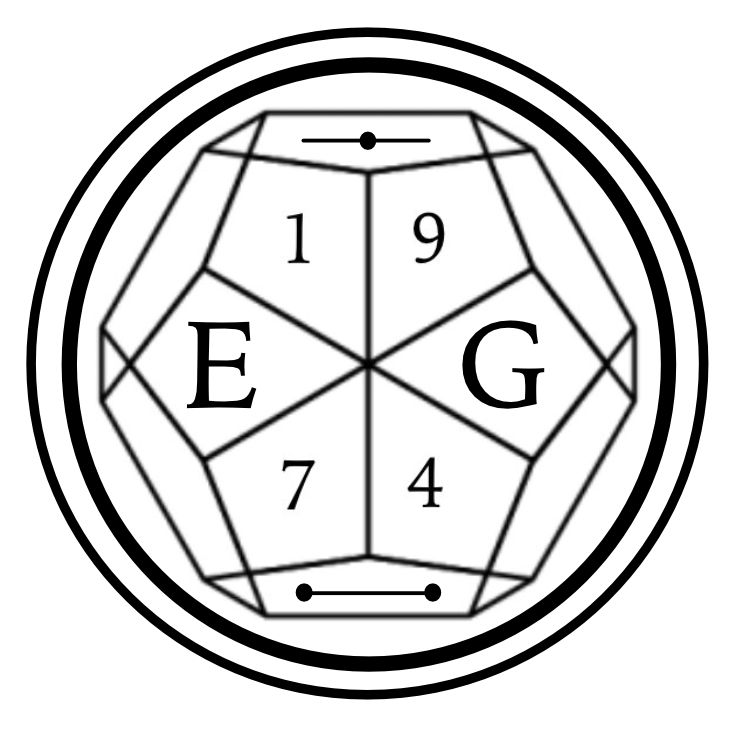- cross-posted to:
- technology@lemmy.world
- cross-posted to:
- technology@lemmy.world
• Firefox offers better privacy and security than Chrome, with upcoming support for 200 new add-ons.
• While Chrome dominates, Firefox gains ground with user-friendly browsing experience and open-source model.
• Mozilla’s focus on user privacy and transparency challenges Google’s ad-centric approach, making Firefox a viable alternative.
Mozilla Foundation fronts Mozilla Corporation which is for-profit and brings in nearly a Billion in revenue.
Don’t donate, do harden it.
Have they addressed the security issues with sandboxing and site isolation and added a web view on android yet? I’d love to use Firefox on my phone too, but those issues were big enough for GrapheneOS to recommend against gecko-based browsers (though fortunately they provide their own de-googled chromium-based browser Vanadium):
Avoid Gecko-based browsers like Firefox as they’re currently much more vulnerable to exploitation and inherently add a huge amount of attack surface. Gecko doesn’t have a WebView implementation (GeckoView is not a WebView implementation), so it has to be used alongside the Chromium-based WebView rather than instead of Chromium, which means having the remote attack surface of two separate browser engines instead of only one. Firefox / Gecko also bypass or cripple a fair bit of the upstream and GrapheneOS hardening work for apps. Worst of all, Firefox does not have internal sandboxing on Android. This is despite the fact that Chromium semantic sandbox layer on Android is implemented via the OS isolatedProcess feature, which is a very easy to use boolean property for app service processes to provide strong isolation with only the ability to communicate with the app running them via the standard service API. Even in the desktop version, Firefox’s sandbox is still substantially weaker (especially on Linux) and lacks full support for isolating sites from each other rather than only containing content as a whole. The sandbox has been gradually improving on the desktop but it isn’t happening for their Android browser yet.
I’m using jerboa, and any links open in a firefox webview, with an option to (ninstantly, without reloading) opening the page in the firefox app directly
Nice, maybe it has been fixed since that doc was written?
That might be a Custom Tab.
I love GrapheneOS and they tried everything to make Chromium less shitty, but Vanadium still lacks fingerprinting protection as well as support for ad blocking. That’s why I use Mull, a hardened fork of Firefox, for everything except banking.
Sadly there’s often a tradeoff between privacy and security (even though you often get one with the other), and GrapheneOS has always prioritised security
I like Graphene as an OS, they also make great privacy improvements, e.g. they hide all unique device identifiers from apps in order to make you anonymous. You don’t have to use their pre-installed apps, I use Mull and Firefox Focus for everything except banking and other stuff that requires me to interact with payment processors, as they often flag or even suspend your account when using hardened Firefox.
Moved from Netscape to Firefox and never used IE or Chrome. I never understood the obsession with anything made by Google, glad its going to finally all fall apart for them.
I’d like to formally apologize. I should have never left.
Same, I deeply regret leaving. Mostly happened due to peer pressure in uni, where everybody was thinking google is cool, and you had to use a lot of google products for classwork. Now google has their tentacles attached all over my online life, and switching feels like preparing for a divorce. Though at least I’m not using Android anymore
you could’ve just degoogled your phone, if it’s comatible with any custom ROMs. android itself is open source, but the preinstalled apps and services are not. that’s where the spyware is. (we will never even know how much spyware is embedded in IOS, because it’s closed source)
No expert at all, but isn’t it the case that the phone is then somewhat marked as not trustworthy, making it impossible to use banking apps and such?
from what i understand, it’s possible to re-lock the bootloader and use some kind of security patch to be able to do that. it’s definetely possible.
unfortunately not all custom ROM are able to relock. You can off course use Magisk with Sygisk and then you can use your costum rom phone for bankig apps and google wallet. I am using one myself - https://lineageos.org/
Why is it such a big deal? I don’t regret anything. Back in the days when Google was a cool company and Chrome appeared, it totally made sense to use Chrome. After they gradually started to get more and more hostile, I switched to Firefox. It was just a matter of exporting and importing bookmarks and setting up some plugins. And changing the search engine.
I tried chrome when it released. It was a neat curiosity, but I never found it to perform so much better than Firefox that I needed to switch.
You are forgiven. It’s an adventure.
i feel like firefox used to suck
or did chrome used to not suck so much?
or was i a sucker for bandwagon and marketing
When Chrome came out it was fairly light on resource usage and speedy because of that. Firefox was a resource hog at this time. Chrome now is a show resource hog and Firefox is much peppier overall in my opinion.
deleted by creator
It’s cool just come back and bring a friend with you.
Same here. I left for about 10 years but started coming back gradually a few years ago. After everything that happened this year, I made the full switch to Mozilla on all my devices. I’m very happy to be back though!
It’s getting more and more like chrome.
If only I could get MS Teams to work in it 😭
I use the web version.
What do you mean? When I visit the web version, it just continually reloads and says I should try logging out.
It works for me, so you probably have some cookie plugin that blocks something, I would assume… It really works well for me.
I use Firefox Focus as my default browser, and use that to “open in” Firefox if I want my session kept for any reason, or Chrome if it’s a Google related thing, sometimes.
For almost everything I click through especially out of an app, Firefox Focus is fully appropriate.
Firefox is Awesome
I’ve been using Firefox on desktop and mobile exclusively for a number of years now. I will say the experience isn’t perfect but it’s better than using a browser made by a company that is actively hostile to its users.
It is important to take note that you will experience issues with some websites. For example, https://astro.build/ Try scrolling quickly up and down on this page on Firefox vs Chrome (on mobile).
I see no difference between mobile chrome/Firefox?
A lot of people have been saying this, some have been saying it lags in chrome, and some have been saying it lags in firefox. I’m interested to know what device you have and perhaps what refresh rate your display runs?
60hz Android 11 Xiaomi
That’s jittery. What’s causing that?
I honestly have no idea of the root cause. Different users are reporting different things. It seems to manifest differently for everyone. At a high level I would say it’s due to the use of a JavaScript framework as a purely static HTML/CSS only site should not be doing this.
What’s wrong with that page? I’m not seeing anything in particular.
Same
Scrolling was a little jittery on both ff and Chrome for me, but the page has a lot of content on it, so I wouldn’t expect it run silky smooth on everything.
I think because of the JS framework it’s using is causing performance issues. Ironic because the website claims 98/100 performance score - the highest of all those that they tested. It works perfectly smoothly on Chrome for me. A simple page like that should not lag/hitch at all.
Massive lag on scrolling. Are you not seeing this? I’ll record the screen in a minute.
It was a tiny bit jittery on the first scroll through the page but not very noticeable and it happened in both browsers anyway. That’s about it. I’m on an Xperia 10 III.
sorry I wasn’t sure where to upload the video running a pixel 7 pro it’s hard to come across on video but it is there. hitching/jittery/lag on ff, perfectly smooth on chrome
i’m surprised by the comments, everyone has been having mixed results
I wonder if they aren’t using the “stop and look at image” - trick with css/js. So when you scroll you’re supposed to center on the next image. Also stops the scrolling to center
Could be but I don’t think so in this case. It seems (based on no evidence - purely feel) that there’s some kind of event listener being triggered every time the page scrolls (whether this be touch/scroll event, visible contents, etc idk) and this event listener has different optimisation or performance characteristics depending on the device and rendering engine.
It’s completely fine for me on FF mobile.
Very strange! Everyone who has replied has had a different experience on this website. It’s probably an issue with the website, not Firefox per se. It simply manifests on Firefox for me personally.
Video link doesn’t work - have you tried testing with extensions disabled?
I’m scrolling an have absolutely no issues. Android 12 and Firefox 120.0b9 (Build #2015985090),
What refresh rate is your display running?
What were the main pain points?
Not OP but one thing I am missing, especially in mobile, is grouping tabs.
Chrome auto groups your tabs, so if I open 5 Amazon links looking for something they are already sorted.
For some reason Firefox doesn’t seem to get this feature
I agree, although I forgot that feature ecists in Chromium based ones
How do you turn that on? I can manually create tab groups but chrome never auto-groups tabs on my Mac at work
To be honest, I have not used this on desktop, but it’s the default on mobile.
Menu doesn’t open in landscape mode
Tab overview page not working consistently - this one is hard to capture right now but what happens is when you have a large amount of tabs open (say over 30), when you hit the tab overview button it doesn’t take you to the currently open tab in the list, instead it takes you to the very top. This is not the normal behaviour. If you open and close it a few times it will randomly work properly 1/10 times.
Oh on Android I thought mostly for Desktop.
Thank you for sharing. I experience more issues with mobile equivalent apps than their desktop counterparts
Sorry for not clarifying. I tried to on other comments but this is also a post about Firefox Android specifically so I sometimes left that part out.
exactly this…
i started out in firefox back in early 2000s… then made the switch to chrome and never looked back…
im not the biggest google-groupie but for me to make the switch, google really had to f up in my eyes… and they did
I never left 😘
Don’t forget about the Firefox forks like LibreWolf!
and waterfox!
and mullvad browser!
and “bolexforsoup already said mullvad an hour ago” browser!
I think you mean mull not mullvad :) Mullvad does not have a browser, the privacy hardened Firefox mobile fork available on F-Droid is actually called Mull and is not related to Mullvad in any way. It confused me too at first.
Mullvad actually does have a browser now but only on desktop
ah okay thank you for the correction!
+1 for Waterfox
Waterfox Elevator pitch?
Water is like cooler than fire, duuude.
deleted by creator
Their website is in Japanese but everything in the browser itself was English by default when I started using it!
deleted by creator
How is it for mobile though? All of my web interaction is through my android
deleted by creator
UBlock Origin mobile. Enough said.
UBlock Origin mobile.
uBlock Origin mobile with the EasyList annoyance cookie notices filter enabled. Never see an annoying cookie notice again.
I’ve used it very briefly and had no problems.
Honestly, the differences between browsers performance is almost nothing. I’ve been a long time Firefox user and only ever encountered a compatibility issue once, but that was on a 3rd world countries government webpage for a small neighborhood.
It was more likely that it was a bug.
Some websites are much worse than others. https://astro.build/ as an example. Try scrolling up and down on that website on Firefox vs Chrome (mobile).
The only difference I see is that Firefox allows me to scroll faster. What am I supposed to see?
it seems everyone has had completely different results! I’ve uploaded my experience here: video
for me if you look closely, ff hitches and lags on scroll while chrome scrolls perfectly smoothly
ive switched to firefox for desktop windows for about 1 year now. Firefox is really capable and as swift as chrome. You also get a sense of less intrusiveness. Firefox also has the multi containers widget, though for me it breaks down after a while. The big difference now between firefox and chrome are things like automatic subtitles for anything running in chrome. So if a youtube or other video has no english subs, Chrome can do it. And soon, Chrome i going to go AI too. I’m not sure how firefox will survive that onslaught. I suspect mozilla will have a firefox fork partnering with a major competitor of google (eg: MS).
I’ll admit that those features are useful, but it’s not enough for me to switch to chrome and give Google more control over the web.
It’s like giving up the house to play with some toys.
Plus it’s something extensions can do
This article is actually specifically about mobile! Yes it’s great. :)
It doesn’t accurately recognize tap on input gestures on Android. It’s super frustrating to paste text. Chrome has no problem here 😞
FF is great for mobile with the exception of PWAs. They abandoned support for web apps - they work but performance is terrible. It’s a massively requested feature so hopefully they’ll add support soon. I use a chromium browser (Vanadium) for web apps but have links open in FF.
deleted by creator
Excellent? It allows ublock origin so tjatsbautomaitxlsly a boost for performance.
tjatsbautomaitxlsly
I don’t know what’s more impressive, that terrible auto correct or that I can actually tell what you were going for there (hurray for context clues)
Autocorrect had no hand in that I’m afraid. That mess is all me. My keyboard usually handles that kind of thing pretty well. Multiple words even
By any chance do you use SwiftKey? I can string together multiple misspelled words and it almost always figures me out.
Nailed it! That’s why I can’t switch.
It was the distinct lack of autocorrect 😜 For years now I have disabled autocorrect for this reason. Yes, I still make some small mistakes here and there but it forces me to be careful with what I type and to quickly check before I send. That way I don’t have a situation where I’ve typed something expecting autocorrect to save me but it doesn’t.
I like Firefox on Android, but my chief complaint is strange scrolling behavior and refresh rate issues.
When Firefox announced that a ton of their add-ons/extensions were coming to the mobile app, it got me to switch from chrome after almost 15 years.
Since version 120 is coming to mobile soon with about 200 extensions (as mentioned in the article), can anyone recommend some good extensions that are newly added? I have ublock origin, HD YouTube, Google search fixer, clear url fixer, dark reader, privacy badger, and ghostery
Try libredirect, it automatically redirects links from twitter, youtube, imgur and many other spying platforms to alternative privacy friendly frontends. It is also very customizable: you can turn only some redirects and configure what particular site to use for each platform.
Good suggestion! I haven’t heard of this before and it seems like a great tool considering how much things have changed recently on these platforms
You don’t need Privacy Badger and Ghostery anymore if you turn the Enhanced Tracking Protection up to “strict” in settings.
Ghostery has been great for denying cookie pop-ups. I don’t think this setting will replace this feature?
Edit…
Nevermind. I just read this comment which suggests uBlock Origin can also handle cookies!
Oh even better! I would rather have settings in my browser instead of relying on extensions anyway. One of the many things I love about Firefox
You’ve hit all the great ones, most of which were already available.
Have you added the bypass paywall clean filter list to ublock? Here’s the url you can copy paste under “import” in the ublock addon settings: https://gitlab.com/magnolia1234/bypass-paywalls-clean-filters/-/raw/main/bpc-paywall-filter.txt
I haven’t done this. Thank you so much for this suggestion!
If LibRedirect becomes available, then definitely that. Redirects links from at this point twenty different services to more privacy-friendly frontends
Thanks for the tip! That sounds like a great extension.
I think ghostery is owned by an ad company. I wouldn’t trust it.
Seriously? I had no idea. That’s kind of ironic if it is
Yeah, privacy badger and ghostery are no longer recommended, unlock origin will do their job (better).
I’m surprised I haven’t heard this before. Thanks! I will proceed to only use uBlock Origin from now on (although I really enjoy the auto-reject cookies)
uBlock can disable cookie popups, go to settings, filters and then scroll down to annoyances. Enable AdGuard Cookiebanners and Easylist Cookiebanners
What’s wrong with Privacy Badger? Isn’t that from EFF?
There’s nothing wrong with it, it’s just not needed if FF blocks all 3rd party cookies outright. Privacy Badger was supposed to autodetect which 3rd party cookies were used to track you, there’s no point if they’re all blocked.
If you have sites that need 3rd party cookies to work please note you can add exceptions in FF settings. I’ve seen instructions telling people to disable tracking protection altogether in that case but that’s a terrible idea.
Google rewrites links in Google search (not that you use it but maybe you do sometimes). So, if you want the links you click in Google search to not go through a Google referral URL and instead go to the link advertised in the search result, then Privacy Badger is useful for this purpose.
Do I need to adjust any settings?
You can also drop ClearURLs filter. Better filters that are more up to date exists exists on uBlock like Adguard URL Tracking Protection and Actually Legitimate URL Shortener Tool.
I wasn’t aware. It really seems like uBlock origin can do everything I had all those extra extensions for! Pretty impressive
Yes. It’s really a powerful tool that helps to keep the Web tidy and sane.
What amazes me is how much of the web is practically unusable without it… And yet the majority of users don’t have it
Just because Google broke the most trafficked site on the internet for Firefox doesn’t mean its a bad browser. Hell that’s a ringing endorsement.
I didn’t notice they broke it. The website works on my Firefox as usual. Maybe you lack some plugins? (like ublock origin, sponsor block, age restriction bypass…)
deleted by creator
I still don’t see that they broke FF specifically, they’re fighting back against adblockers, including the ones in browsers like brave.
They added a literal sleep(5000) to the javascript for youtube accessed via firefox.
- Hasn’t been happening on my Firefox
- There have been reports on other browsers as well, so this isn’t a firefox specific issue (p sure I’ve seen some people that use chrome claim they had this issue)
Also, 3. That was meant to target ad blockers, not Firefox users
deleted by creator
From what I’ve gathered from other threads, it’s meant to target ad blockers, not Firefox users. It appears though that Firefox users ended up in the crossfire, while uBO can be rigged to block the
sleep()function in that case, nullifying the wait.deleted by creator
Personally I’d rather stop using any Google services, than handing them a Chrome monopoly. Google is already way to dominant IMO.
You should stop using Google services anyway. They are terrible for privacy and for your digital freedom in general. And there are so many alternatives.
I absolutely try to limit it. I use Qwant for search. I don’t use gmail except to register Android. In android I don’t use google services like calendar. I only use Google play for 1 app that is only available through Google play.
My biggest dependency is probably YouTube, which I must admit I use a lot.Qwant is a good option. AFAIK you can use Android without logging in to a Google account. You can use Aurora Store to anonymously download apps from the Play Store without having to log in. If you have to access Gmail, don’t use their app, it’s full of trackers. Use K-9 Mail instead. For YouTube, you can use LibreTube or NewPipe on Android and Invidious or Piped in your browser. SmartTubeNext is a great option for Android TV. You can also use the Universal Android Debloater to remove any Google apps and services you don’t need.
Thanks, lots of options I wasn’t aware of. 👍 😀
I am trying to slowly quit all Google services
That’s great
which site is that? Google search page? it works fine for me in every browser I’ve ever tried it on.