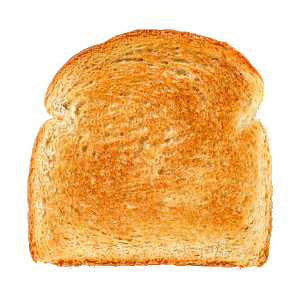are you using a browser or any lemmy client? in a browser:
Desktop: click on your username, located on the upper right corner
Mobile: click on the menu icon in the upper right corner, then on your username.
Now click on “settings”
It should look like this now:
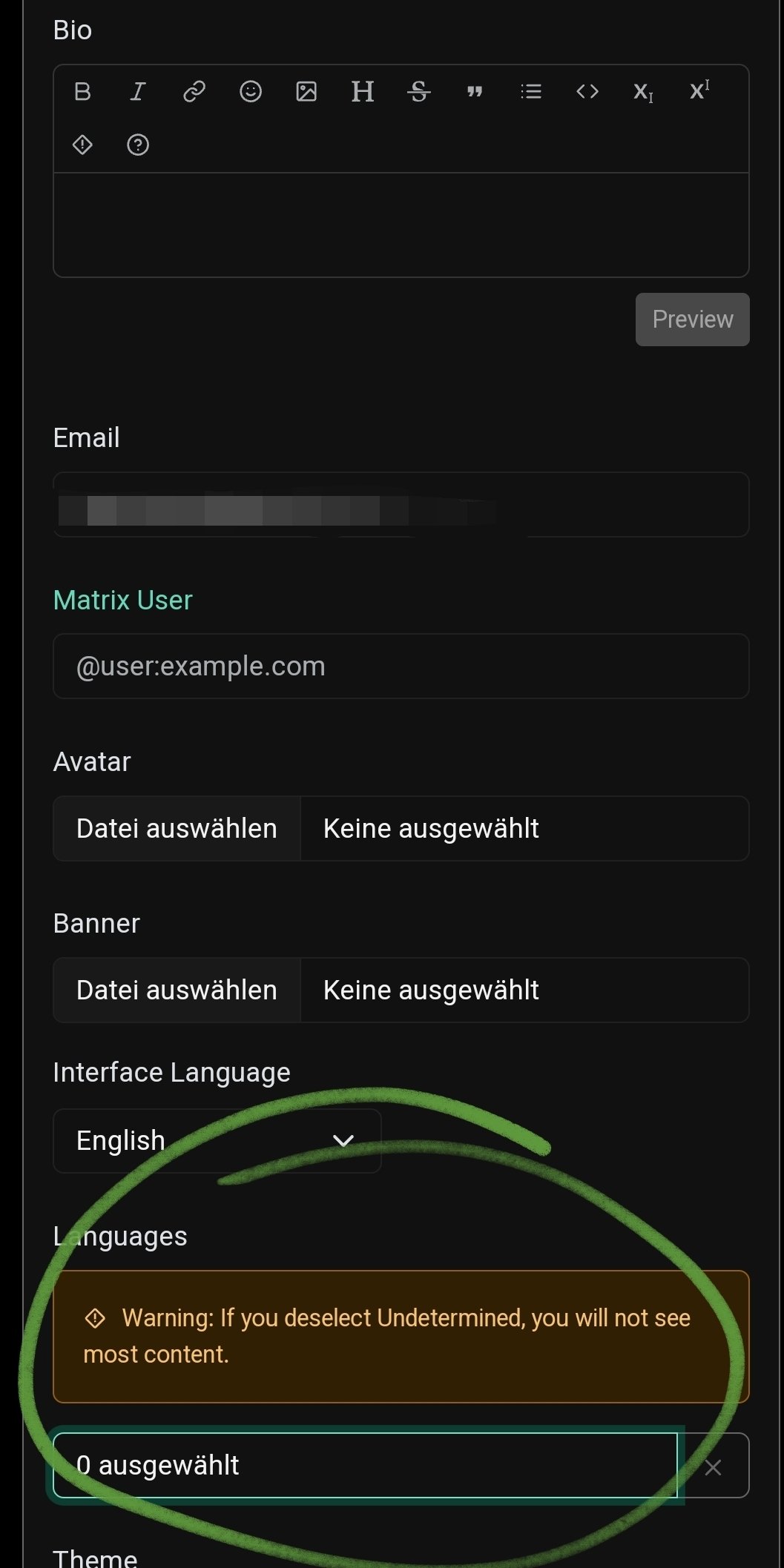
I promise I’m not stupid, but uhhhh, when I click on my name, it brings me to a page that looks like a community with an overview of everything I’ve posted, but there’s not an option to select a language.
That said, I was also spooked off by the “You won’t see most content” thing, which led me to believe that a lot of communities aren’t language tagged properly(?)
I promise I’m not stupid, but uhhhh, when I click on my name, it brings me to a page that looks like a community with an overview of everything I’ve posted,
Strange. I get that only when I click on my name and then choose “profile” instead of “settings”.
You are on lemmy.world, aren’t you?
It turns out old.lemmy.world doesn’t have it lmao.
I hate the newer style look so uh, yeah.
Ah. But at least now we both know, why you couldn’t find it. Good luck with that feature (if you are going to use it).