deleted by creator
Wouldn’t want to be mean to Facebook users, but the vast majority of them probably has micophone access enabled for Messenger at least, if not Facebook.
deleted by creator
This comment inspired me to go turn off microphone, camera, Bluetooth, and local network access for every app. I’ll reenable as necessary.
Just leave it on for whatever runs your phone calls. I emabarrasingly discovered that the phone app NEEDS microphone access lol.
Can’t take calls? Don’t threaten ME with a good time!
I keep my microphone and camera off at the OS level always now. Android has quick options for it that you can add to your pull-down menu thing at the top. When I get an incoming call, a popup comes up asking if I want to allow voice permissions. Then after the call I disable it again. Same goes if I need to take photos.
I’ve never not believed that they listen to this shit. I’ve had far too many coincidental ad placements after saying something completely unrelated to anything I’ve ever searched for.
At least on iOS, it takes it a step farther and tells you specifically when an app is accessing your location, microphone, camera, etc… It even delineates when it’s in the foreground or background. For instance, if I check my weather app, I get this symbol in the upper corner:
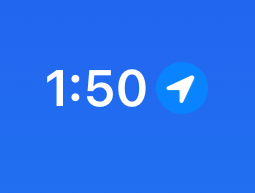
The circled arrow means it is actively accessing my location. And if I close the app, it gives me this instead:
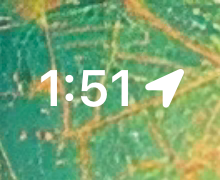
The uncircled arrow means my location was accessed in the foreground recently. And if it happens entirely in the background, (like maybe Google has accessed my location to check travel time for an upcoming calendar event,) then the arrow will be an outline instead of being filled in.
The same basic rules apply for camera and mic access. If it accesses my mic, I get an orange dot. If it accesses my camera, I get a green dot.
I know you mean well, but you are making assumptions that the software is not lying to you. You can’t trust a UI element.
because Google/Apple lie to you on behalf of meta, sure
For anyone who doesn’t have a device that natively supports this feature, there’s an app on F-Droid called “Privacy Indicators” that provides this for camera and mic access. It uses the built-in Accessibility services to provide this, and needs a couple of other special permissions
You can change the color of the indicator, mine’s red for more visibility.
I installed it from GitHub however, since the F-Droid build was really outdated: https://github.com/NitishGadangi/Privacy-Indicator-App
Android has the same feature.
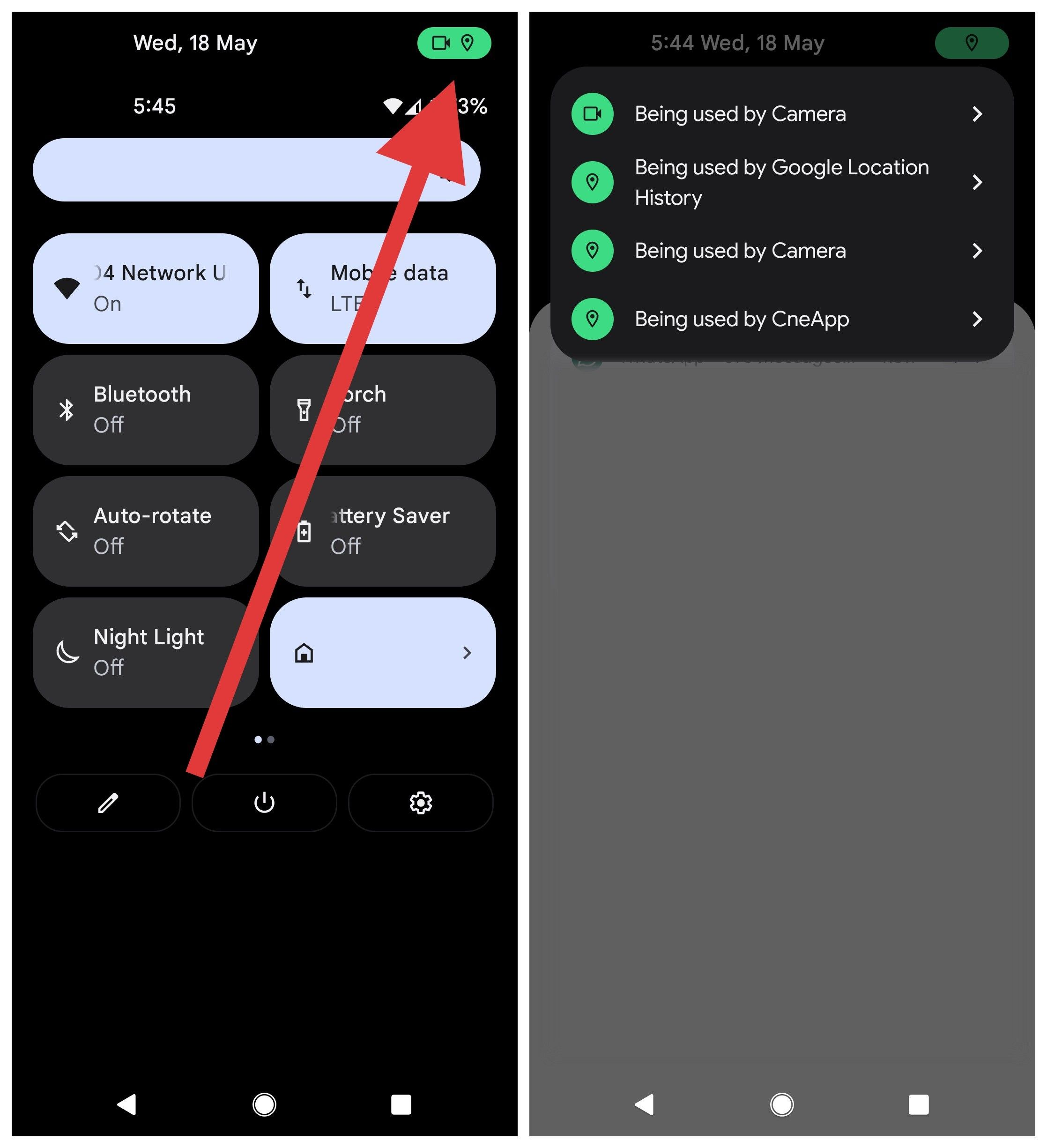
Yeah it’s great, same thing on the Google Pixel. The mic/camera thing brings peace of mind
My Pixel does the colored dot thing as well. It also has the ability to add “Mic access” and “camera access” quick options to the pull down menu to quickly turn the permissions on/off at the OS level. I keep mine off at all times. If I receive an incoming call, I get a popup asking if I want to enable the microphone to answer it.
Facebook listening in on your microphone is one of those things that I actually believe to be true. Ever had conversations with people to then realize that you’re being served targeted ads based on these conversations? Seems very coincidental.
Nope
There are other ways they do that, like thrird party cookies, and combining data from many, many sources.
Apps simply CAN’T access those kinds of things unless you allow it. You can check this in the apps permissions on your phone if you’re not sure. If microphone access is allowed, then yeah, they’ll be listening, probably. But remove that permission and you’ll be fine
Ever use voice in messenger? If so FB has the permissions it needs to open your mic.
deleted by creator





