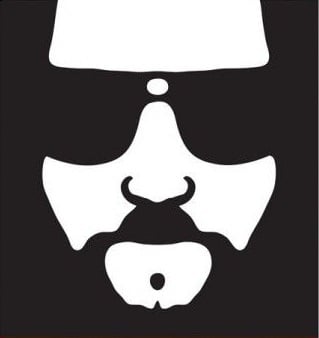It’s either in
/sdcard/Downloadsor/external/emulated/0/android/data/com.google.chrome/Downloads. Couldn’t be easier.Couldn’t be easier.
Would certainly be easier if there wasn’t an or in your statement.
Best I can do is three more ors.
chrome instead of anything besides that
🤢🤮
com.microsoft.iemobileOh god, i didn’t know such an atrocity exists on Android
oh yeah? now list paths for all the other applications
You have other applications?
Except when it is not…
For example Boost saves photo is some photo folder somewhere.
The only way i can find anything is using a photo app and scanning my entire phone to find things.
Don’t you pick on first run?
It’s a newer api but I know Sync does that, as well as mgit and a few others.
Boost saves in
/Pictures/Boost.I was being facetious. Yeah, every app saves into a different location. It’s bonkers.
Sandboxing is a good thing. It makes it a lot easier and safer for billions of devices to run millions of apps.
Sure except that we already have computers where every app uses the same folder structure, just with some files/folders protected with elevated permissions that aren’t accessible to every app. We already have a solution that works and every desktop OS uses. Why would mobile go for a solution that isn’t actually usable?
Eh then you get everyone saving random shit in the Documents folder.
That’s what people don’t realise… There were very clear distinctions laid out many years ago with how and where data should go places (with win 95, I believe).
The desktop solution isn’t feasible in the mobile context. Even for desktops, you see an increased interest in reproducible/containerized/sandboxed environments with docker, flatpak/snap, immutable operating systems, and so on. It’s all about managing complexity.
All of that interest is from people making computers, or people who manage security. Not from people that use computers as part of their life/work (in contrast to those who’s work is entirely about the computer itself). From a usability standpoint, this type of sandboxing for every app is cumbersome and all it leads to is users finding unsafe work arounds. I used to be able to use my android phone much more as a regular computer than I can now. And I wanted to make a simple app for myself to allow me to automatically copy and catalog photos from my cameras sd card to an external HDD, and I literally cannot do this without jumping through a million permissions and API hoops on Android even though I never plan on publishing this app for others to use. It became such a pain to figure out how to get access to the folders I would need, I just gave up on the entire project. I essentially needed a tool to systematically copy and rename files, and it’s nearly impossible because of these nonsensical policies.
All of that interest is from people making computers,
like the people who make phones for other people to use
Until it stops me from doing something I want to do and know is safe like modifying my Obsidian notes that are on Nextcloud from my phone. Why can’t it simply prompt me to give Obsidian rw access to that directory or even have some way to allow me to manually change the permissions myself to get it working.
The right design decision isn’t necessarily the best for a specific use case. Making the system overall rigid and strict by default makes the whole thing more manageable. Adding features like “user initiated opt-in shared filesystem access for sandboxed apps” increases complexity, hence cost and maintenance burden and likelihood of bugs. Not to say this feature isn’t worth it, but it’s necessary to accept some rough edges in some use cases.
Making the system overall rigid and strict by default makes the whole thing more manageable.
More manageable for who? Certainly not me. Which, considering I own the device, is bullshit. Desktop apps have had this figured out for decades.
The people who build the device and software ecosystem you take for granted.
Still an issue for me. I’ve switched to Voyager for visiting Lemmy but I still haven’t found the pictures I’ve saved.
Mine savea in internal storage and then folder Pictures.
android is actually such a fucking mess, dont even get me started.
WHO THE FUCK THOUGHT .nomedia FILES WERE A GOOD IDEA? WHO, WHICH ONE OF YOU WAS IT?
i would genuinely rather use linux on my phone, and im not even joking, android is just the worst.
What’s so bad about it? I use it to keep my mangá folder out of the gallery app.
for starters. The fact that i had to google it to figure out what it was. Let alone randomly discover that it exists in a tangentially related search. It is an ASTRONOMICALLY inaccessible feature to someone who isn’t readily invested into android.
secondarily, it should be done in the gallery, obviously. That just MAKES sense. The place where you are shown pictures, should also be the place where it lets you ignore more pictures. If you want to use .nomedia as a backend for that? Fine, Document it at atleast.
It’s also just, weird… The gallery app only seems to consider a few folders existing at any state. Some better than others, i have no idea what drives the logic behind it. But you can nest them, super easily, which definitely won’t cause any issues. If you have a single folder you do want to show, but 9 that you don’t, you need 9 no media files, because that’s convenient apparently.
I mean really any other system would’ve been better, a directory list, a file table, a database, literally anything that lets you mark it interactively. Having a single HIDDEN file, determine the state of an entirely independent app is just next level hackery. You really shouldn’t ever do that. It’s just fundamentally bad design philosophy. It’d be like a lightswitch on the opposite side of your home, preventing your garage door from opening.
Doesn’t seem that complex to me. Feels like it’s akin to a .gitignore file to me.
.gitignore would be application specific though? In that case you have a semi reasonable usage case, because it’s obviously going to be documented, and it’s not like it interferes with too much else.
It’s wild to me that everyone here talking about how much Android sucks is just airing greivances about the stock apps from Google/Samsung/etc.
The gallery app is not part of Android. The file manager is not part of Android. pretty much every app that came preinstalled on your phone is not part of the OS.
You don’t hate Android, you hate the bloatware that came on your phone.
yet another big problem with android. Why does every OEM have their own flavor that is equally shit.
Im sure people will tell me to just root it or use different software, my brother in christ i want you to ship me a phone that i can fucking use, not one that i have to sterilize and give amnesia. Linux has been doing this for a million years, why can’t android?
You’re more than welcome to buy one of the many phones that comes with stock android without added bloat
“android is better than ios”
“hey im on android and it sucks”
“you’re using the wrong android you dumbass”
Wow it’s almost as if when there’s a term that actually covers multiple different operating systems, there’s going to be variations in quality between them! Imagine that!
E: sp
Latest example I ran into is on android TV you cannot change your dns settings in wifi config. On regular android you can. I had to spend a couple hours fiddling with my routers networking (I was doing some weird routing for a specific network that android TV is on with a VPN tun only for that network). And if it just had the ability to change the dns settings to a static value I wouldn’t of had to do that. Why would they do that?
.nomedia files are fairly standard across applications on Android and Linux. Nextcloud and other applications will use them to know not to scan that forlder with automation, thumbnail creation, ml, etc. Its a simple and standard signal. It follows the .file convention so it should be hidden when not browsing with hidden files on.
i have never seen a .nomedia file on linux, not once in the 4 years i’ve been daily driving it. Nextcloud might use it? Idk i host my services like a true linux user (fully self hosted) so i don’t have to deal with shitty software.
Regardless it’s still just not a good format. It’s standard in the sense that it’s a .nomedia file, i suppose, that doesn’t mean the implementation is going to be standard, or that it will even adhere to it at all.
It being hidden when browsing itself is a UI concern itself. Can’t wait for that to be confusing.
It just seems highly fragile to have the filesystem itself tell an application maybe what to be doing with those files. I’d much rather have it be based on any other form of data structure.
Isnt that the fault of some apps which doesn’t show where the file is? Or does android itself doesnt show it when you save it using system app??
This is going off my memory of an explanation I read a while ago, so I could be off on the fine details, but I believe it’s one of those things that devs do indeed have the option to do, the vast majority are just lazy as shit (I’m well aware this is likely a management decision, not he individual devs themselves in most cases) and don’t want to add anything that wouldn’t be useful on both android and ios
That’s a helluva run-on sentence but I’m too lazy to fix it.
This is turning a generation of people tech illiterate. The young people I interact with are smart because they’re all employed by a tech company and mentored by us dinosaurs, but I’ve heard some horror stories of the tech literacy of the average young person.
Touchscreen was a mistake.
Touch input isn’t the problem. Hiding the file system is.
Yup. I teach at a university. It used to be adequate for instructions to say something along the lines of
open the file
C://Folder/anotherfolder/subfolder/document.extI encounter more and more students every year that have no idea how to do this.
Your path syntax is wrong tho…
Yes, this is much worse than when a bunch of old people were upset when young people didn’t know how to use a telegraph/party line/rotary dial/gramophone/touchtone/turntable/fax/dialup modem/cassette deck/etc. Because now it’s happening now, and back then it was happening then.
Your phone is measuring time by counting how many seconds has passed since 1970-01-01 00:00 UTC. Doesn’t matter if you’re on android or apple, the OS is based on ideas of Bell Labs people’s ideas from the 1960’s.
The difference is all that stuff went away, traditional desktop computers aren’t going anywhere. Sure, you can probably manage fine at home with just a phone, but not in a lot of jobs.
For better or worse, we’re going the way of “the car guy”. It used to be something everyone needed to know a little bit about, but now fades into the background with a handful of experts.
I’m car guy, IT guy, home maintenance guy, and electronics repair guy.
I learned how to do everything because I’m a cheap ass that won’t replace what can be fixed and won’t pay to have something be fixed when I can manage it myself.
I got 240,000 miles on a car right now and it’s never seen the inside of a shop. Last big screen TV was free because it was broken and then I soldered new LEDS on to fix it. Paid $25 for an $800 dishwasher that just needed disassembling and cleaning. Also $25 for a front load whirlpool washing machine with a broken internal lock mechanism that I repaired. Same for a dryer with bad rollers inside.
People blow way too much money on buying new stuff instead of just learning how to fix and maintain things now. /old man rant
As long as the non-experts somehow manage to make a living to pay for our expertise. I heard a coworker vent about her son who wants to drop out of school (assuming elementary / middle) to focus on his streaming career…
Damn that’s a good way to put it.
I’m an IT teacher at a community centre, I genuinely never thought I would see the day when a student younger than me enrolled. I wrongly assumed my role as a public educator would just fade out as younger generations required generally less training around computers.
Obviously courses in disability service centres would remain, and accredited training for people to kick off or retarget their careers would still exist.
But the person at the local library who meets twice a week and teaches grandma how to close the tabs on her phone felt like a job that was destined to die.
I’m in my 30s and this year I have a few teenagers in my class. The conversations are hilarious, they don’t know how to read a file location adreess or open a program that isn’t pinned to the taskbar, but at the same time, I don’t know how to access the notifications bar on an iPhone or quickly find the wifi settings without going through general settings…because I went from windows to 98, to a blackberry, to an Android, just like they went from an ipad toddler to an iPhone teen, and only now are they having Windows 11 thrown at them, and of all the computers to try and learn to use, this wouldn’t be my first recommendation (but it’s what our government funds us to teach 🤷♀️)
The skill divide is so hard to explain too. My elderly students just stare blankly at one screen, overwhelmed and confused, unsure how to recognise anything. Nothing stands out as a link, or a click able button, because the entire visual landscape is new to them. There is often a lot of hand holding which can be frustrating especially when you made a huge breakthrough in their confidence and independence only to have come in the next week feeling insecure about their skills because they’ve forgotten a little bit, or had a bad spam caller over the weekend who made them want to never touch a computer again.
Then the teens, who know what links look like and generally what they do will rush ahead, they may not know what it is exactly they’re trying to do, but they think they know what end result is expected and they generally know how to avoid catastrophic issues so they just barrel ahead, I’ll see them make 40 clicks a second for something that usually takes 2, because they’re throwing spaghetti at the wall.
I had a project last week. Dead simple. Save a linked file to a target location, import the file into another program through either drag and drop or browsing for the file, then change 1 thing, and export the final file into another target location, as specified on the activity sheet.
Barely 5 minutes in, I’m still helping Brenda get her mouse dongle plugged in, and one of the teens is finished. And yes, they have every file I asked for, and every edit I asked for, but both are just sitting in the downloads folder. And now we’re at the end looking back, the teen is confused because they have the edited file that is required to "finish*, how is it wrong, and I’m trying to explain why skipping the steps about target locations means they’ll have to start again because this activity is all about target locations and I don’t actually give two shits about this file I just need them to put things in and out of a folder until they can explain to me “a folder is a container” and not just stare into space because a folder is a black hole on their phone things they save go to until they need them again and just download them again.
Stuff like that are infuriating. I’m in high school and there’s an animation class.
The teacher has very clearly told the class about a million times to save the files in
OneDrive/2024/Animation/People are still saving it in downloads or documents or somewhere else and then saying they forgot where they saved it and did nothing the whole class.
I’m a Millenial, and it’s been wild to see how i’m basically near the top of the bell curve when it comes to understanding the basics of using computers. Like you, I thought general computer illiteracy would die with the Boomers… but here we are.
Nothing stands out as a link, or a click able button, because the entire visual landscape is new to them.
That’s because modern UI designers are all about form over function. UI rules were worked out 40 years ago with the first gui’s. But you don’t get a promotion for maintaining code. So everyone has to do something different to get noticed.
So now we have UI’s where interactive and non interactive elements are mixed without any visual distinction.
To be fair, Android is absolutely atrocious whenever files are involved.
removed by mod
Still can’t rename file extensions though
Is there some higher level thing preventing this?
If I open a terminal on my galaxy s23 I don’t see anything special with file extensions:
$ echo foo > shit.txt
$ mv shit.txt shit.mp4
$ cat shit.mp4
foo
I was talking about files on iOS.
Don’t need the terminal for that. I can use Google Files to rename a pdf to .txt and it opens in a text editor
Don’t need the Google Files for that. I can use the terminal to rename a file.
I just tried with the default files app. You can definitely rename file extensions.
Wow you’re right. Just checked again, they must have added that this new major iOS version.
I find the Files app (from Google) helps me manage what files I have where on my phone. https://play.google.com/store/apps/details?id=com.google.android.apps.nbu.files
As far as I know Files was preinstalled on my Moto G phone.
It’s so bad that it even can’t remember file sorting options.
I recommend Material Files from f-droid, it seems more barebones, but is superior in terms of functionality, especially for power-users and rooted devices (also available in the Play Store)
It’s in Recents
deleted by creator
Recents isn’t really a location, but a summary.
It’s never in Recents. Recents is utterly useless unless you’re using one of the Google apps, and even then it’s unreliable.
cx file explorer. u welcome
deleted by creator
whqt does emulated here mean
It’s an emulated FAT SD card for compatibility. Android uses a Linux file system with file permissions and modern features, but exposes it as a fake (emulated) FAT SD card.
Now try it on an iPhone
Just did.
It went right to the “Saved on my iPhone” section of the Files app.
Or OneDrive.
File > Save As > Desktop.
Doesn’t save to local Desktop, but the OneDrive desktop wherever the fuck that is.
This is why I say that Windows is not user friendly. People just got trained to put up with it.
https://www.f-droid.org/en/packages/name.lmj001.savetodevice/ I just use share option and select this app it just saves where ever u want…
It is so stupid that this app is needed, and so useful.
MiXplorer, Solid Explorer or Material Files
(in order of power user needs + features -----> ease of use)
MiXplorer on XDA is king.
I feel like this meme only makes sense for people who don’t know basic file system navigation…
Literally never had this problem, not once, starting at Android 2.3 when I got my first android phone. It’s literally just files and folders, like any other OS.
Even when dealing with apps that don’t have a way to check where a file is, any file manager app worth a damn, will have a way to easily find the most recently saved/modified files.
So I had a problem with this, and I am a cd… cd/ format . person who loves computer file systems.
I think what messed me up is that certain apps have different default save folders, and I wouldn’t know where they were or forget.
This ☝️
And when your storage is full from videos and gifs that friends exchange in WhatsApp or whatever, or Instagram keeping everything you post, and you want to clean up, there’s no easy way to do it.
Most can be cleaned by going into Settings, Apps, Whatsapp, Storage and clicking delete cache. permanently saved ones may be more problematic
No. It’s not deleted with the cache. It’s like everything is saved in a separate folder.
Yeah for that it is launch files app, choose device, android, data, app/com/org folder, then there will be a files subfolder. which is often split into pictures, audio, movies, etc.
it’s a deep dive for sure
Oh boy. Do I have a bone to pick with whatsapp. Their message data management is a complete clusterfuck.
Though if you just want to delete media, that’s easy.
Whatsapp has it’s own folder in root that contains a folder for each file type. Edit: Not anymore, it’s in/Android/media/whatsapp/WhatsApp/Medianow. You can safely delete them all, though media files will no longer be accessible in your message history, as WhatsApp has literally no way to keep that stuff around without monolithically saving all of it on your device, locally, forever.Instagram saves content to a couple folders, all in easy to find places like root, Movies, DCIM and Pictures.
As for Instagram app data, you can clear that from app settings.
A given program having a default save location is true on any platform. The “My Documents” folder on windows is used for anything but. So many applications throw files in there it’s basically useless.
With Android, application files are kept in application specific locations, while user files basically always end up in Download or Pictures, sometimes, rarely, Documents. DCIM for system camera photos.
If you need to clear an applications files, that can be done via that apps page in settings.
The only difference I can see is that on phones, default file system behaviour is designed so that it gets out of most people’s way, while those of us who know how it works can still use a file explorer app just fine.
While normies rely on the default file picker showing a monolithic list of what’s on their phones in chronological order, we don’t have to. When that thing appears, you can find any file management apps installed from the hamburger menu, and find your files using them instead.
Hey did you work with any of the fuchsia people who got laid off? Do you know if the project is planned to be cancelled any time soon?
?
No, and I’ve no clue.
Sorta makes sense.
It’s like my generation not knowing how to fix cars because our fathers all did it.
some of them really don’t, but people in my circle (all of them gen z) are familiar to a degree. many of them use android phones and/or windows, which very much require that if you want to do anything useful.
I had a photo on my Galaxy I needed to delete, I had to delete it from three separate folders.
Is that a Samsung problem, not an Android problem?
Almost certainly, I for one don’t remember having to do it that on my Pure, but you can bet I was pretty pissed at everyone involved anyways.
my opinion might be biased as someone who deliberately avoids samsung products because of horrible software and bad quality control (on some devices).
yes, that’s a samsung thing.
Delete it all you like, if you run Google photos, it will still end up stuck in there.
Don’t use
someone else’s computerany cloud services…easy.You got me paranoid and I had to check!
No, as it happens, I have a habit of denying all the permissions I can so at least Google pretends it’s not in the cloud.
Never had the problem, strange. Using Total Commander as file manager, just don’t use the stupid ones, I guess, idk.
Have you checked your “Downloads”-folder?
Ever since like android 11 nothing saves in my download folder anymore on the SD card I have inserted.
Everything gets saved deep in the android subdirectory, and then somewhere in a folder named loosely after the app that downloaded it, where the app has made ANOTHER folder to put the file.
And then you can’t even move it with a third party folder app. It’s gotten so annoying lately I’d swear they just want to kill the SD card from android completely.
On my Android 13 device browsers save in sd card/Android/data/com.my.browser. This folder can only be accessed on the default, hidden file manager or on a PC. Not even read-only access, but straight up nothing. At this point I just don’t bother directly downloading to my sd card anymore, I just download to internal storage and move it all to sd card/Downloads every so often
where exactly is the downloads folder?
/storage/emulated/0/Download
that’s what total commander told me
For Android, I can recommend CX Filebrowser
I haven’t tried that one but FX filebrowser is awesome
So convenient .
Well
/storage/emulated/0/seems to be sort of like a home folder, so it is quite convenientIt’s the kind of /home you have when you don’t want people to stumble upon it… The kind of place you archive your “homework” in.
Not my gentleman’s special interest literature!
We conveniently place that stuff in /home/$USER in Unix-likes. Even have standards to re-define Downloads & co. path.
Guess Google wanted the share-to-app and share-to-cloud like Apple, but rven there users sometimes like s file manager.
Who is this commander and why is he is fucking around with my downloads?
Total Commander is a godsend. I don’t know how people use Windows or Android without it.
In your phone. Just like how your computer has things in the C drive.
The files are in the computer?

On Android it’s in the root folder. So basically if you just open any file explorer app, it should be on the first screen. The equivalent to the “C” drive or “My Computer” on Windows.
I just run Files and the Downloads folder is listed there under Categories.
Who the fuck knows.
Like the fictional village of Germelshausen, it only appears for a single day every 100 years.
I’m just checking this meme instead
Not always, though. Some apps save images to /Pictures, and in there, some of them make their own folder. It really is kinda half baked.
if it’s images you’re looking for, have you checked your gallery? if an app saves an image in a way it doesn’t show up in your gallery, get a better app cuz that one sucks
Sometimes it’s their own folder in their own sandboxed app directory. A lot of apps do that now to avoid permissions issues. Like the GBA emulator I use no longer puts game saves in the user’s root directory so you can’t even see them without a USB connection to a PC, and even if you do that it’s extreme obfuscated.
deleted by creator
If you refer to pizza boy, the dev told me by email that there’s an option to save somewhere else (I sent an email complaining that hiding saves in /android/data/com.app.blabla is stupid (can only be accessed via USB and it gets wiped when you uninstall the app), at least use /android/media/com.app.blabla
What, Downloads/04gd8365he.pdf?
You can usually see this as a notification - and tapping on that notification should open the file, wherever it is. As for the specific location, I’d expect it to be
/storage/emulated/0/Downloadmost of the times.