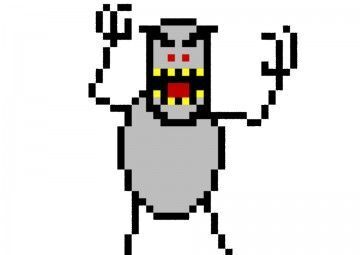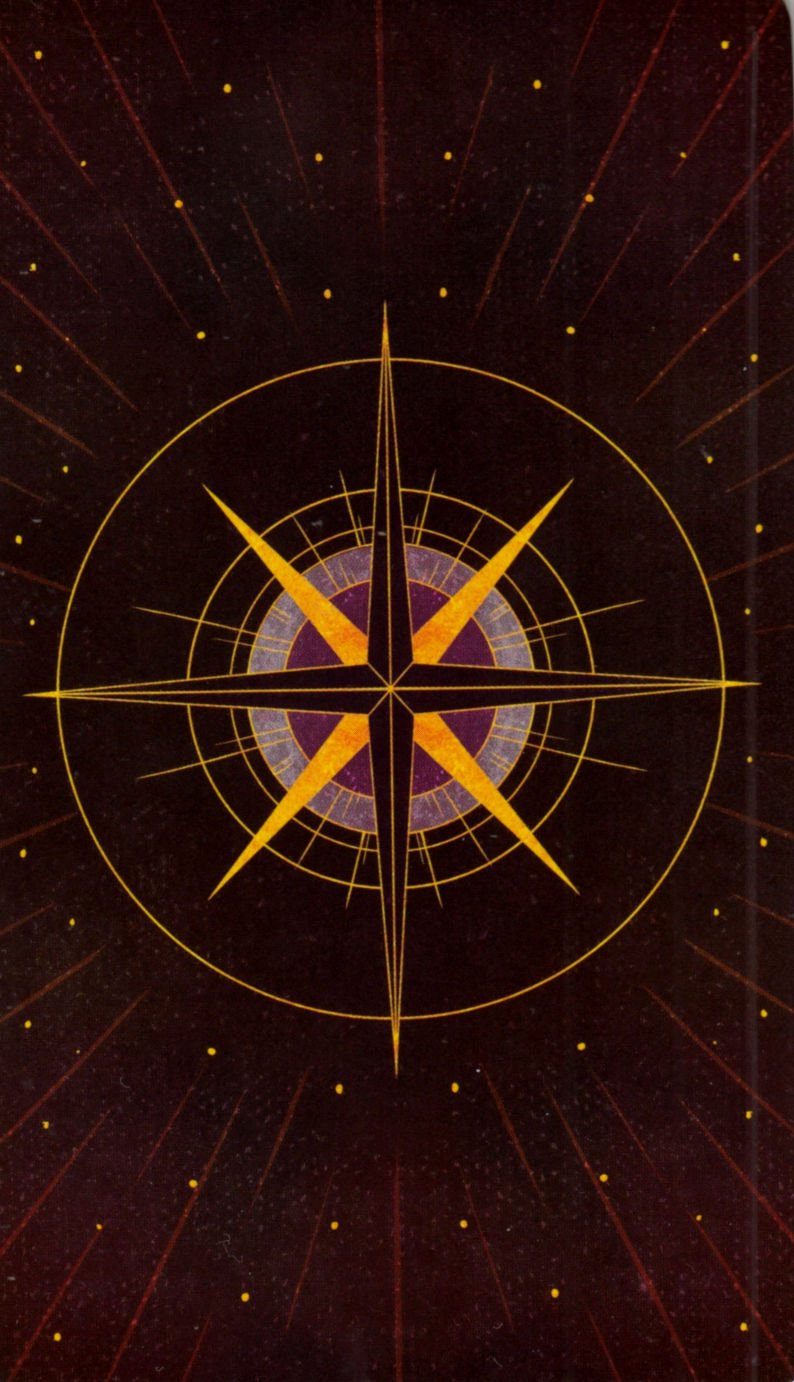I use this to cut through the bullshit of Prime Day deals or Black Friday. It shows you the historical price of a product.
I literally just used this site last week to set up a price alert for a purchase.
Noticed via their chart that the item I wanted to buy (an air purifier) went on sale every few weeks from $340 to $199. I set the alert for $200, and the next day it emailed me saying the price had dropped. Saved me 140 bucks which was awesome.
Works for Amazon.ca links as well.
Http://keepa.com is also really good
Crazy how I have a bunch of alerts set up on here, prime day started and I didn’t have a single item drop in price.
Also I believe there is a browser plug-in for this as well to make it even easier to use.
I’ll also come in just to mention the android app “TryCamel”. Being able to conveniently add things when on mobile was a game changer for me.
Same! I find the alerts come at times when there are no holidays or events. Like on a random Tuesday afternoon in the middle of June I get an alert that a game or movie is $20 when it’s been $40-60 the last 6 months. Prime Day comes around and it’s “on sale” for $55.
The guy who runs it used to ban Finnish IPs, allegedly because of personal immigration issues.
It’s a useful tool, but I wouldn’t rely on it.
https://github.com/sindresorhus/awesome awesome lists of various topics and resources, super helpful.
I was going to link them all, but I wanted to see who’d respond with then.
money.org helped me with easy suggestion on how to invest small savings
Unfortunately YouTube wanted to ask me a survey so I spotted the thumbnail first. Every time I go there it’s a damn survey…
Consider using ublock origin
Hmmmm…
On RIF it would open a popup that showed me what the link was before it opened and I avoided this for so long. My volume was all the way up too.
Nice site, it completely changed my life
damn it
well, first time on Lemmy.
I’m no stranger to that site
Here is an alternative Piped link(s): https://piped.video/watch?v=dQw4w9WgXcQ
Piped is a privacy-respecting open-source alternative frontend to YouTube.
I’m open-source, check me out at GitHub.
Yeah thank you friend
Wait a minute… I recognise those last 3 letters!
XcQ, link stays blue.
XcQ, I click on purpose.
(I’m whistling along with the song as I type this.)
Good bot
It’s been a while
Bravo
Well. There’s gotta be a first time on a new platform. Congratulations
What is it? It won’t load for me
Looks like it’s actually down. Did we pull a Reddit like website hug of death on Lemmy just now?
It’s a quick way to share files with people between devices on the same network.
Oh SNAP!
Oh interesting, thank you!
viralwalk.com and cloudhiker.net are good sites to spend time on.
After a few minutes on both and I’ve found stuff to dive into for a while. Thankfuly I have nothing productive to do today.
Oh man, cloudhiker.net is dangerous for me. I could fall down that rabbit hole all day long.
It is an aggregation of all the top headlines from tons of different news/tech sites.
A similar option is https://spike.news/ which I’ve been using for the past couple years.
I like to plan ahead and after posting my info in the website https://www.death-clock.org/ it scared me into changing my eating habits.
Have fun!
Two things I learned… you can apparently see a human embryo with the naked eye and Japanese spider crabs are terrifying.
I’ve seen one. They’re not actually humongous, just really stretched out. They’re still shorter than you, probably. But yeah, nightmarish.
Nice! It even works great on mobile, thanks!
spent a good 20 minutes on this!
this is a classic 😊
Hacker news https://news.ycombinator.com
I’m sure most already do but you never know.
Hacker news is good for links, but the comment section can be radioactive with capitalist tech dude bros that think technology and VC funding is the answer to the worlds problems.
Check out the browser extension
Modern for Hacker Newsif you want a more modern UI.is there a site like this but not focused on tech ? I like it but it doesn’t have that much non-tech links
Same concept but focused almost exclusively on dev and tech: https://lobste.rs
Edit: corrected autocorrect
Nice to explore latest news! (Mostly are for techie people)
Did you know that using a link text such as “this” or “here” is bad for accessibility? Screen readers will highlight links separately, and context will be lost. Instead, you might want to use a link with a better description, such as: regex101.com
Huh. I do that all the time. Guess I shouldn’t.
It was news to me as well when I first heard it. Accessibility tools isn’t something most people keep in mind when writing content, but easy steps like this are good imo
To figure out if your email addresses are part of a known breach. Also, start using a password manager (https://bitwarden.com)
A good alternative to Bitwarden is KeePass/KeepassXC btw
A good alternative to keepass is a self hosted vaultwarden btw. (compiled from bitwardens opensource code iirc)
I agree. But I think is much easier for people to use KeePass compared to self hosting Vaultwarden
Vaultwarden is not compiled from Bitwarden’s code, it’s a separate project and codebase but designed to be compatible with Bitwarden’s API.
Bitwarden is open source and you can self-host it but IIRC it’s a bit more complex and resource-hungry than Vaultwarden.
They have totally different design goals which is why Bitwarden is more resource-hungry and more complex to deploy. Bitwarden can scale up to large use cases such as companies with hundreds of thousands of employees (it’s what they run on the hosted version, after all), whereas Vaultwarden is designed to be small and light for home use cases where you almost always have <10 users total.
I agree, I do this and it works great.
Nothing can beat passwords written on paper though
Physical access can. Indentations on the below page can. Fire and moisture can. Someone looking over your shoulder can.
Scissors can.
But rock beats scissors. What if paper has an alliance with rock to be protected from scissors in return for paper not covering rock?
I was talking about digital espionage, assuming one is not stupid enough to record their offline passwords digitally
So I will write them on a rock, instead.
But paper beats rock
I found keepassium for the work phone and I was in love that I could keep a separate db with my OTPs under a password and backed up.
Then I left that job and had to split my OTPs. Vanilla keepass for droid will gives me the OTP values for gitlab etc, so it’s good there, but Vanilla keepassium for Android has no camera/QR->OTP input that I have yet, one that works like keepassium does and is all compatible down the line. I’d love to keep using it to maintain the existing separate keepass OTP db I have.
Do you (or anyone) know of a good combo for droid that gets
- keepass
- backup to box/gdoc/etc
- qr for OTP
In one final package? Does XC do it in a way we think may be compatible?
Keepass2Android does all that on android. It natively supports Dropbox, google drive, one drive, nextcloud, pcloud, and mega, plus you can use WebDAV or sftp. When editing an entry, the totp setup has the ability to scan qr codes with the camera. Plus, the whole thing is free and open source.
They even have a package on F-Droid, though that build lacks the built-in support for cloud syncing (due to F-Droid restrictions prohibiting binaries, I think).
I’ve used this app for years on android, paired with various cloud sync options as providers change their restrictions and capabilities. On desktop, I use keepassxc.
Hm i switched from KeePass to Bitwarden because the latter lets me use my passwords on multiple devices and as a Firefox extension that enters my credentials at a shortcut.
Can you elaborate why you think KeePass is better?
I do all of that with Keepass, for what it’s worth.
I think it’s more flexible. Also, due to the databases just being normal files you can sync them with syncthing between your devices.
In my case I run a NAS at home on which they’re stored so I don’t need to sync them. I just open them directly from the NAS.
Thanks
Similar site for figure it out you’re trained for AI model:
All this does is return a page of memes when i search
So who has the highest score? I’ve got 21 on my OG email and 13 on my primary 🤣
30 on my OG and what use to be my primary up until a year ago.
Spoiler alert: Yes. Yes it has.
Is this really that useful though?
I pretty much just assume that I’m getting pwned regularly.
Obviously the password manager advice is very useful.
Is this really that useful though?
It’s very useful if you don’t use a password manager and/or reuse passwords.
The most useful part about it to me is the API. You can tie it in to Active Directory to blacklist all hashes that appear in any breach, plus expire/force a password change if any user on your domain uses a password that has been in a breach. It completely eliminates that vector from threat actors immediately.
So yeah, I would call this intensely useful.
The most useful part about it to me is the API. You can tie it in to Active Directory
This trick alone makes my Lemmy addiction pay off. Thanks for even suggesting such magic is possible. Adding that as a task after my samba-AD rebuild this very f’n week.
👍
and if my Email is part of any kind of breach, is thier something else I should do beside changing my password ?
PS: I do have 2FA activated already
Use a unique password for everything. I recommend bitwarden
zombo.com is where I do the vast majority of my internet activities
Anything is possible.
You can do anything there.
The impossible becomes real at zombo.com
check out https://html5zombo.com/ for a more modern take on this amazing site.
Lol
The fact that this is still online is awesome.
i was about to comment this. this website saved me hours of my life
thx I feel violated
Well since we’re on Lemmy…
https://lemmyverse.net/communities?order=active&nsfw=null < the best way to find active communities and instances on Lemmy.
you mother-