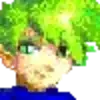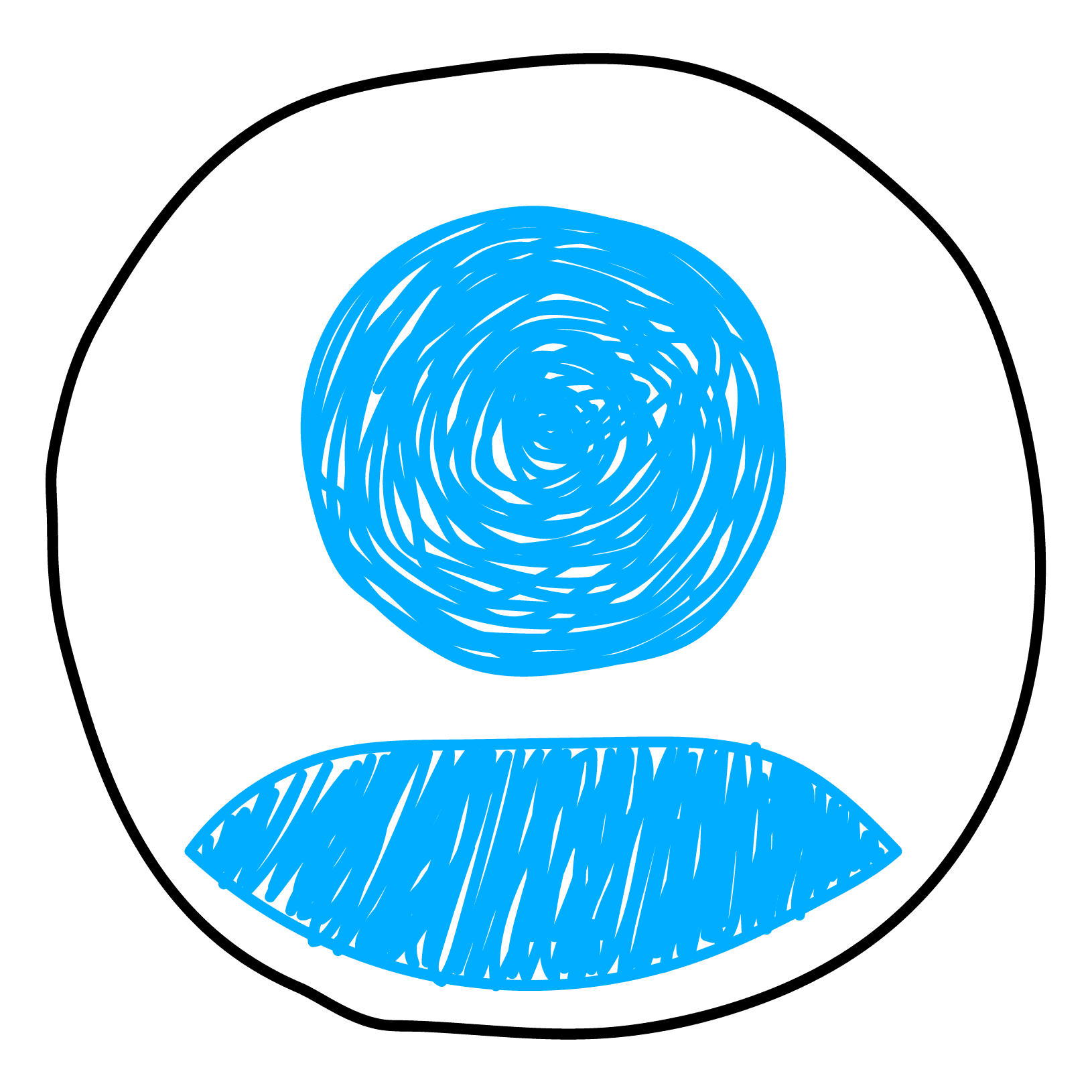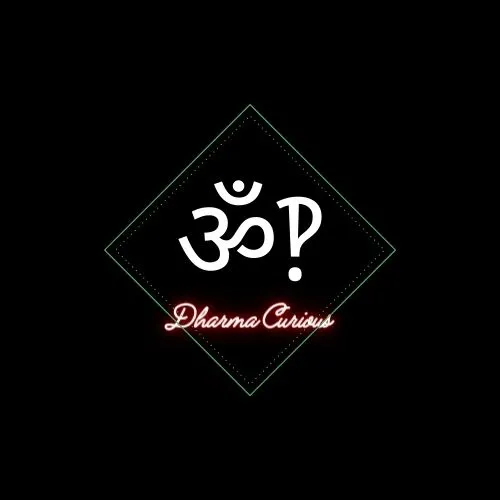Mine is Local Send which is a FOSS alternative similar to air drop that works across a variety of devices.
DeltaChat.
It packetises and encrypts chats, using email(SMTP) as the transport medium. Sends downsampled pics, videos or push-to-talk audio by default. Can send full quality pics, videos, or attachments too, as a file.
Integrates with Jitsi Meet to connect video-calls.
It’s available on F-Droid, and you can use a seperate free-email-address(100MB limit) for the SMTP backend (from https://nine.testrun.org/ ), or use your own existing email address.
Elegant and robust.
deleted by creator
No spam, because it is a family group for sharing non-public pictures etc.
You’d only get spam if you invited a spammer to chat.
The privacy comes from the E2EE.
Do note, because it’s using email, the recipient and sender are not private, along with the time, and probably the relative size of the messages.
The specific content of each message should be private as long as the encryption is done well. I haven’t looked at it so I don’t know if it implemnts safeguards to verify who you’re messaging with (besides using the email address) and I don’t know if it uses PFS (Perfect Forward Secrecy) to protect against a key getting compromised.
deleted by creator
I haven’t used Signal.
Is your ‘registered Signal number’ your phone handset number?
From this page:
https://support.signal.org/hc/en-us/articles/360007318691-Register-a-phone-number
[You are right, Delta Chat uses AutoCrypt, which is OpenPGP based.]
deleted by creator
I mainly want personal family photos away from long corporate data retention (and possible leaks) and away from AI scrapers.
Delta Chat covers this.
I’ll check out Signal again though, thanks for the recommendation.
Really cool! An interesting concept well executed. Sadly has the same problem every new messenger has - barely any users.
But that’s hardly their fault.
I didn’t discover it this uear, but I started using QGIS professionally when the small city that hired me to, among a lot of other duties, be the new GIS department.
Turns out they thought ArcGIS cost the same as like Office or Acrobat, and they didn’t budget for it for the fiscal year that started 2 weeks before I started working.
Anyway, I’ve gotten pretty good with QGIS, and we’re sticking with it. It does everything I need it to do, and I can still pull stuff from most REST servers.
As a GIS person all I can is …fuck yeah. I’m for better or worse deeply embedded in the ESRI world but I’ve started dabbling in FOSS GIS software and honestly it’s all damn good. I don’t understand how ESRI charges what they do. Also, FME is amazing if you haven’t tried it yet (not free or open source) but awesome for quick visual development and data ETL.
I will give ESRI credit for their online stuff. It’s expensive, but it’s also pretty great. We’re actually thinking about getting an online subscription but no software licenses.
Honestly not a bad way to go about it
They tried to nickel and dime me on a $4000/yr product, but I’m just giving them the nickel.
We’ve been using QGIS at my company for almost 8 years at this point and I really love it. The python integration and deep plugin repository render it head and shoulders above ESRI. Although I admit for enterprise solutions many will still require the turn-key solutions esri offer.
Turns out they thought ArcGIS cost the same as like Office or Acrobat, and they didn’t budget for it for the fiscal year that started 2 weeks before I started working.
ESRI is in the position that Microsoft and Adobe want to be in, a de-facto monopoly.
I use this for architecture and it’s saved me so much time
deleted by creator
croc
Linux and godot
CIPP. Its used to manage multiple office 365 tenants so its not really useful to anyone outside of managed service providers. it makes doing shit in 365 wayyy easier than using the Microsoft portal.
KeepassXC, Syncthing, Orgmode ecosystem.
The TIC80 fantasy console. It’s like Pico8 but open source.
Would be awesome if they offered an alternative forge & chat so they aren’t locked entirely to proprietary software for communication / contribution. 😔
Yeah I’m also not a fan of discord but tbh nothing super interesting happens on the discord. Most important discussion is on GitHub. I know that’s also not open source but it’s at least publicly accessible and indexable.
I’d love to see a tic80 community gain some traction on Lemmy.
Pico8 is not open source? TIL. That’s so odd.
Yeah, it’s not. Leads to weird situations on Linux handheld where you paste in your purchased binary if it’s compatible, or you use an emulator like fake08 that has good, but not perfect, compatibility.
It’s not but tic80 is honestly a bit cooler anyways.
Two candidates for my best-discovery-of-the-year prize,
Ptyxis terminal: https://gitlab.gnome.org/chergert/ptyxis A modern take at a terminal, gtk-4 native, gpu accelerated, container-aware etc that replaced tilix in my setup. And it comes neatly packaged as a flatpak
LogSeq notes: https://github.com/logseq/logseq A different approach to note taking & journal. Very nice looking, rich plugin ecosystem, could use some performance boost but I think they are working on it
Big shootout to flatpak/flathub that for me has finally taken off, I converted all of my regular desktop apps to flatpaks. Went from 3-4 apps last year to ~20 (including Firefox libreoffice, even my terminal app) this year and not looking back. This has made doing a major host SW upgrade almost painless for the first time in 25+ years using Linux desktops.
LogSeq notes: https://github.com/logseq/logseq A different approach to note taking & journal. Very nice looking, rich plugin ecosystem, could use some performance boost but I think they are working on it
My true love is Org Mode and Emacs, but honestly LogSeq feels similar in a weird way with its extreme simplicity but also confusingly powerful and open ended design.
I am EXTREMELY impressed with LogSeq, I showed it to someone recently and they straight up told me “this is the best software I have ever tried in my life!”… admittedly they didn’t know about PKMs, external brains, obscure powerful note taking, thinking and tasktracking software but also that is kind of the point… they could immediately see the power of these type of tools even though they didn’t know anything about them because Logseq is so straightforward and powerful.
Logseq + Syncthing (my favorite software period) is an INCREDIBLY powerful combination and honestly shits on 99.99% of office/task tracking/productivity/filesharing software from boutique productivity companies and multi-billion dollar tech companies alike. Like yeah… Syncthing isn’t a file backup utility, and Logseq has no built in simultaneous editing capacity in its current version but when you are talking about syncing edits of tiny markdown plain text files you can just basically forget all of that crap and just pretend you and the person you are sharing Logseq notes with are magically the same user making edits on a single device… and so long as you are reasonable with your editing pace and approach you can forget the nightmare of the cloud/corporate silos/subscription/surveillance-capitalism… COMPLETELY in the realm of notes and note sharing.
Crank the simple file versioning up to like 40 on your Syncthing share folder for Logseq, deal with the extremely rare file sync whenever it pops up through Syncthing’s GUI, preferably have one of the devices in the share network be a phone or raspberry pi that is online most of the time and never look back!
My RSS reader! I use NetNewsWire.
RSS reader are a game changer. Ill have a look at this one. At the moment im using fluent reader
Adding to RSS.
I use FreshRSS to sync to Readably over Fever API.
Works very well!
NetNewsWire is amazing. I just wish they had a browser version I could use on a non Mac device.
Proxmox, if that counts, life changing.
Gotta be my Synology NAS. Although the hardware isn’t free. The software is open source.
I moved always from every cloud storage provider to my own private cloud instead! Could not be happier!
My wife loves it too!
Edit: Sorry! Looks like some parts of the Nas is open. Not DSM itself.
Since when is Synology software FOSS?
I sold my Synology NAS as soon as I found out, that I can’t change the underlying software (DiskStationManager). It wasn’t open source and the hardware was dependent on that propriatary software. As soon as they decide, that your device is too old, they drop support and you are left with an unsecure brick.
And you are saying the software is open source. Did I miss something? Did something change?
My bad I think. Looks like some parts of the Synology Nas is open source but not DSM directly.
Any advice for a near (tech) illiterate newb on what to get? I only recently switched from using a patchwork of like 2 dozen different google drives to store all my stuff to a single nextcloud account through hertzner. But it costs per month, and that’s always risky with my finances. Would love to learn how to do it myself, but don’t know where to start. If it matters, I got the 5tb plan, and have 5 people on it (self included).
Here is how I (noobinoob) built my own Nextcloud-Server
-
Hardware: I took the old PC from my aunt, no idea about the specs. Added 4 x 8 TB NAS HDD drives and removed the graphics card, the onboard graphic from the CPU was enough. No raid-controller, just connected the hard drives to the motherboard. In future I can add a PCI-Card with more SATA-ports.
-
Software: I installed Linux Debian, put my 4 HDD drives in a btrfs-raid1 pool, encrypted them with LUCS, installed dropbear to ssh into my server when it is not started and unlocked yet, installed ddclient to update my domain with my home-IP and followed most (not all) of this guide to install nextcloud. Unfortunately, it is in german, but there are plenty of english intructions out there.
-
internet-stuff: I bought a domain (10 Euro/year) and set up DynDNS. I opened the neccessary ports on my router/firewall.
I had to look up a lot of things and failed many many times, but now it works and I am very happy with it - no downtime in the last year. It took about 6-12 months to get there.
In conclusion: Your way (nextcloud on hetzner) is the much better way. You save time and money and your data is more secure.
But if you want to learn a lot of new stuff, building your own server is fun.
I understood some of that! Mostly the things like “a,” “the,” “and,” and other such technical terms. Lol
Is my data more secure on hertzner? I thought self hosting was supposed to be better for that?
It is safer in the sense that, when you selfhost, you have to take care of your own backups. You have to make sure your data is still there, even if two hard drives fail, or your house catches fire and your server burns down. Hertzner is doing that for you.
But you are right of course, from a privacy standpoint it would be much better to have your data on your own server and only send encrypted backups to a remote server like Hertzner.
That makes a lot of sense. I think I’d like to do it, eventually, if for no other reason than I am 33, and I feel like my time to learn this shit is slipping away pretty quickly sometimes, but maybe not for all my important stuff like family pictures. Start small and just make sure i can do it first, once I understand a little more
I started with 30, so not far off. My first step was to try to daily drive Linux. Best decision ever, working with a computer suddenly was fun and exciting again.
-
I think it’s closed source indeed, but their support window is very long at the moment, so while you’re right, at least until now they’re actually acting responsibly.
It would be easy to unlock the devices for different Software - like ugreen does.
And imagine all the possible backdoors in their software. No one can check, because it is closed source. And this on a device with your most senisble data.
Calling their acting ‘responsible’ is a huuuge strech.
By your definition no closed source company can act responsibly. If that is your definition, they indeed don’t act responsibly, my point is that they appear to ship security updates for at least a decade after the device got released, which seems pretty decent. And they have a good record on quickly responding to any security issues and keeping everything up to date.
So they’re doing pretty good. Would it be nice if they go open source? for sure, but for a closed source system, it’s currently doing great.
Yep, my DS415+ is still going strong and fell out of DSM support, so I’m stuck with DSM7.1. However, people successfully converted their xx15+ to a xx17+ model and were able to update to DSM7.2. So there’s no technical reason to not support these older systems.
Also, I had a very bad experience with Synology support when the C2000 bug hit my DS415+. Once this thing dies, I’ll definitely won’t get another Synology.
I picked up KdenLive for video editing and it’s pretty freaking good imo
Jami, a p2p zoom replacement I am looking to use.