And they wonder why we walk with a pegleg…
(And that “watch similar movies” thing can go to hell too)
ETA:
Jellyfin is great, yes.
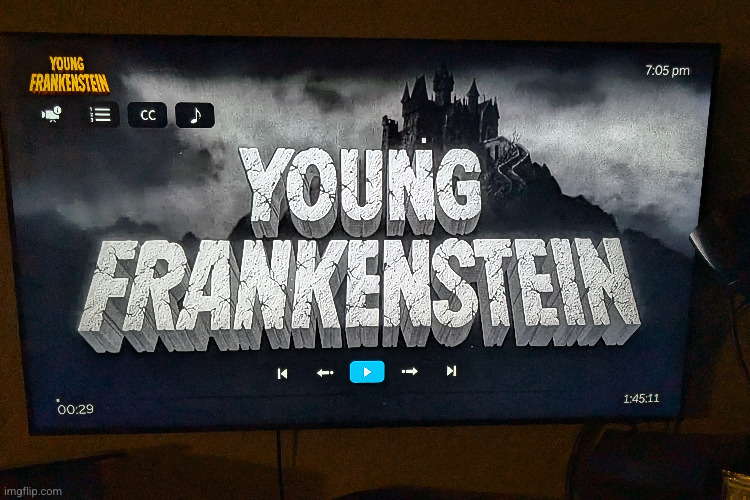
Consolation prize: the Gene Wilder documentary on Netflix is pretty good if you haven’t already seen it
I was not aware of that but will track it down.
RIP to the whole cast of this film.
Is jellyfin considerably better than plex for local and offline usage?
Better is subjective.
Simpler in a more streamlined sense, yes. Plex is more hands-off, and is doing a lot behind the scenes to automatically configure itself to your hardware for the best transcoding experience and such.
Jellyfin needs a little more work but can get there, it just needs to be shown the hardware and be configured correctly, but I find Jellyfin to be simpler and less cluttered overall when properly finished, with less strings attached to a parent company.
Client apps are more limited but otherwise floss purist swear by it
Any difference in remote access? I think you gotta pay plex for that.
That’s also true.
Remote access is above my pay grade though.
I remote access jellyfin just fine. Got a reverse ddns proxy on my synology nas so you can probably do the same thing for free.
Personal preference, really. For me, jellyfin is much simpler to use, very easy to self-host in docker. And the clients are great too. I use desktop, android and roku regularly.
I watched it on a website a few months ago for class
Have it on DVD
Find a spare/cheap computer. Install home assistant/unraid/TrueNAS (bunch of platforms that run docker and have app installers but any of those three are pretty easy to get running). Pay for access to a Usenet backbone provider and one or two Usenet search providers. Black Friday will have some sales on yearly subscriptions. Install Jellyfin, Radarr, Sonarr, Jellyseer, and Bazaar (if you’re huge into subtitles like me). Alternatively, also install and setup Prowlarr. Get your Usenet stuff working in Prowlarr. Point Radarr and Sonarr at Prowlarr. Point Jellyseer at Sonarr and Radarr. Share with friends. I will personally handhold anyone who wants to do this for themselves.
why usenet over torrents?
Usenet pros:
- not p2p so no real chance of getting busted
- max out your bandwidth the whole time you’re downloading
- no need to seed, no ratios, etc
- Cheap AF
Usenet cons:
- Files aren’t forever. Servers do delete content after some time so search results aren’t always available on your server
- Usenet servers, especially in the US, are pretty responsive to DMCA demands
- Not free
- Complexity of setup (Sab + Arrs) are a barrier to entry
- Public nzb search engines aren’t always going to have what you need. Private search engines are usually invite only and/or cost money per year
- Far less variety for niche stuff than torrents (imo, ymmv)
Quality and ease. Torrents don’t always have enough seeders or they disconnect. You can get by on them, but it’s a case of getting what you pay for. I go through a lot of media as do my friends using my server. The cost is negligible and basically means I have no headaches.
Please teach me
I’ve been spreading the piracy gospel every chance I get. This is how I’d explain to a layman how to set up a rig similar to mine.
1). First and foremost, you need to do this shit behind a VPN. You’re specifically looking for a VPN with port forwarding so you’ll get better download speeds on your torrents. I’m using ProtonVPN because when I was setting my rig up for the first time about a year ago, that was the top recommendation. Just do a little research and type in “best VPN for torrenting” into your favorite search engine. Set up your VPN as instructed. You’ll want to make special note of the “openvpn” username/password. You’ll need it later.
2). Next, you’ll need hardware. While any old laptop that’s been sitting around collecting dust is probably fine, you’ll run out of storage on it pretty fast if you want anything more than a few shows and movies. If you’re running out of storage space, I would recommend a Network Attached Storage device (NAS). There’s lots of brands to choose from, but I’m partial to Synology.
3). Next (regardless of hardware) you’ll want to be familiar with Docker and the container model. Essentially, containers allow you to run a little piece of software in a self contained virtual environment. All you have to do is tell docker the containers’ dependencies and configuration and it’ll spin up the container you ask for it.
4). Next you’ll want to get smart on the arr stack. This is a set of services that run in docker containers that can completely automate your piracy activities. At a high level, you specify the TV shows and movies you’re interested in, then the arr stack will search for the torrent, download it, and move it to where your content distribution service is scanning for new media.
5). Not sure where else to put this, but I’d recommend gluetun for the VPN client (this is where you’ll need your openvpn credentials), qBittorent for your torrent client and Jellyfin for your media distribution. These are all services that can run in Docker containers. I’d recommend using the docker containers from https://fleet.linuxserver.io/ since they tend to standardize the configuration of their docker containers.
Resources:
https://old.reddit.com/r/VPNTorrents/comments/rikthc/list_of_recommended_vpns_2022/
https://old.reddit.com/r/Piracy/wiki/megathreadhttps://wiki.servarr.com/
https://github.com/qdm12/gluetun-wiki
It’s a lot to distill from into a single Lemmy comment, but hopefully this sets you on the right path!
If you happen to go the Unraid route (Unraid is fantastic, but not free) Spaceinvader One on YouTube has great tutorials. That’s where I got most of my info initially. It’s definitely worth it and I think a good deal easier. I am not good with code and really like having a visual interface and it helps with that. I am not a master at any of this but I’ve learned a lot and I’m pretty comfortable now. To do a YouTube series myself, I feel like I’d need to know more. But there are definitely resources out there to get you going. If you follow some of this and run into problems, feel free to reach out to me. Or the selfhosted community here has been amazing. But you might start with one of the aforementioned frameworks. I think it’s easier than going straight to docker. Docker isn’t difficult, but managing IPs and networks and ports can cause some frustration and confusion.
This guy has a pretty good install on home assistant operating system (HAOS is important. Not just home assistant, but HAOS). When you have HAOS up and running, you can add the repository that Alex Belgium has created. He’s done a great job at getting so many docker containers ready to go in home assistant. Huge, huge props to the guy. And once you have the repository, you can start to install the individual containers and it’s not terrible. I think Spaceinvader One’s videos can get you through much of it. Just skip the installation part and go to setup.
It’s a lot and I can’t go step by step but I will answer and help in someone’s journey as best as I’m able to.
I need to be learned
Couple things I’ve tried to watch recently that I couldn’t find anywhere. I was even willing to buy it (streaming, maybe they’re available on physical media).
Basketball Diaries
Less Than Zero
Very annoying.
Try to find the movie Parents. It’s almost impossible. Eating Raoul too.
I’ve never heard of Very Annoying. Is it good?
It’s three hours of someone almost, but not quite, removing a splinter.
yeah it’s a AAA stunner of a movie. Great christmas flick.
My wife and I moved into our first house together on Halloween, 1995, so that night we drank a bottle of champagne, watched Young Frankenstein, and handed out candy. Every year since then we’ve done the same thing to celebrate our anniversary of living together, though sometime a different movie. This year, we couldn’t find our DVD, so decided to stream it and found what you did. Apparently Disney bought it and for some reason decided not to make it available. Very frustrating.
wife
1995
posting here
big sysad vibes
Heh, understandable. I’m one of the older Lemmy folks, I’d guess. I’m a software engineering manager for an aerospace company.
Which one? I’ve had a few big clients in that space (ba dum tss)
You probably can get the bluray from one of those bulk sellers. Pick up a bunch of movies and get combined shipping
Yeah wouldnt that reward bad behavior?
Although buying physical also send an important market msg
What bulk sellers of bluray? Is that a thing?
Yes
Check ebay
About 80% of my use of Netflix is “hear about a cool film, open up the app, it’s not on Netflix, close the app”.
The other 20% is: Netflix creates a amazing series, I hear from it like 3 months later, watch the whole thing, ending with cliffhangers, and its already cancelled.
I always wait and check first. Like that show 1899, looked pretty damn great but I’m not watching something about anything mysterious that got cancelled
Immediately thought of 1899 when cancellations were mentioned. It was so damn good. Atmospheric, moody, mysterious, well written. I am fucking livid that the story won’t be completed.
I’m watching Silo because there’s a book anyway
A 3 book series. Really good.
Don your pirate hat and sail the high seas, matey. Arrr.
I’m somehow just noticing the *arr stack is banned that because pirates say arr… Feeling a little silly
The solution is there… but it will take time for normie core to require this vital skill that was lost due to netflix.
Remember folks, media is 100% discretionary spend, if corpo does not give you the service you need, it is well within your ability to punish the parasite’s profit ;)
A friend showed me their workflow for piracy and it’s really incredible just how easy it all is. Literally just download an OVPN config from whatever VPN provider you subscribe to, connect to the VPN and search in qbittorrent (and use the link in qbittorrent to download the necessary search plugins)
Like obviously this is a few decades of software refinement, legal battles plus a fair amount of large companies turning a blind eye to the obvious. So it’s shoulders of giants and all but it’s still kinda jarring
key here is the decentralized model. if you note how they are always going after other corpos or institutions to enforce their “property” rights. there is no effective way to go after global population on individual basis. they tried suing people in the US but that backfired as public opinion sided with grandmas lol
fedi is already using this approach. that’s the only effective way for plebs to send a message… vote with your feet, find services that respect you. anything less than that is an extraction/exploitation racket. most key industries work like that and there is no recourse for things like housing, education, and healthcare.
Just as an fyi - people are still getting successfully sued on US soil when trackable (someone didn’t use VPN)
If you think qbittorrent is impressive you should see someone streaming from Kodi or Stremio +Real-Debrid or some other debrid service. Its how streaming TV and movies should be.
OVPN config
You lost me on the 2nd sentence.
Open VPN config file. Basically its a text file with all of the information your client will need to know how to connect to the VPN server
“I’m afraid Young Frankenstein has grown up. All that’s available is Old Frankenstein.”
You jest, but reading the user reviews on RT, I can tell a lot of the jokes in this film are lost on the gen-z crowd. Shame, really. But I guess it’s inevitable.
deleted by creator
YAHARRR!!! DON’T BE SO QUICK TO LOSE HOPE YOUNG SAILOR!!! For the riches you seek are not far away!!!
And once again we see the advantage of owning vs renting.
Looks like a 20th Century Fox production. Which Disney owns now, right? So why isn’t it streaming on Disney? Kind of pathetic.
I think it’s either:
- they have to pay residuals to the actors for every stream, and they’d rather not do that
- not 100% sure if it applies in this situation, but somehow they can write off the value of media just by making it unavailable, which gives them a tax break









