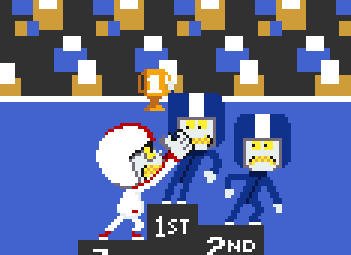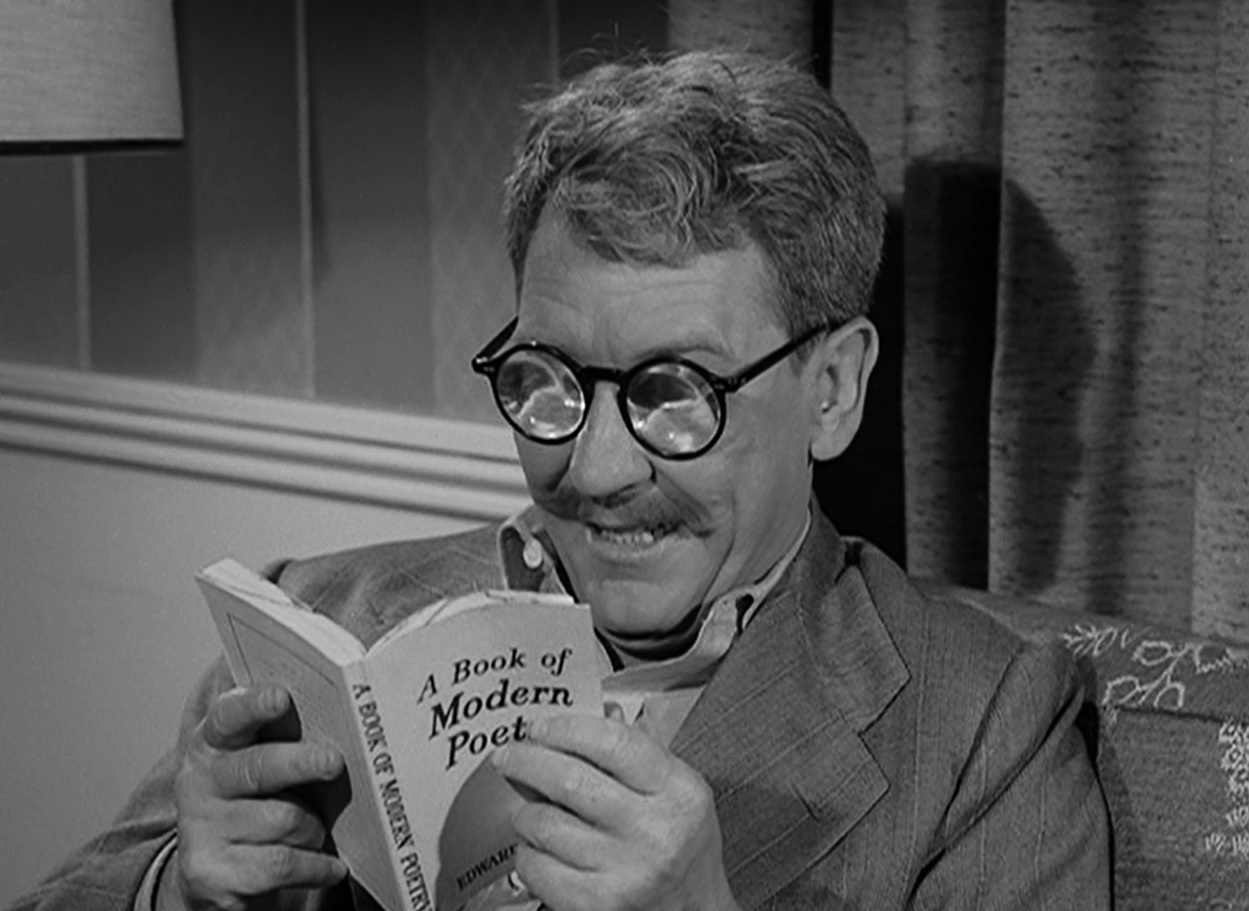I know for many of us every day is selfhosting day, but I liked the alliteration. Or do you have fixed dates for maintenance and tinkering?
Let us know what you set up lately, what kind of problems you currently think about or are running into, what new device you added to your homelab or what interesting service or article you found.
This post is proudly sent from my very own Lemmy instance that runs at my homeserver since about ten days. So far, it’s been a very nice endeavor.
This week I realised my Mastodon instance was severely out of date because I was using nix flakes and didn’t autoupdate but now that’s been fixed 😄
I use Mend Renovate to keep up with the latest and greatest container images in my private repo.
I have had success with a monthly reminder in my google calendar. Sometimes I skip it, but I have been updating and keeping everything nice and tidy much more frequent than I used to!
Google calendar? In the selfhosting community? Bold statement😄
Let’s get Radicale!
Heya! I’m looking to get into self hosting. Any recommendations on good beginner tutorials or resources?
Fellow noob here, lots of great suggestions already. I agree with the “find a specific idea and start there” so you can be vested in what you need to learn.
I suggest starting with an old raspberry pi or other old hardware that may not get the job done, but fiddle with it toward your goal until you prove you can do it. It’s so rewarding!
Once that’s done, move on to getting whatever hardware you need to execute the vision well. Mechanics don’t start learning by working on a Ferrari!
You can start by using any old PC you have laying around and install Proxmox on it. Proxmox is a free hypervisor that allows you to make virtual machines and containers which makes it easy to setup and administrate servers/services. This will give you a good foundation to start playing around and give you an idea of your resource requirements.
Find something that interests you, and look at the docs of how to get started. It literally is the easiest way to learn and get involved in self hosting
Here’s a list of self-host/foss/Linux YouTubers. Check them out. I’ve learned SO much from them:
- Veronica Explains
- Network Chuck
- Jim’s Garage
- Andrea Borman
- Awesome Open Source
- Techno Tim
I can add links to each but searching should find them easily
Veronica Explains is on PeerTube! https://peertube.wtf/a/vkc@tinkerbetter.tube/video-channels
Wow, thanks! I couldn’t find Andrea Bowman, it shows me some video about criminal cases! 😆
It would have helped if I got her name right Andrea BoRman
😆 Thanks!
To add:
- Jeff Geerling
- Raid Owl
- Hardware Haven
- Apalrd Adventures
- BeardedTinker
- Craft Computing
I follow these and some other I can’t think of the name right now, but some great resources!
Don’t have a good guide, but in addition on the thing you plan to selfhost yourself you need to decide where it’s supposed to run. In a rented VM from a hoster? There are several ones where you can get a decent VM for a few bucks each month.
Nowadays, Docker (or containers in general) are very popular, as an alternative to directly installing services on the vm. They make many things easier, but it’s another thing to learn about when you’re just starting - fortunately, there’s plenty of guides etc!
Pick something you want to self host first. Do you want a media library? Then look into Jellyfin guides, or komga, or whatever. Do you want a centralized blocking dns server for all your devices? Look into adguard/pihole/etc. do you want to fuck around with llms? That’s a whole thing but you totally can and look into guides on doing it
Just as advice you’ll find people that become borderline evangelical on what you use. It doesn’t really matter. Debian vs unraid vs truenas, ecc ram or not, etc. I mean it does, somewhat, and you should read about it, but don’t get hung up on small details. For home use basically anything is fine. Get an old ewaste pc from 2012 and run whatever os you want (just not windows though)
Welcome to the deep rabbit hole :-) how much do you know about how computers work? In general, you’re going to need to understand some basic networking and general Linux administration, but if you already have a grasp on that then I’d say you just need to start small (simple service, aim to have a resilience goal with backups and restoration) and other metrics that motivates you. Perhaps you want to learn something new with every service you host? You decide, this is your hobby :-)
Migrating from proxmox to incus, continued.
- got a manually-built wireguard instance rolling and tested, it’s now “production”
- setting up and testing backups now
- going to export some NFS and iscsi to host video files to test playback over the network from jellyfin
- building ansible playbooks to rebuild instances
- looking into ansible to add system monitoring, should be easy enough
Lots of fun, actually!
What’s your motivation for the switch? Second time in a short while I’ve heard about people migrating to incus.
I’ve moved to all containers and I’m gradually automating everything. The metaphor for orchestration and provisioning is much clearer in incus than it was in lxd, and makes way more sense than proxmox.
Proxmox is fine, I’ve used it for going on 8 years now, I’m still using it, in fact. But it’s geared toward a “safe” view of abstraction that makes lxc containers seem like virtual machines, and they absolutely aren’t, they are much, much more flexible and powerful than vms.
There are also really annoying deficiencies in proxmox that I’ve taken for granted for a long time as well:
- horrible builtin resource usage metrics. And I’m happy to run my influxdb/grafana stack to monitor, but users should be able to access those metrics locally and natively, especially if they’re going to be exported by the default metrics export anyway.
- weird hangovers from early proxmox versions on io delay. Proxmox is still making users go chase down iostat rabbit holes to figure out why io_wait and “io delay” are not the same metric, and why the root cause is almost always disk, yet proxmox shows the io_wait stat as if it could be “anything”
- integration of pass through devices is a solved problem, even for lxc, yet the bulk of questions for noobs is about just that. Pass through is solved for so many platforms, why proxmox just doesn’t have that as a GUI option for lxc is baffling.
- no install choices for zfs on root on single disk (why???)
- etc
Ultimately, I have more flexibility with a vanilla bookworm install with incus.
Thanks a lot for your response! I too was a bit misguided by the way Proxmox presents LXCs but I’m mostly on VMs and haven’t explored LXCs further so far.
No worries. And don’t misunderstand: I think proxmox is great, I’ve simply moved on to a different way of doing thing.
a Plex server.
I just set up wanderer and workout-tracker. Along with installing gadgetbridge on my phone, I now have a completely self hosted fitness/workout stack with routes, equipment tracking, heatmaps, general health metrics like HRV, heart rate, etc through my Garmin watch, without having Garmin Connect installed. Awesome!
Holy shit! I didn’t know about GadgetBridge. Is there a way to connect it to Home Assistant?
That sounds so cool! Not using any tracking/nav devices other than my phone but currently my routes just stay local without having any kind of management for them.
Wait, is that possible? I thought gadgetbridge didn’t work with Garmin! Nedd to check this out. Thanks for the inspiration!
Spring break so nothing this weekend. I need to figure out backups and then common passwords/logins for my family.
what’s maintenance? is that when an auto-update breaks everything and you spend an entire weeknight looking up tutorials because you forgot what you did to get this mess working in the first place?
No you just continue updating until it’s fixed again.
Yes
I do love how little maintenance is needed until you have to re-learn everything you forgot
I’ve had this happen twice in two weeks since installing Watchtower and have since scheduled it to only run on Friday evening…
Nothing greater than crashing your weekend evening just trying to watch a movie on a broken jellyfin server :'D
I know you’re half joking. But nevertheless, I’m not missing this opportunity to share a little selfhosting wisdom.
Never use auto update. Always schedule to do it manually.
Virtualize as many services as possible and take a snapshot or backup before updating.
And last, documentation, documentation, documentation!
Happy selfhosting sunday.
I think auto update is perfectly fine, just check out what kind of versioning the devs are using and pin the part of the version that will introduce breaking changes.
I just like it when things break on scheduled maintenance and I have time to fix it or the possibility to roll back with minimal data loss, instead of an auto update forcing me spend a week night fixing it or running a broken system till I have the time.
You can have the best of both worlds - scheduled auto updates on a time that usually works for you.
With growing complexity, there are so many components to update, it’s too easy to miss some in my experience. I don’t have everything automated yet (in fact, most updates aren’t) but I definitely strive towards it.
In my experience, the more complex a system is, the more auto updates can mess things up and make troubleshooting a nightmare. I’m not saying auto updates can’t be a good solution in some cases, but in general I think it’s a liability. Maybe I’m just at the point where I want my setup to work without the risk of it breaking unexpectedly and having to tinker with it when I’m not in the mood. :)
There’s a fine line between “auto-updates are bad” and “welp, the horribly outdated and security hole riddled CI tool or CMS is how they got in”. I tend to lean toward using something like renovate to queue up the updates and then approve them all at once. I’ve been seriously considering building out a staging and prod env for my homelab. I’m just not sure how to test stuff in staging to the point that I’d feel comfortable auto promoting to prod.
I started hosting audiobookshelf since Jellyfin was pretty clunky for audiobooks.
how is your experience with it? I’m considering setting up audiobook shelf as well.
It’s worked really well for me.
It’s been pretty good after I got it working. Configuring Nginx reverse proxy took a bit to figure out since I had to forward the port internal to the docker network. But after that it was easy to configure everything.
It’s been great for me so far.
Yesterday i managed to successfully host a simple html safely (its more of a network test)
The path is nginx->openwrt->router to internet Now i only need to:- backup
- set up domain (managing via cloudflare)
- set up certificates
- properly documentbthe setup + some guides on stuff that i will repeat
and then i can throw everything i want on it :D
I run everything off my gaming rig, so maintenance is kinda already a part of it.
I just don’t really look forward to the day I need to reinstall :p
Looking to install Immich, BitDefender Password Manager and YouTube downloader on the NAS this week.
Pinepods 0.7.4 is out! So as the Dev I’m going through new issues and knocking them out. Smart playlists, oidc logins and notifications on release are all a thing now on the self hosted podcast platform! We’re nearing a v1 release with features on par with some of the big time podcast apps.
Hell yeah! Still got Pinepods on my to-host list.
After just about a month of hosting some things on a Raspberry Pi 4, I think it’s about time to work on repurposing this mini PC that hasn’t been doing much the last few years and keep growing my services.
To that end, can anyone point me to a good, thorough guide to getting going with Sonarr? I installed it, but then realized I needed to add a client and Prowlarr and I feel like I just started in the middle.
Search for trash guides and servarr. Both have websites that are detailed in how to set up all of the arrs apps in what ever fashion you want. I think both have Discord servers too.
I agree, these helped me a ton. I’m still a noob but message me if you can’t find links with what u/lemmyingly said