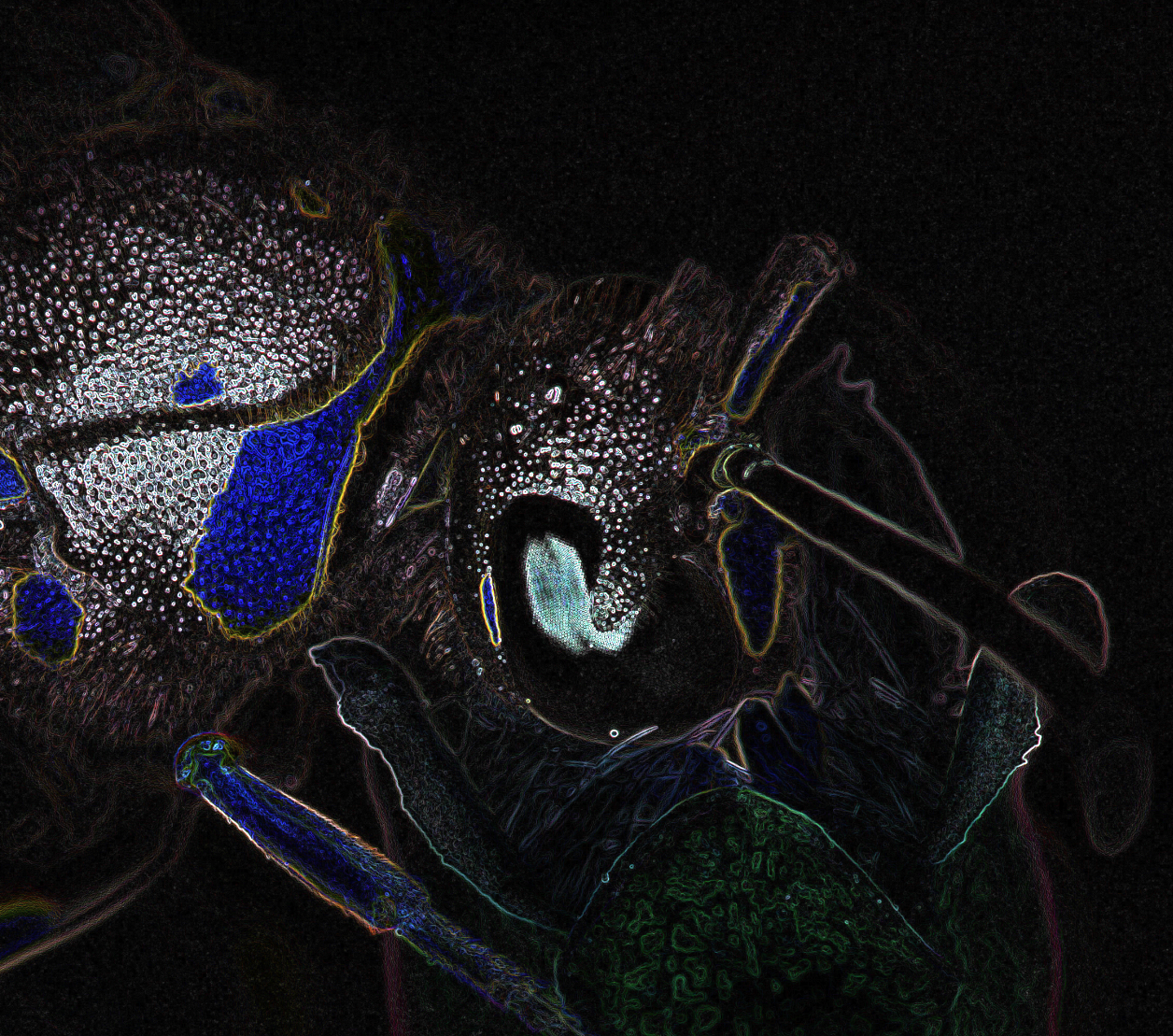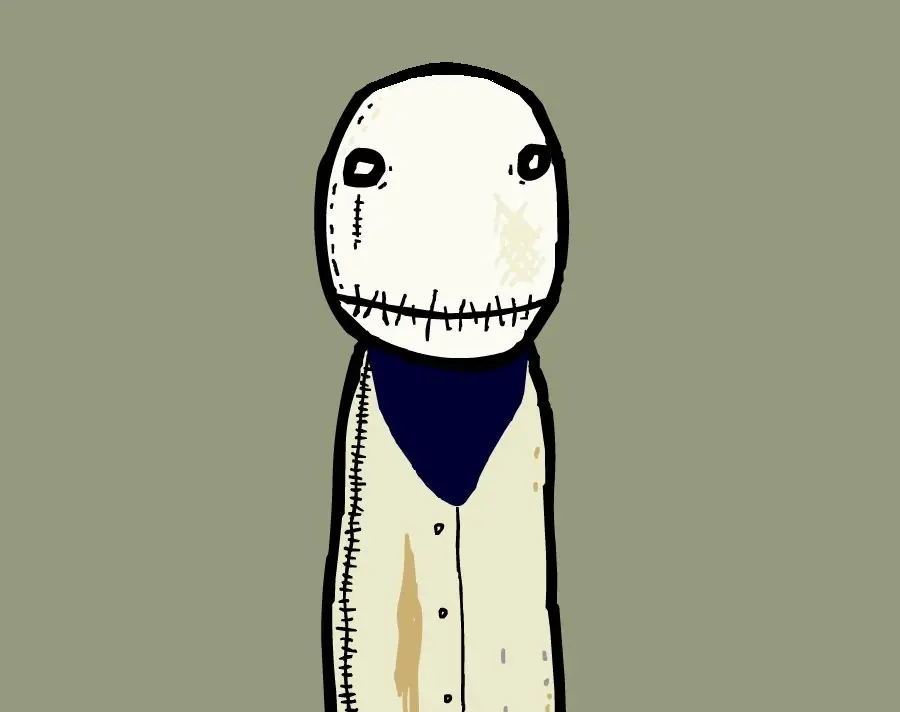Title says it all. I’ll go first:
I don’t really have any on my computer (all I use that for is Vim, Firefox, and Git), but on my phone: Orbot (basically Tor as a VPN on your phone).
Edits: Added link, fixed formatting
Anki is pretty sweet if you’re trying to learn anything that can use flashcards.
Yup. It just got a big update too, right?
Organic Maps for … maps.
FluffyChat as chat client for matrix.
Joplin for note taking on any device.
AntennaPod for podcasts.
Organic Maps
Looks like it has supper detailed maps, has OpenStreetMap really gotten that good!?
I don’t know about general maps but any footpaths or off-road stuff is really good there and better than on Google or Apple Maps.
OpenStreetMap is amazing. I always use the maps when I want to know details about some place. Much more detailed than Google Maps.
ETA: Especially when you want to go somewhere on foot or by bike, because Google Maps kinda sucks at showing footpaths etc.
I can’t stand Google maps now. You have to fight it to show the actual map. The map, too, is now swarmed in Wall-E levels of marketing trash: bubbles, home businesses, auto play review videos, promoted fast food and coffee 8 miles away when I’m in a dense walkable area. The user reviews and navigation are still valuable, but literally every other aspect has went to shit.
It fully depends on the area. My city has only a few hardcore mappers, but that’s all it takes to make it really detailed.
Alright, thanks for letting me know! I’ve looked at it a while back (it seems it would’ve been really nice for hiking) and it didn’t seem to have everything – granted I live in the middle of nowhere.
There are some apps you can get where it will ask you questions about features where you are, and you upload the answer back to osm.
sorry I cant remember the names of these apps though - everywhere i go (in the uk) the osm content is awesome. better than google for basically all but businesses.Street complete is the main app that does that I think. It’s the easiest to use at the very least.
Looks neat! Anyone know of an iOS version?
I’ve been using OSMAnd maps. I’ve found it to be pretty good
How does Organic Maps compare to OsmAnd?
Better UI and UX, but a few less features.
FluffyChat seems to be getting worse. It used to have LaTeX math support and removed it. And doesn’t respect disabling animations.
100% with you on Joplin, I use it all the time. I love it. I haven’t yet found anything I like more.
I tried Obsidian recently and was turned off because the notes aren’t encrypted in place like with Joplin. To me that’s just a really nice privacy feature that I don’t like the idea of sacrificing, especially not to a not open source project.
SearXNG.
It’s like having a search engine customised to my needs.
Automatically filters out SEO junk sites, and redirects links automatically (e.g. reddit.com -> old.reddit.com)
SearXNG
Gosh, I love SearXNG, and how you can fit it to work into your workflow!
Wait… How do you make SearXNG redirect to old.reddit?
Change your
settings.ymlto have thisenabled_plugins: - 'Hostname replace' # see hostname_replace configuration belowAnd then define the rules like this:
hostname_replace: # My redirects '(.*\.)?reddit\.com$': 'old.reddit.com' # My filters 'slant\.co': false 'dailymail\.co\.uk': falseWow this feature alone makes me want to try using it
It runs inside a docker container, so you could even have it locally (if you don’t want to host it on a VPS).
Awesome! Thank you
You’re welcome. :)
What’s the difference between Orbit and Tor Browser? I always wondered why people download Orbot instead of Tor Browser?
Orbit acts as a VPN and effects the entire system, so all of your apps get routed through ToR.
I sometimes use this one called InviZible Pro on F-Droid. Have you ever used that? In addition to whole system TOR, it also has Purple I2P and DNSCrypt. Was wondering why one would use one over the other regarding whole system TOR? Just curious.
I’ve never heard of InviZible, it looks supper cool. Although, I can’t really give it a try right now (I’m using an iPhone – I had a Motorola, but the battery gave out on me a few months? ago and I can’t find a good price for a replacement).
I can share files, links and clipboard items between my phone and my computer. Use my phone as remote control while watching stuff. I see phone notifications on my computer and don’t miss calls when my phone is in silent mode while I’m at my PC. It has made my life so much smoother.
Out of curiosity can KDE Connect act as a Find My alternative?
I’m not sure, because I don’t really know, what Find My can do (I think it’s an Apple app, right?) What you can do with KDE Connect is make your phone ring to locate it. You can’t access the phones location. I hope that was remotely helpful.
remotely
That was funny 😀
I wish I could take credit, but I’m afraid I actually did not intend this pun. Thanks for pointing it out though, it really is funny.
You can make your phone ring, but connect works over wifi, you have to be on the same LAN for the connection between devices to work.
Sadly not as AFAIK you need to be connected to the same network as the device (at least on iOS)
I wonder if both devices were on the same tailacale network if this may work.
Out of curiosity, is this linked to a PC running a Linux distro, or Windows/MacOS?
Edit:
To clarify, I meant this as, “Are you using this with a PC running Linux?” vs. whether it was available across different OSes. Sorry for the confusion, but thanks for the replies that address both interests!In my case Linux. But as far as I know there is a Windows App as well. Though I can’t tell you if it’s any good. Maybe there is something for MacOS, too, but I’m not sure.
Thanks! I was asking as I’ve heard of some jank with the Windows app (which, kind of to be expected given it’s having to adjust to a different OS), and I think there is a MacOS version too, but haven’t read as much about it & its quality.
I often have connection issues with the Windows app. I usually have to turn WiFi off and on.
All of them. You can even connect between multiple computers.
SMS rarely works for me but everything else works fine
I forget what it’s called, but I have one I got off F-Droid that just does a spectrogram of the microphone input. It’s cool seeing the world yet another way.
Oooh, that sounds cool! If you remember the name please tell us!
I’ve taken the extraordinary step of walking a few feet to my phone, and it looks like it’s just called “Audio Spectrum Analyzer”.
One thing you pick up on quickly is that speech is mostly undertones, and the actual information carrying part is subtle variation in the higher parts of the sound. Singing is noticeably different, and manner of speech is also very visible.
deleted by creator
Everything search app is easily my most used on my Windows PC. Instant, as-you-type file search by name with detail sorting and wildcard support. I set a keyboard shortcut as well. It puts Explorer search to shame. As good as Spotlight, which I was missing from when I had a Mac in 2008.
LaunchyQT - modern fork of Launchy that actually gets development. App launcher, dead simple.
FanControl - Fan curve software with all the features I want including hybrid temp sources, sensible automatic settings, visual graphs with an intuitive interface.
AutoHotKey - Hotkey scripting language that I can use even as someone who barely codes.
Transcribe! - Not open-source but it’s a reasonably priced audio and video slow down app for transcribing.
Spotlight, which I was missing from when I had a Mac in 2008
Amazing that Spotlight is that old!
If you use the 1.5 beta version of Everything Search, you can even sort videos by their image/video width and height, audio bitrate, video bitrate, duration of audio/video and such parameters you find in Windows Explorer’s custom file attributes section.
Off the top of my head
- Signal
- VeraCrypt
- LibreWolf
- BitWarden
Veracrypt has been stale but at least they released a new beta last month
I still find it invaluable, for easy encryption of whole thumbdrives.
Oh shoot! I forgot about Bitwarden, I feel like I use it so much that it just fades into the background now!
Krita, a free and open-source art app
Elisa, a FOSS music player
Birday, an open-source app to remember birthdays and other events
Note to Self (Play Store), a note-taking app with a chat-like format, data is stored locally
Note to Self
Wow! That’s actually amazing! My only concern is do you remember to use it, or do you still find yourself opening messages, Matrix, or whatever?
Not really an app, but I’m going to add https://kagi.com/ here; it’s time for a shakeup in the search industry that actually works, and Kagi delivers.
Controversial, but Telegram is such a solid open source app in terms of UI/UX and a good middle ground between something like Discord and Signal.
Now that I’ve shared my unpopular opinions…
- Standard Notes is a really solid secure note taking app.
- All of the Proton AG apps and services (Proton Drive, Proton Calendar, Proton VPN, Proton Mail, SimpleLogin).
- Bitwarden.
- “Privacy” (while not FOSS) is a pretty great software for using unique billing information per site (which helps with fraud protection, tracking, etc).
- ZeroTier is awesome for remote access (everyone seems to recommend TailScale these days, but ZeroTier is very much of the “do one thing and do it well” mindset, they’re also the “OG” FOSS encrypted VLAN solution).
- Kopia I’ve been really liking for backups (great features include: the ability to clone a cloud repository of backs to a hard drive or different cloud via the software itself, a GUI, a simple CLI interface, and configurable policies to keep track of your preferences so you don’t have to)
How can Privacy.com be open source If they have to survive in the business they have to make it some propreitory I am a non american and i dont care about its proprietoryship , what i care is when would they open it to people like us! It seems such wholesome service and that too for freemium
Kagi
Prices seem high… Features, seem nice (but not crazy):
- “Boosting” and blocking domains: basically permanent filters.
- “Lenses” - Similar to SearXNG’s different tabs, but more like a profile style system.
- Bangs are the same as in SearXNG, and I think you can do the same, or similar, thing in Firefox.
- Custom CSS is cool and all but you can get that with a browser add-on (like Stylus).
- Their “Comprehensive result filtering” seems that same as every other browser
- They have Vim-ish keybinds, which SearXNG and DDG have.
- “Widgets” - Seems like Google’s quick answers, user created ones are cool I guess.
- The “crystal orb” - Allows you to determine the “quality” of sites, and also open them in the Wayback Machine or adjust that boosting/blocking level.
(Source)
Additionally, it seems that they don’t have seem to have any external audits or releasing of code (correct me if I’m wrong). Additional they have a web browser, that’s only for Apple’s ecosystem. Overall, you pay for no-ads, I feel like for this feature set you could just use DuckDuckGo with advertisements off, or the HTML version (which doesn’t include JavaScript either). I’m kinda skeptical about it, but if it ends up taking off I’ll be happy there will be another alternative to Google.
Kopia
This actually looks very cool, so many new backup solutions to try after this thread. 🥲
I used DDG for like 2 years. Almost every single search I had to search in both DDG and then in Google since the results from DDG were terrible. I recently switched to Kagi and have only had to try to find something in Google twice, and neither time Google was able to find what I needed either. You’re not just paying for no ads, you’re paying for actual search engine results, whereas the other companies, you are the product.
The only things I’ve cared about using Kagi are the ability to completely block domains, lenses, bangs, and actual search results that get me what I need. The rest is just a bonus.
Prices seem high
They talk about their prices better here: https://blog.kagi.com/update-kagi-search-pricing. Including:
Q. What is your cost per search? A. Currently it is 1.25 cents per search. But search indexes are about to become several times more expensive and we now have the AI integration cost. We will try to keep the cost at 1.5 cents per search or below by rethinking our partnering strategy and investing more into our infrastructure.
“Boosting” and blocking domains: basically permanent filters.
I mean, yes and no; it’s not quite a filter as it can tweak the ranking not just outright put something at the top or remove it.
“Lenses” - Similar to SearXNG’s different tabs, but more like a profile style system.
These are actually super cool because they put things like the old “site:reddit.com” trick on steroids and https://help.kagi.com/kagi/features/code.html is like site:stackoverflow.com on steroids.
Bangs are the same as in SearXNG, and I think you can do the same, or similar, thing in Firefox.
You definitely can do this in plenty of things; I don’t think it’s all that compelling really, but it’s a nice feature none the less, and it’s arguably easier to sync “bangs” than it is to sync these shortcuts between browsers and different software; but yeah, not a big motivator for me.
Custom CSS is cool and all but you can get that with a browser add-on (like Stylus).
Similar comment about the syncing of this; but yeah, this also wasn’t a big motivator for me.
Their “Comprehensive result filtering” seems that same as every other browser
True, but I think it’s there 1 for completeness, and 2 because the count of ads and trackers as a criteria is pretty unique to them. It’s also quite a bit more user facing, and easier to work with than say, getting the same options from Google search.
“Widgets” - Seems like Google’s quick answers, user created ones are cool I guess.
Not sure what you mean by custom ones, haven’t seen anything about that; but it’s definitely in the feature parity category.
Don’t forget things like redirects (change your lemmy UI?) and their own index, which includes things like wayback machine results – particularly relevant with CNET deleting old content to boost their Google ranking.
Their generated summaries are also pretty cool, e.g. from the CNET article:
- CNET has been deleting thousands of old articles from its site in recent weeks in an effort to improve its search engine rankings on Google.
- CNET confirmed it removes old content to appear more “fresh, relevant and worthy of being placed higher than our competitors” according to an internal memo.
- However, experts say Google does not encourage deleting old content simply because of its age and that older content can still provide value to users.
- The perception that “the Internet is forever” and content placed online will always remain accessible has proven untrue over time.
- Link rot threatens old web content as links go dead and content disappears from original locations.
- Copyright trolls have pressured sites to remove old images rather than risk expensive lawsuits over fair use.
- Large portions of the historical web record are missing or inaccessible now due to link rot and deliberate content removal.
- Archives like the Wayback Machine help preserve some content but can’t capture everything.
- Sites focused on SEO are driven to extremes like mass content deletion to rise above noisy search results.
- Archivists play an important role in preserving digital history by making copies of content before it disappears.
Additionally, it seems that they don’t have seem to have any external audits … (correct me if I’m wrong).
They don’t, but they do have a clearly worded privacy policy https://kagi.com/privacy.
or releasing of code (correct me if I’m wrong).
The search engine itself, no; but their browser extensions are open source: https://github.com/kagisearch/browser_extensions
This actually looks very cool, so many new backup solutions to try after this thread. 🥲
I’ve tried a lot of different backup solutions… I’d be curious where you’re leaning, but I’d say this one is likely going to be your winner for ease of use, privacy, and cross-platform functionality.
I gotta hand it to them for being transparent about their pricing, including that limit feature… AWS should take some notes.
These are actually super cool because they put things like the old “site:reddit.com” trick on steroids and https://help.kagi.com/kagi/features/code.html is like site:stackoverflow.com on steroids.
I’m assuming you’re a programmer so I gotta ask, how much easier does this make it for your to find documentation and answers to that one error that the language never decided to document for some reason?
It’s also quite a bit more user facing, and easier to work with than say, getting the same options from Google search.
Google does always seem to hide them for some reason, despite the fact that it would be easy to work into the interface.
Not sure what you mean by custom ones, haven’t seen anything about that; but it’s definitely in the feature parity category.
In this post they say: “We have many instant answers already and are constantly adding more, with the idea of allowing users to define their own ‘widgets’ in the future.” I’m assuming it’s not released yet, but it does sound like a cool feature when they do.
Don’t forget things like redirects (change your lemmy UI?) and their own index, which includes things like wayback machine results – particularly relevant with CNET deleting old content to boost their Google ranking.
I didn’t see either one of these features on the blog post, likely because it was from 2022, but pretty cool being able to search for old content that’s been deleted.
The search engine itself, no; but their browser extensions are open source: https://github.com/kagisearch/browser_extensions
I stand corrected, that is nice that at least a bit of it is, I didn’t see that on their website, granted I did miss the entire “Help” page somehow.
Their generated summaries are also pretty cool
Alright, so I created a trail account, and gave it a try with a random article, and hey, pretty cool, and would actually save time. I even tried it with some pretty simple documentation, it did end up just describing the steps that had to be taken. Although, I noticed a little “discuss this document” button, and asked it what code I’d need, it gave it to me. Then asked it to make tweaks like changing the key and sections to ones that actually would be in a configuration file, and it changed it. It could even do things beyond just the lines it’s on, like instead of printing the value, make sure it’s not a value. I gotta say, I actually am pretty impressed by that (even if it is relatively simple work), I know ChatGPT and Copilot could (likely) do the same things, but how it broke it down from an article is pretty cool.
Now, I’m likely not gonna become a paying customer for it, like I said in the original post – I’m using (Neo)vim, and, while I’ve played around with AI like this, I don’t find it ever really falling into my workflow. Maybe down the road, and if the internet keeps getting worse, it might be worth it. That being said you can do a lot of these things with alternative solutions, but a search engine that puts them all together is pretty cool, and does save some time.
I’ve tried a lot of different backup solutions… I’d be curious where you’re leaning, but I’d say this one is likely going to be your winner for ease of use, privacy, and cross-platform functionality.
Currently, I’m using Nextcloud, and I distro hop enough that all I need to do is backup my documents, which most are code and can go on Git(Lab/Tea/Hub). Although, I’m finally settling down (there’s like one or two more distros that I want to try) with Arch Linux, and a proper backup solution would be nice, by plan is to just go through this entire thread, compare features, and try them out.
Thanks for explaining Kagi to me by the way, it is in fact a pretty cool service!
Not GP, but a long-time Kagi user.
I gotta hand it to them for being transparent about their pricing
They are generally super transparent. Many things get discussed in Discord with their userbase.
how much easier does this make it for your to find documentation and answers to that one error that the language never decided to document for some reason?
I personally rarely use the code lens as I get great results without it. I counted slightly above 1k searches per month on DDG before, and am usually below 700 with Kagi.
edit: Oh, and for redirects, I wanted to highlight that it supports RegEx. That makes them really powerful.
I did the trial for kagi and completely stopped using Google within 3 days. Kagi is so much better it’s easily worth it. And it has actually useful features unlike Google. It’s insane how long google sat on their haunches and waited to let others surpass them.
I use duckduckgo /Searxng /Startpage pls dont shame on me but these are wholesome apps that makes me never look at google again Thanks for the recommendation of Kagi otherwise!
I’m using Aves Libre as my gallery app in my phone, i really like it, works pretty well and looks pretty clean. It can classify the media by the apps (It need to access to the app list to do this). To watch some videos i use Libretube, but it’s a shame that (i think) there’s no invidious related apps in android. And the maps that i use are from OpenStreetMaps, OsmAnd in my phone. Works pretty well despite not using google services that it is pretty good in my opinion. I also use it to add some notes or interest points and then back phone contribute with that i wrote.
Clipious is an Android Invidious client
Thanks to you i started using this one. Imo Invidious Instances work better than the Piped ones, and this apps is like a game changer to me. Really like it
Oooh, I’ve never seen this, it looks amazing!
Ohhh, thanks for mentioning Aves Libre, been looking for a map-feature like that for a long time! UI ks kinda weird though and displaying of photos is really slow in my device. I also can’t find a setting for the anonymous data collection they mention in the TOS. Do you happen to know where I can enable/disable that?
Check out OrganicMaps if you ever have problems with Osmand (which I also use and love).
I feel like either Newpipe or LibreTube can use the Invidious api but not sure …
I was using F-stop previously for the map feature and the ability to add descriptions to the photos (I love having notes on the photos but hate being locked into a specific app like Google Photos).
Aves has a much nicer UI and can edit the geotag information, too. Glad I found this.
Oh nice, so it adds the comments into the photo’s metatags?
F-Stop adds an XMP tag imbedded into the image file. I’m going to assume Aves does the same but I haven’t used it much yet to know.
I would love to be able to find an image service (like PhotoPrism) I can run on my server that can read the tags that I like to use (Date/time, geo location, title/descriptions, and faces). I want that info in the image file itself so that I can easily switch to another service if needed.
I’m still trying to find a way to make back-up copies of the original and then tag/organize photos to be used with a self-hosted viewer, whatever it may be.
Threema
Where Signal is secure - Threema is private and secure (e2e encrypted, uses PFS but doesn’t need your phone number for sign ups. You can be 100% anonymous should you wish)
Threema
Yeah, but how many people use it (half-joking, I’m a Matrix user myself and understand the pain)?
Was a genuine challenge. I ended up purchasing a copy for my whole family so everyone can use it.
- Infinity for Lemmy
- Innertune
- Immich
- Neo Store
- Jellyfin
Out of curiosity, has Immich gotten easier to setup? I’ve been using Nextcloud Memories and would like something with some nicer sharing features for the family photos.
pretty easy. Takes like 15 minutes to get it running
I thought it was regarded as a dick move to put a lot of traffic through tor?
Yeah, you really aren’t supposed to… I rarely use Orbot to be honest, it’s just super useful if I do need to use it, like on a network that blocks a whole bunch of things and you want to catch up on Matrix messages or whatever. Also, if you’re worried about your phone updating or making a bunch of useless requests, you can turn on low data mode/mark your current connection as metered.
I hear such mixed messages about this and would love for somebody to educate me. Do we:
-
Avoid using tor to free it up for those who actually need it
-
Use tor whenever, and normalise it so that somebody using tor isn’t immediately considered to be a journalist/dissident/person with something to hide.
Avoid using too much bandwidth on Tor. Do not stream or torrent over Tor. Use it for basic browsing as much as you want, without burdening the nodes in terms of bandwidth. Never use your personal login accounts over Tor.
-