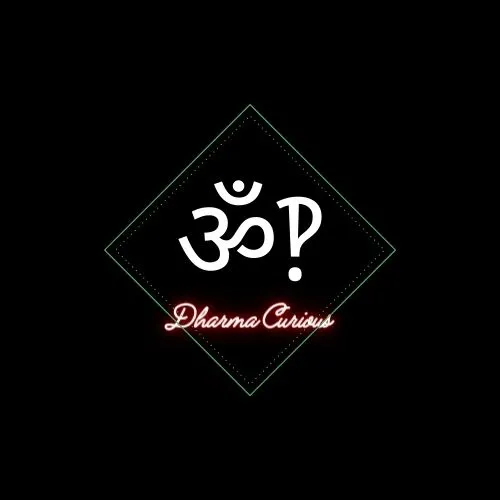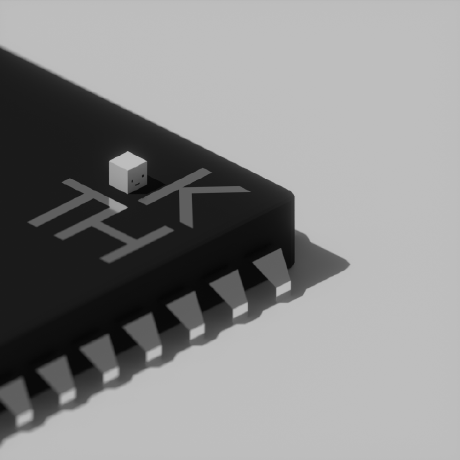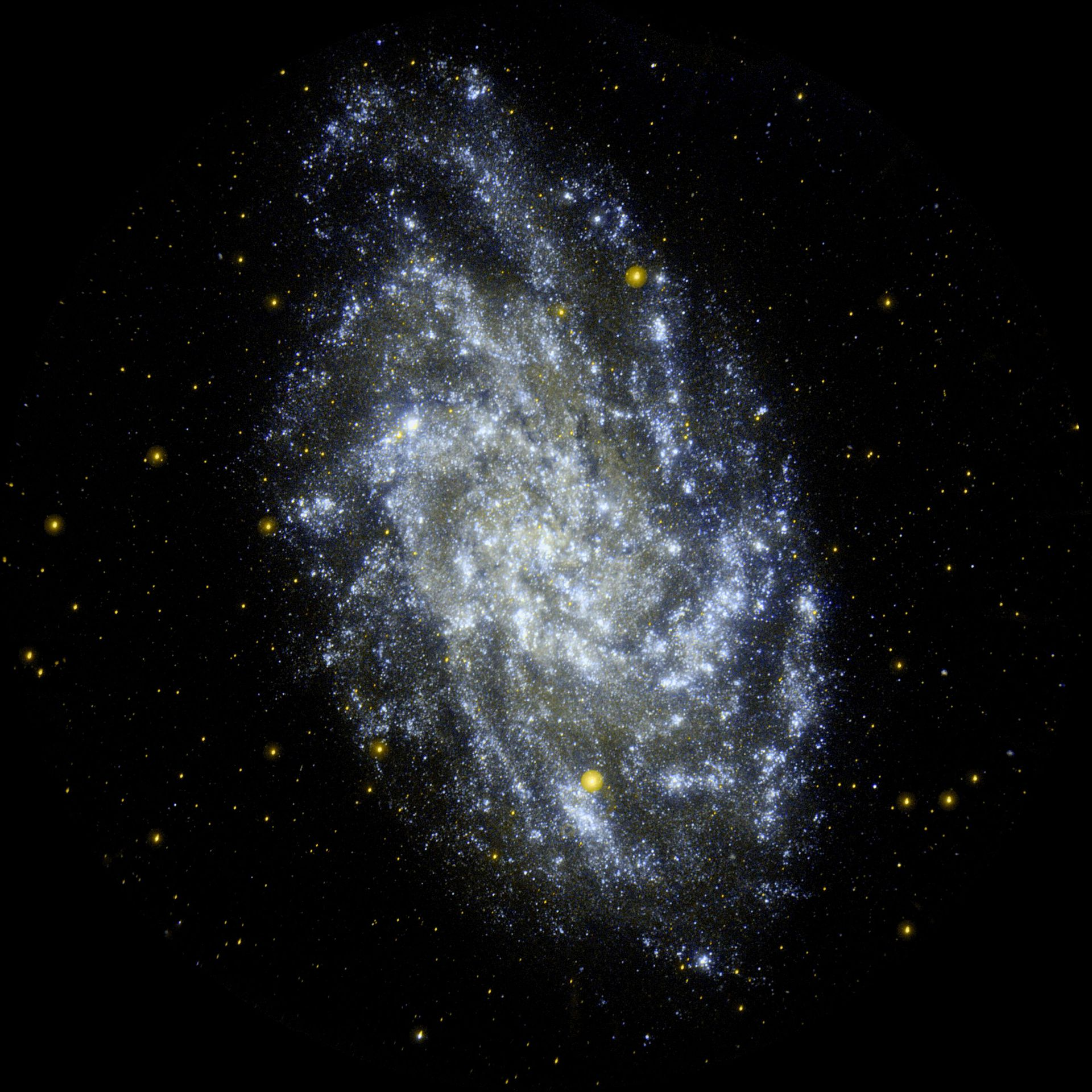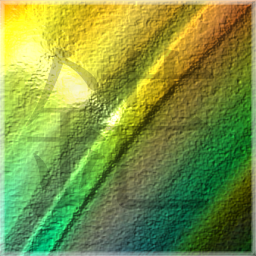Damn near every tool I use on PC, really. Audacity, OBS, VLC, all the random bits of software I need to run my jank-ass FBT setup…
Rif is fun
Home Assistant
YES! Proprietary home-automation ecosystems are a confusing mishmash of standards, and Matter is only just barely starting to change that. Home Assistant is the glue that sticks them all together. I can have expensive Hue smart bulbs, cheap HomeKit bulbs I found in the clearance bin, Magic Home RGB LED controllers, Sonoff smart switches, a garage door opener connecting via MQTT, and it easily connects to all of them and presents a uniform toggle switch for all of them. I can switch all my (smart) lights on and off from a menu on my GNOME desktop. No fighting with proprietary apps for each different ecosystem. Home Assistant is amazing in how boring and unremarkable it makes the implementation details.
uBlock Origin leading the pack by at least a furlong.
Blender, Gimp, Inkscape, OBS (open broadcast software), Linux distros of various sorts, openHAB, LibreOffice, Firefox (and plugins like uBlock), PiHole, VirtualBox, Notepad++, Paint.NET, VLC, 7-Zip, FileZilla…
I’m sure there’s more.
Wikipedia
That reminds me, I should donate
Wikipedia
app
Reee
To be fair, they have an app
That’s true
Don’t forget to donate!
But then it’s not free anymore /s
Brave
Anything which is Libre/OpenSource
Proton. Literally makes any of the big linuxes into the streamos people are waiting for
Not an app, but a whole ass OS.
Fedora. Switched to Linux full time over a year ago, after years and years and years (like… 06/07?) of dabbling. It blows my mind how polished and wonderful it is to use. It’s completely everything I need, and it always blows my mind that it’s fucking free
Hear hear! I’m living in Fedora-land for school and gaming, and I run into way less trouble than my classmates!
Do you face many compatibility issues when gaming?
There are some games that run anti-cheat that just don’t run. I don’t play any of those at the moment, but other than that, no. The odd thing has quirks, but between Steam and Lutris, I’m good. Not a heavy duty gamer though.
My computer isn’t good enough for gaming, but I use the steam deck for that. I’m accidently 100% Linux (well, and android, which doesn’t really count). Lol. But, man, I was nervous about making the switch to completely Linux. The only time I’d done that before was back in like 09 when I had this shitty Acer laptop that I swapped to Ubuntu because it simply would not run windows. That wasn’t a great experience, but things weren’t as polished then, plus it was the world’s worst laptop. Now I feel like I’ve upgraded to something that should cost 5 times the price. Like, it feels like I should be embarrassed by how good it is, like it was a splurge or an irresponsible financial decision. And it’s free!
Fedora is awesome. I use the immutable version Kinoite, and it’s fork with non-free extras Aurora. Dev container is with Arch just because there are a ton of packages. All the GUI apps from Flathub.
I need to add KDE to this mix. What a wonderful desktop it is. Like what Windows should be but is not.
I’m running Bazzite right now, because I wanted to test it out, but normally I run Silverblue. When I first went to Linux years ago it was all Ubuntu, so I got used to GNOME and unity. Since then, I’ve never really been able to get into KDE. It feels too windowsy to me, and I fell in love with the quick keyboard controls and the smoothness on gnome. I fully get why someone might not like it, but for me it’s a near perfect fit.
That’s honestly the best thing about Linux. With windows or Mac you’re stuck with how they want things to function. I love being able to change my DE, even if I never do it
I also didn’t like it for years. I used a tiling window manager (first i3, then sway), but tried the new plasma 6 and really liked it. Dolphin file manager was the thing that converted me.
Blender
Anki flash cards. I use it everyday and commercial programs can’t hold a candle to it.
Kotatsu
CalTopo - free, with paid option worth every penny. Exceptionally good (intuitive, simple, utilitarian) wilderness mapping platform.
Practically every single FOSS application I use is highly useful to me, and of course, free, so I’ll just list them all here.
- Immich - A full-featured replacement for Google Photos, has a sleek UI, face detection, albums, a timeline, etc.
- Paperless-ngx - Document management system, saves me a ton of paper hoarding, and makes everything easily searchable with OCR.
- Syncthing - Simple file synchronization between my devices, on my terms. Doesn’t share data with big tech companies about my files, and hooks up extremely fast P2P connections that beat cloud-based services by a long shot.
- Metube & Seal - Simple interfaces for downloading with yt-dlp, can download from YouTube, but also many other sites. Doesn’t spam you with popup ads or junk redirects like those “youtube downloader” type sites. Seal is my favorite of the two, but is only on Android.
- Image Toolbox - Insanely feature-packed app for doing practically anything you could want to an image. Converting formats, clearing EXIF data, removing backgrounds, feature-packed editing, OCR, convert to SVG, create color palettes, converting PDFs to images, decode and encode Base64 to and from images, extract frames from gifs, encrypt & decrypt files, make zip files, and a lot more. All local.
- Rustdesk - No-nonsense remote desktop, tons of features, simple file transfer, cross-platform compatibility, and P2P communication without needing a third party server if you so choose.
- LibreOffice - Essentially everything you’d get with Office 365 (e.g. Word, Excel, PowerPoint) but without the $150 price point. Compatible with the same file formats, and has the same functionality.
- Cashew - Feature rich financial app for budgeting, tracking purchases, saving for goals, etc. Doesn’t have automatic import, but I find that manually putting every transaction in keeps me aware of my spending much better than before, so for me it’s quite worth it. Install directly from the APK, or use on web though. The version on the app stores has some features locked behind a paywall.
- Linkwarden - Bookmark manager with cross-platform support, a web interface, automatic tagging, automatic archiving of any saved links in multiple formats, collaborative sharing capabilities, and more. It’s free, but you can also pay $3/mo if you want them to host it for you.
Edit: And Umbrel (on Raspberry Pi) if you want to host things more easily. Basically just a much more hands-off, user-friendly docker for people who don’t want to tinker as much.
Edit 2: Non-FOSS, but Obsidian is the best note taking app I’ve ever used. Great selection of community-made plugins (which are FOSS) for additional functionality, and all notes are in standard cross-software-compatible Markdown. No locked-in proprietary formats.
Some of your data flows through Syncthing servers (but I agree that’s a great product, I use it myself) LibreOffice works for entry-level users, but it does not have the same functionality as MSOffice. And the UI sucks as much as MSOffice.
You can buy office separately these days again. Not sure if Libreoffice is feature complete these days, but last time I tried it, it was missing a lot of the more advanced featureslike Solver/Powerquery/certain advanced formulas.
I recommend it for everybody and if it is not for you, you wil realise it in a couple of minutes of working with it if you are a oower user
I use near the same stuff. But I don’t like these all-in-one centers like umbrel and Casa. I simply use dockge.
And happy cake day.
Came here to recommend those first two exactly
I can suggest LogSeq as a nice alternative for Obsidian. Notes are all in Markdown too!
It’s good, but it does not allow for a free file structure. Used it for months but now back to obsidian. Also plugins
For free file structure you could also checkout Silverbullet.
Plugins are also keeping me on Obsidian as opposed to using LogSeq, but I’m essentially keeping it in my back pocket as a “fire exit” in the case of Obsidian enshittifying, since of course all Obsidian notes are in markdown and cross-compatible.
Great list, post saved
Nice I’ll definately check those out. For office I use OnlyOffice
Syncthing is awesome for home devices backups like phone pictures and videos and computer documents that can be version controlled. I also use Local Send app to share files between phones and computers in the house.
Cashew - Feature rich financial app
How does Cashew compare to GnuCash?