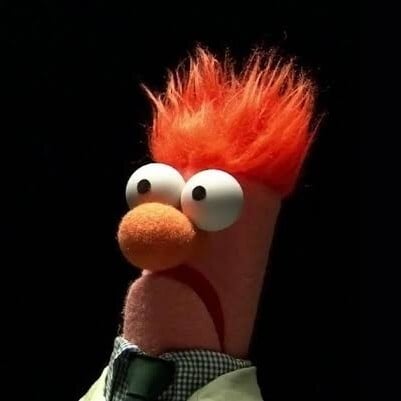I still think there is a group of people working at microsoft, pulling the strings to dismantle the company from the inside. I haven’t seen an update that makes things better for any of their projects in years
Same with the US govt.
Do u mean doge?
Same with Google.
I imagine Microsoft has the same problem as Google, which is internally prioritizing flashy new things over maintaining useful old things. That’s why Google comes out with so many new things and kills so many old things.
If you want a raise/promotion/etc., you have a better shot at it by bragging about the new feature/service you launched than bragging about maintaining the relatively stable project that’s been running for years but could use some improvements.
It’s a really bad structure imo and I hate that Google and other companies prioritize like that :/
Microsoft anything = confuses people
OUTLOOK NOT SO GOOD
Ask again later?
All signs point to yes
Very doubtful
Magic 8 Ball knew Outlook would be bad 50 years ago.
The new M365 Outlook is just webmail. Every upgrade is actually a reduction in functionality as they align to the web version. The good news is this eliminates the need for Windows.
Yes! I’m so close to being able to switch the office PC to Linux. I only really use Outlook and Teams, everything else is in a terminal.
Now to convince Security that I don’t need their intrusive logging and scanning crap…
Outlook and Teams have PWAs that are actually more performant than the desktop apps (anecdotal). They are missing some features, but for the opportunity to use Linux at work, I make it work. Have to use Ubuntu for some unknown reason, but it’s better than using Windows
For some reason our business policy doesn’t allow us to use the web versions…
Ubuntu is very popular in businesses cus it’s Debian but with official enterprise support (I strongly dislike both though).
Luckily all my work is in WSL2 Arch terminal with tmux, so it’s bearable, but I miss my rice setup so much!
how shielded are enterprise accounts from the data harvest?
The data is still harvested but it stays within their own tenant.
So does MS know what I look like and have my age and phone no? presumably the tenant cloud is zero-knowledge from Redmond’s perspective
MS knows any data within your tenant. It doesn’t train on it or use it for other purposes outside of your tenant.
Very much so.
They are paying for the service and expect appropriate treatment.
Companies generally frown upon their data being taken. It’s only consumers who use “free” services that really suffer from this. After all, if you’re not paying you are the product.
In my last job I installed Outlook on my personal phone to access my work calendar conveniently. Found out from a colleague that if the admin for an Outlook server you’re signed into on any device fucks up badly enough you could end up having that device completely wiped so I promptly uninstalled it.
Yeah, you’re talking about MDM (Mobile Device Management) solutions/tech. I’m not an IT employee myself, but I am familiar with these things from work (similar situation as yours), and also because I’m a nerd and like researching these things.
On some phones, like Samsung’s (“Secure Folder”), you can have [essentially] a second, containerized instance of Android running. Or you can think of it like a virtual second user that ultimately you have control of. So what I did was install Outlook in that. Because the MDM permissions (e.g. wipe the phone) would only affect that container.
Otherwise, for everyone else – yeah don’t install work apps/accounts on your personal devices.
Just to expand on this. There is an Exchange specific wipe feature. I think it is quite old school and not really used. Have seen it, but never tested it myself. As per documentation it can perform device wipe, but only if native mail client using ActiveSync is used not Outlook. And it probably does not work with all native mail clients, depends if app has device admin permissions.
Current Intune MDM model always uses separate Android storage so any operation including wipe will affect only this storage not your personal space so employer can not see nor delete your personal data.
In Intune there is another option without a need of enrolling device (MDM) where you can manage supported apps. It’s called MAM. If wipe is initiated it affects only data in all apps that support MAM.
In short, companies / schools cannot really wipe your device if we are talking about Intune MDM. Other MDM solutions probably can.
Activesync
Now, that’s a name I’ve not heard in a long time. A long time.
My understanding is that it’s called work profile. It’s like having 2 users in the same phone. One is personal and you manage it. The other is company owned and you can only install apps whitelisted by your it admin.
this is still objectionable
why does my employer presume it can commandeer my personal property? the only sound policy is to never let work stuff touch personal computers and vice versa. The workplace is like a gas, if you give it the empty space it will keep expanding to fill it
where the hell did my property rights go once one of my PCs got a radio?
I’d love to keep outlook off my personal phone but there’s no chance I’m getting a company phone considering I’m a shop employee and everything in it is an afterthought for IT. Like our computers still run windows 7.
Unfortunately I need email to do my job, on a ping system for what to test and general communications with coworkers who are often not there or traveling in the field.
That’s fair. I should have said *if you can help it.
here’s some advice from me. Outlook is completely usable from a web browser. This includes phone browsers… just use that if you need your emails on your personal phone.
I work in government, and on mobile devices Outlook government accounts are restricted so that all other accounts have to be removed from the app.
It sounds like a great security feature, but since I need access to 3 accounts for reasons, I’ve got one version installed on my city phone, one on my tablet, and had to install another on my personal phone.
We’re budgeting in a second city phone for me next year because Outlook sucks.
If this is Android look into enrollment which will use separate storage called work profile so you will essentially have 2 independent copies of Outlook. Or it might be possible to have second copy of Outlook depending on your Android flavour. Samsung has Secure Folder for example.
And if these 3 mailboxes belong in same organization, you can utilize delegation and add them as shared mailboxes.
Oh, I’ve tried the shared mailbox thing. I had it at my last city and it worked fine, but our third-party IT service contractor here is the shittiest I’ve ever heard of.
Yeah, experience can be wildly different depending who manages environment.
They took 3 weeks to attach my new plotter to the network because they didn’t know how to figure out how to trace a fucking Cat 5 cable.
We have 12 employees in the city. My home office has a more complicated network closet.
I’m pretty happy with Thunderbird on all my devices. It’s not quite perfect, but it’s hard to make an argument that Outlook is better. It’d have to be a very specific use case I think.
The good news is that Outlook doesn’t confuse anybody who hasn’t used it in years (or never). Last time I did was when I worked at MS. Hasn’t been a problem since.
Bullshit, new outlook is total garbage. I dragged a folder inside a folder in the left column and it fucking disappeared. Had to revert back to classic, otherwise folder was in a black hole. Plus other issues like plugins.
I install classic on every computer I setup now.
I think the parents suggestion was to not use it.
However, it’s a bit like avoiding water on a boat given how pervasive the cancer is.
Most of the MS suite is pretty awful. OG OneNote was a good idea. VSCode is ok, just quite slow. Oh LSP is fantastic, I believe that was developed by MS.
The Office Suite and PowerBI are terrible, by 2025 standards it’s glossy trash.
Yeah, businesses are pretty much entrenched in it if they want to work well with the outside world.
Why are Microsoft employees so fucking stupid?
8 thousand executives making product decisions from the top down and trying to cram every facet of the business into every other product.
New Outlook for Windows sucks. I tried it a few months ago and it is like a mobile app for idiots. It lacks many settings and many things. It is like windows 11, you need to do extra steps for stuff and settings you want. Also if you have only a standalone office and not a Office365 subscription they have ads, like their mobile app. Fucking Microsoft.
…depending upon the week, somewhere between ⅔ and ⅘ of my workflow can be in outlook…
…our IT policy required a shift to new outlook last year and it devastated my productivity: i struggled against its user-hostile interface for a couple of weeks and eventually just stayed home so i could get work done, despite our back-to-office mandate…in short order i was given an administrator account and i’m back on old outlook again…
Laughs is just open in the browser.
They have managed to fuck up something as simple as right clicking. There are no words.
It’s even crazier to think they participated in establishing the right click paradigm to begin with.
Dude they fucked up Ctrl+S and Alt+F in paintbrush and it still fucks with my workflows.
You know you’re an old time user when you call it paintbrush :)
Deadnaming done right
Windows Mail was IMO perfect for simple mail at home. Now they replaced it with Outlook with slightly updated UI but also with ads.
Guess what - I started looking for alternatives. So far Wino Mail seems pretty good - someone else on here recommended it.
Microsoft destroys product names like no other company.